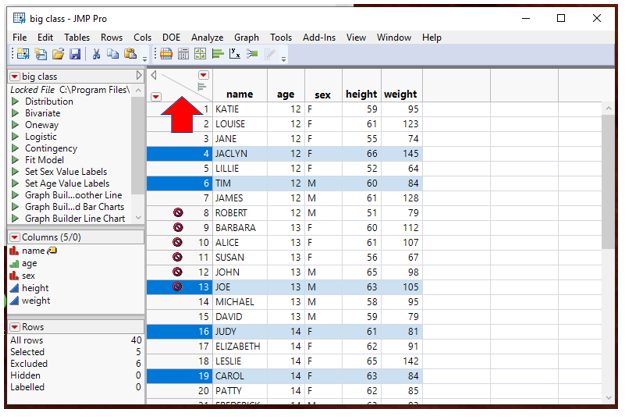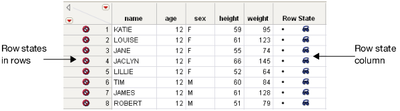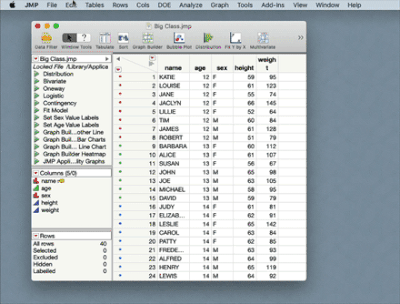- Subscribe to RSS Feed
- Mark Topic as New
- Mark Topic as Read
- Float this Topic for Current User
- Bookmark
- Subscribe
- Mute
- Printer Friendly Page
Discussions
Solve problems, and share tips and tricks with other JMP users.- JMP User Community
- :
- Discussions
- :
- Re: Delete row legend and colour markers in their original colour (black)
- Mark as New
- Bookmark
- Subscribe
- Mute
- Subscribe to RSS Feed
- Get Direct Link
- Report Inappropriate Content
Delete row legend and colour markers in their original colour (black)
Hey altogether,
I am looking desperately for an answer to my question. I used the option "row legend" on a one-way ANOVA. Now the markers are coloured, but i do not know how to undone this. My goal is it to have the markers in their original colour e.g. black. Is there any way to achieve this?
Thanks in advance!
Accepted Solutions
- Mark as New
- Bookmark
- Subscribe
- Mute
- Subscribe to RSS Feed
- Get Direct Link
- Report Inappropriate Content
Re: Delete row legend and colour markers in their original colour (black)
The Row Markers are Row State values in the data table. So, go to the data table, right click on the area at the top of the Row State Column (the column where the row numbers are), and select "Clear Row States". That will clear all of the markers and colors.
- Mark as New
- Bookmark
- Subscribe
- Mute
- Subscribe to RSS Feed
- Get Direct Link
- Report Inappropriate Content
Re: Delete row legend and colour markers in their original colour (black)
The Row Markers are Row State values in the data table. So, go to the data table, right click on the area at the top of the Row State Column (the column where the row numbers are), and select "Clear Row States". That will clear all of the markers and colors.
- Mark as New
- Bookmark
- Subscribe
- Mute
- Subscribe to RSS Feed
- Get Direct Link
- Report Inappropriate Content
Re: Delete row legend and colour markers in their original colour (black)
Thank you so much!
- Mark as New
- Bookmark
- Subscribe
- Mute
- Subscribe to RSS Feed
- Get Direct Link
- Report Inappropriate Content
Re: Delete row legend and colour markers in their original colour (black)
Could you please advise the solution for the case when lots of rows are "hidden & excluded" randomly and the colored markers must be decolorized without touching the hidden-excluded rows, since the option for "Clear Row States" desactivates also excluded values. Yes, I can clear everything and perform excluding values again - this way, however, is not quite rational.
To be brief, how to desativate colors of markers preserving status of excluded-hidden rows? You helped me yesterday a lot, btw.
Thanks
- Mark as New
- Bookmark
- Subscribe
- Mute
- Subscribe to RSS Feed
- Get Direct Link
- Report Inappropriate Content
Re: Delete row legend and colour markers in their original colour (black)
You can clear all of the selections by simply clicking on the lower half of the square at the top of the Row State Column
I very strongly suggest that you take the time to read both the Discovering JMP and Using JMP documents. They will provide you with the above types of items that will make your using of JMP far more pleasant, and far less mysterious. You can find them in the Documentation Library under the Help pull down menu
Help==>Documentation Library
- Mark as New
- Bookmark
- Subscribe
- Mute
- Subscribe to RSS Feed
- Get Direct Link
- Report Inappropriate Content
Re: Delete row legend and colour markers in their original colour (black)
You might also find value in a Row State column. A row state column will let you store and retrieve row states quickly.
From the documentation:
Similar to assigning row states to rows, you can create a column that contains only row state information. A row state column stores information about whether rows are excluded, hidden, labeled, colored, marked, or selected. To designate a column as a row statecolumn, in the Column Info window next to Data Type, select Row State.
- Mark as New
- Bookmark
- Subscribe
- Mute
- Subscribe to RSS Feed
- Get Direct Link
- Report Inappropriate Content
Re: Delete row legend and colour markers in their original colour (black)
Wow, Mr. Perkinson! I have just tried and it has worked well out! It is brilliant. Sure, according to our colleague, I've got to read more theory in order to avoid such simple questions. You know, these questions appear mostly when one gives him(her)self away up to pure practice learning something new in the course of processing more cases.
I highly appreacite your help.
Thanks a lot!
Sincerely,
Michael
- Mark as New
- Bookmark
- Subscribe
- Mute
- Subscribe to RSS Feed
- Get Direct Link
- Report Inappropriate Content
Re: Delete row legend and colour markers in their original colour (black)
You can also change the individual row states for each row. This simple scripts assigns the black color (default) to all the rows without affecting any of the other current row states, default or not.
For Each Row(
Color Of( Row State( Row() ) ) = 0;
);Simple copy this code, select File > New > Script, paste the code, then run the script.
- Mark as New
- Bookmark
- Subscribe
- Mute
- Subscribe to RSS Feed
- Get Direct Link
- Report Inappropriate Content
Re: Delete row legend and colour markers in their original colour (black)
@Mark_Bailey's response reminded me that you can reset ALL rows back to black markers by selecting all rows (Ctrl/Cmd-A) and then choosing the black color from the Rows->Color menu.
Recommended Articles
- © 2026 JMP Statistical Discovery LLC. All Rights Reserved.
- Terms of Use
- Privacy Statement
- Contact Us