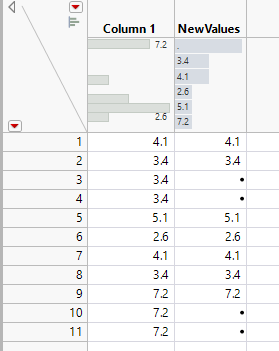Turn on suggestions
Auto-suggest helps you quickly narrow down your search results by suggesting possible matches as you type.
Options
- Subscribe to RSS Feed
- Mark Topic as New
- Mark Topic as Read
- Float this Topic for Current User
- Bookmark
- Subscribe
- Mute
- Printer Friendly Page
Discussions
Solve problems, and share tips and tricks with other JMP users.- JMP User Community
- :
- Discussions
- :
- Delete consecutive repeating values
- Mark as New
- Bookmark
- Subscribe
- Mute
- Subscribe to RSS Feed
- Get Direct Link
- Report Inappropriate Content
Delete consecutive repeating values
Jul 28, 2023 09:24 AM
(1497 views)
I have a data table where some of the columns have values that repeat because the program that generates the data holds the last value if a new one isn't given. This means I can't use the "select duplicate rows" option because that deletes all duplicates not just ones that are repeating. I also don't want to delete the rows, just the values in the "cells".
- 4.1
- 3.4
- 3.4 - delete value
- 3.4 - delete value
- 5.1
- 2.6
- 4.1 - keep!
- 3.4 - keep!
- 7.2
- 7.2 - delete value
- 7.2 - delete value
This would become
- 4.1
- 3.4
- .
- .
- 5.1
- 2.6
- 4.1
- 3.4
- 7.2
- .
- .
JMP Pro 17.0.0
2 REPLIES 2
- Mark as New
- Bookmark
- Subscribe
- Mute
- Subscribe to RSS Feed
- Get Direct Link
- Report Inappropriate Content
Re: Delete consecutive repeating values
Vous pouvez utiliser un script comme ci-dessous :
Names Default To here(1);
dt= current data table();
// nouvelle colonne
dt << New Column( "nouvelles valeurs",
Numeric,
"Continuous",
Format( "Best", 12 )
);
// Modifier la formule de colonne : nouvelles valeurs
dt:nouvelles valeurs <<
Set Formula(
If( :valeurs[Sequence( 1, N rows(dt), 1, 1 )] == :valeurs[Sequence( 2, N rows(dt), 1, 1 )],
:nouvelles valeurs = .,
:nouvelles valeurs = :valeurs
)
);- Mark as New
- Bookmark
- Subscribe
- Mute
- Subscribe to RSS Feed
- Get Direct Link
- Report Inappropriate Content
Re: Delete consecutive repeating values
I would most likely use either Dif or Lag and create new column. Then based on the values of that column, remove values from existing column
Names Default To Here(1);
dt = New Table("Untitled",
Add Rows(11),
Compress File When Saved(1),
New Column("Column 1",
Numeric,
"Continuous",
Format("Best", 12),
Set Values([4.1, 3.4, 3.4, 3.4, 5.1, 2.6, 4.1, 3.4, 7.2, 7.2, 7.2])
)
);
dt << New Column("ToDelete", Numeric, Nominal, << Set Each Value(
Dif(:Column 1) == 0
));Or you can create new column with values (IfMZ is used to keep first row)
Names Default To Here(1);
dt = New Table("Untitled",
Add Rows(11),
Compress File When Saved(1),
New Column("Column 1",
Numeric,
"Continuous",
Format("Best", 12),
Set Values([4.1, 3.4, 3.4, 3.4, 5.1, 2.6, 4.1, 3.4, 7.2, 7.2, 7.2])
)
);
dt << New Column("NewValues", Numeric, Nominal, << Set Each Value(
IfMZ(Dif(:Column 1) == 0,
.
,
:Column 1
)
));
-Jarmo
Recommended Articles
- © 2026 JMP Statistical Discovery LLC. All Rights Reserved.
- Terms of Use
- Privacy Statement
- Contact Us