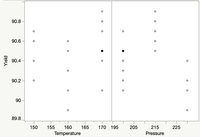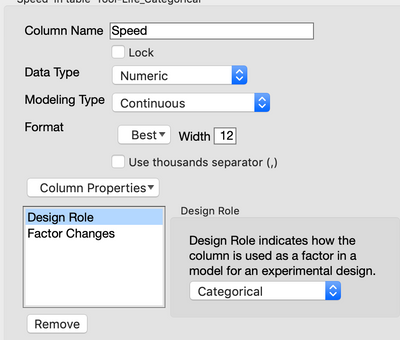- JMP User Community
- :
- Discussions
- :
- Re: Data type vs Design Role for general factorial design
- Subscribe to RSS Feed
- Mark Topic as New
- Mark Topic as Read
- Float this Topic for Current User
- Bookmark
- Subscribe
- Printer Friendly Page
- Mark as New
- Bookmark
- Subscribe
- Mute
- Subscribe to RSS Feed
- Get Direct Link
- Report Inappropriate Content
Data type vs Design Role for general factorial design
I'm transitioning from Minitab to JMP for a course this semester and I'm struggling with the workflow.
Example: I have a 2 factor general factorial experiment with 3 levels each (3^2 design). The variables themselves are continuous (e.g., temperature and pressure). I want to do two things:
1. Evaluate a general factorial effects model with main effects (Temperature, Pressure) and 2-way interaction (Pressure*Temperature) that treats the three factor levels as categorical variables.
2. Fit a response surface including quadratic curvature where the factors are treated as continuous variables.
Note: This data set has quadratic curvature so the responses for the high and low levels are comparatively similar and middle level is the one that's different.
For #1, if I sent the factors up as 3-level continuous but set the 'Design Role' to categorical, the model still appears to be fit as a continuous variable coded -1 and +1 for the low and high values. The middle level (the one that's actually different) is effectively coded 0 and not used in the effect calculation. If it's set up as a 3-level categorical, then the model outputs what I would expect with an effect calculated for each level, recognizing that the middle level is different from the other two.
If I know that I want to do one analysis that's an effects model with categorical variables then transition to fitting a response surface with continuous variables, what is the best practice workflow? Set up two different data table with different data types altogether?
Accepted Solutions
- Mark as New
- Bookmark
- Subscribe
- Mute
- Subscribe to RSS Feed
- Get Direct Link
- Report Inappropriate Content
Re: Data type vs Design Role for general factorial design
I would recommend this approach, but there are certainly others. "Best" will be an opinion.
Start with DOE > Classical > Full Factorial Design.
Enter 2 continuous factors, each with 3 levels.
Make the design with one replicate for a total of 18 runs.
Fill in your response data.
For the ANOVA analysis, change the modeling types of your two factors to be nominal.
Perform that analysis.
For the RSM analysis, change the modeling types of your two factors back to continuous.
Perform that analysis.
- Mark as New
- Bookmark
- Subscribe
- Mute
- Subscribe to RSS Feed
- Get Direct Link
- Report Inappropriate Content
Re: Data type vs Design Role for general factorial design
I have to work with both software programs, so I can provide some guidance. First, attached is a document that may help. For your situation, you can toggle the variable type from Nominal to Ordinal to Continuous by selecting the colored icon next to the variable name in the column on the left. For the analysis to be done as if the variables are categorical, just select the Nominal data type and include the three terms in the model (Analyze>Fit Model). For regression analysis testing assigning the quadratic terms, toggle the variables back to Continuous. You have a couple of options. Analyze>Fit Model: highlight the columns with the factors, select Macro>Response Surface (this will include the main effects, 2nd order iteration and quadratic terms in the model. (Or you can write your own saturated model).
Let me know if you need more detailed explanations.
- Mark as New
- Bookmark
- Subscribe
- Mute
- Subscribe to RSS Feed
- Get Direct Link
- Report Inappropriate Content
Re: Data type vs Design Role for general factorial design
Thanks so much for the quick reply. This is really helpful. Does changing the Design Role for a continuous data type have any impact in Fit Model? It seems not, because a continuous data type with a design role of categorical is still fit like a continuous variable. I just want to make sure I'm not missing something.
Thanks again!
- Mark as New
- Bookmark
- Subscribe
- Mute
- Subscribe to RSS Feed
- Get Direct Link
- Report Inappropriate Content
Re: Data type vs Design Role for general factorial design
Which version of JMP are you using? In version 15+, you can choose from Discrete Numeric, Categorical, Blocking, Covariate, Mixture, Constant, Uncontrolled (Custom Design options). If you add N Factors as Continuous, their Role will be continuous. You can always change that in the data table. When looking at the list of factors in your data table, you will see icons as to what "role" they will be in analysis (Nominal, Ordinal or Continuous).
I know learning a new software is like learning a different language. But I will say having used several over the years, I think JMP and the UI for JMP is by far superior to Minitab once you get used to it.
- Mark as New
- Bookmark
- Subscribe
- Mute
- Subscribe to RSS Feed
- Get Direct Link
- Report Inappropriate Content
Re: Data type vs Design Role for general factorial design
It absolutely is like a new language. So far, I am liking JMP. It is much more accessible to the students at our university in terms of licensing.
We have JMP Pro 15. I think I'm mixing up 'Modeling Type' vs. 'Design Role'. I had the data type and modeling type set to 'numeric and 'continuous' but the Design Role set to 'categorical'. The model type is what I need set to nominal, not the design role to categorical to get an effects model.
- Mark as New
- Bookmark
- Subscribe
- Mute
- Subscribe to RSS Feed
- Get Direct Link
- Report Inappropriate Content
Re: Data type vs Design Role for general factorial design
Sorry, I think I was confused by your question. I thought you were in the DOE>Custom Design or DOE>Classical>Response Surface platform. You have already created and run the design and now you are trying to analyze 2 different ways (One treating the variables as continuous and one treating the variables as categorical). Just curious why do you want to change the data type for the x's? Is there some specific output (e.g., quantitative or graphical) you are trying to get? What output are you interested in?
In any case, there are multiple ways to do the same thing in JMP. What I usually do when teaching the software is show different options that are available and let each individual choose which output works "best" for them. Ways to easily and visually see what information there is in the data. (the JMP New User Guide https://www.jmp.com/welcomekit/en/#/?_k=evx4id and many on-line tutorials are useful)
- Mark as New
- Bookmark
- Subscribe
- Mute
- Subscribe to RSS Feed
- Get Direct Link
- Report Inappropriate Content
Re: Data type vs Design Role for general factorial design
I really appreciate your time. Here's an example. I teach a DOE course that has historically used MINITAB. Ch 5 of the Montgomery DOE book gives an overview of general factorial designs from a classic ANOVA analysis to introducing response surfaces through a least squares regression (CCD designs etc comes later).
In the attached example, a single dataset is analyzed as a general factorial then a continuous surface. In MINITAB, we could set up and analyze a general factorial. With the same data table, fit a general linear regression as continuous variables and specify quadratic times. No need to change data properties.
What's the best workflow in JMP? This example was actually worked out in JMP but I'm missing the workflow best practices (change the variable type or define new data tables).
- Mark as New
- Bookmark
- Subscribe
- Mute
- Subscribe to RSS Feed
- Get Direct Link
- Report Inappropriate Content
Re: Data type vs Design Role for general factorial design
I would recommend this approach, but there are certainly others. "Best" will be an opinion.
Start with DOE > Classical > Full Factorial Design.
Enter 2 continuous factors, each with 3 levels.
Make the design with one replicate for a total of 18 runs.
Fill in your response data.
For the ANOVA analysis, change the modeling types of your two factors to be nominal.
Perform that analysis.
For the RSM analysis, change the modeling types of your two factors back to continuous.
Perform that analysis.
- © 2024 JMP Statistical Discovery LLC. All Rights Reserved.
- Terms of Use
- Privacy Statement
- About JMP
- JMP Software
- JMP User Community
- Contact