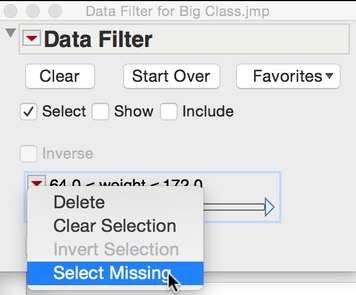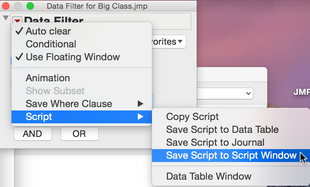Turn on suggestions
Auto-suggest helps you quickly narrow down your search results by suggesting possible matches as you type.
Options
- Subscribe to RSS Feed
- Mark Topic as New
- Mark Topic as Read
- Float this Topic for Current User
- Bookmark
- Subscribe
- Mute
- Printer Friendly Page
Discussions
Solve problems, and share tips and tricks with other JMP users.- JMP User Community
- :
- Discussions
- :
- Data Filter to select missing
- Mark as New
- Bookmark
- Subscribe
- Mute
- Subscribe to RSS Feed
- Get Direct Link
- Report Inappropriate Content
Data Filter to select missing
Created:
Mar 17, 2015 06:43 PM
| Last Modified: Jun 9, 2023 4:23 PM
(5992 views)
Hi,
I am attempting script a plot Y by X plot and constrain the rows to those missing in column Z. I am modifying some existing code and the local filter is defined
as
Add Filter( columns( :Fid_data_check ), Where( :Fid_data_check == "not found" ) )
but this depended on the creation of a column externally in Excel that was either "OK" or "Not Found". I am moving the entire workflow to eliminate the need of Excel and would like to take advantage of the is missing values handling.
I am trying:
Add Filter( columns( :Z ), Where( is missing(:Z) ) ),
The Log window says that:
Range value cannot be missing.How do I need to modify the Add Filter line?
1 REPLY 1
- Mark as New
- Bookmark
- Subscribe
- Mute
- Subscribe to RSS Feed
- Get Direct Link
- Report Inappropriate Content
Re: Data Filter to select missing
Created:
Mar 17, 2015 09:13 PM
| Last Modified: Jun 2, 2020 6:55 AM
(5820 views)
| Posted in reply to message from Hegedus 03-17-2015
The best way to figure stuff like this out is to let JMP write it for you.
In the Data Filter there's a Select Missing option in the red triangle above a column.
Turn that on and then save the filter script to a script window to see how to script it.
Current Data Table() << Data Filter(
Location( {838, -4} ),
Add Filter( columns( :weight ), Display( :weight ), Select Missing( :weight ) )
);
-Jeff
-Jeff
Recommended Articles
- © 2025 JMP Statistical Discovery LLC. All Rights Reserved.
- Terms of Use
- Privacy Statement
- Contact Us