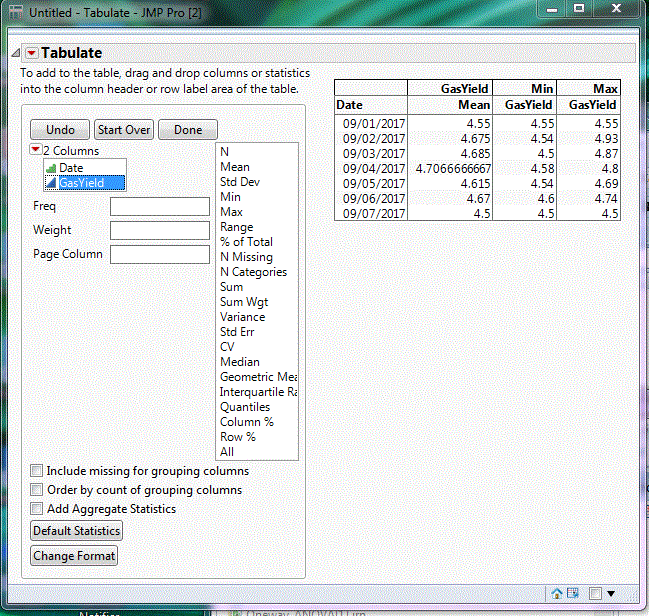- JMP User Community
- :
- Discussions
- :
- Daily Average and Max and Min for a given date
- Subscribe to RSS Feed
- Mark Topic as New
- Mark Topic as Read
- Float this Topic for Current User
- Bookmark
- Subscribe
- Printer Friendly Page
- Mark as New
- Bookmark
- Subscribe
- Mute
- Subscribe to RSS Feed
- Get Direct Link
- Report Inappropriate Content
Daily Average and Max and Min for a given date
I am importing sql data for our server and there can me several readings on any given day. I want to be able to get the daily average, max and min for a given day. If possible I would like to graph the data in this way also.
Accepted Solutions
- Mark as New
- Bookmark
- Subscribe
- Mute
- Subscribe to RSS Feed
- Get Direct Link
- Report Inappropriate Content
Re: Daily Average and Max and Min for a given date
After reading your data into JMP, you can run
Analyze==>Tabulate
to get the report table you asked for
And then to get the graph
Graph==>Graph Builder
to generate box plots, that show the distribution for each date
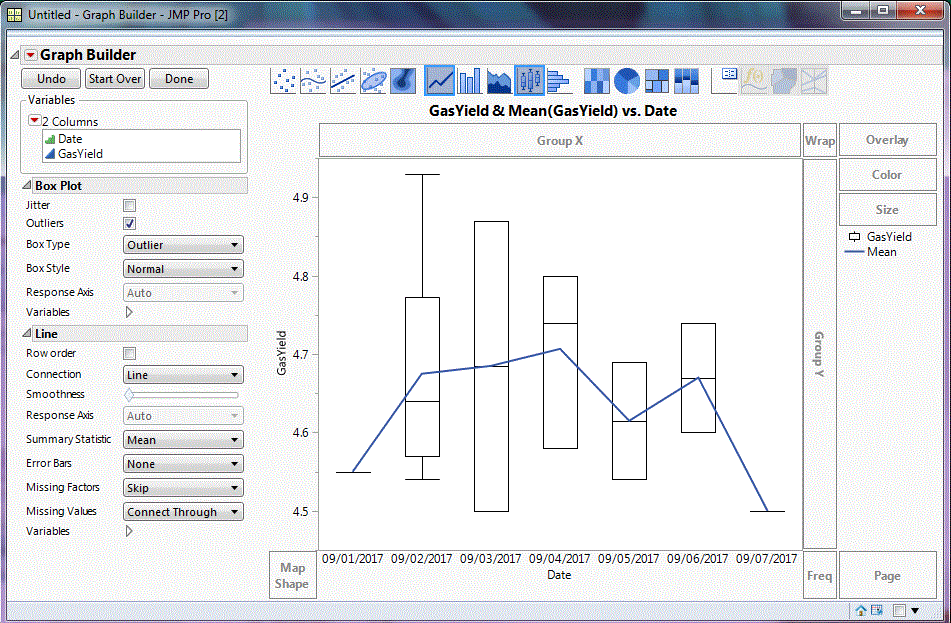
Help==>Books==>Using JMP
and
Help==>Books==>Essential Graphing
- Mark as New
- Bookmark
- Subscribe
- Mute
- Subscribe to RSS Feed
- Get Direct Link
- Report Inappropriate Content
Re: Daily Average and Max and Min for a given date
Make sure the format specified is for a Date format, and not a DateTime format. And If necessary, create a new column with a formula pulling out only the date part of your column, and then use it as the column in the tabulate.
If you attach your jmp table to your response, I will take a look at it.
- Mark as New
- Bookmark
- Subscribe
- Mute
- Subscribe to RSS Feed
- Get Direct Link
- Report Inappropriate Content
Re: Daily Average and Max and Min for a given date
After reading your data into JMP, you can run
Analyze==>Tabulate
to get the report table you asked for
And then to get the graph
Graph==>Graph Builder
to generate box plots, that show the distribution for each date
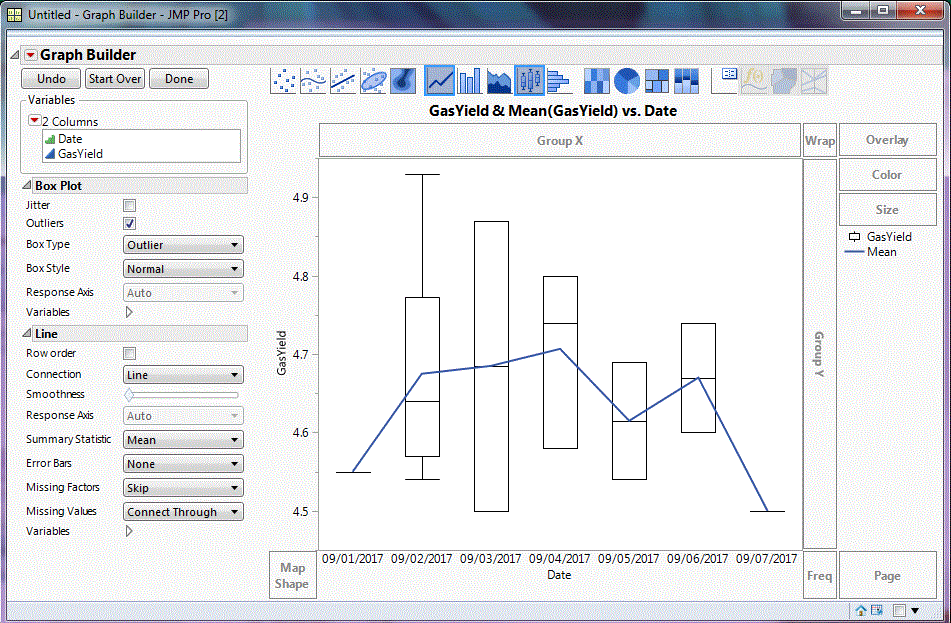
Help==>Books==>Using JMP
and
Help==>Books==>Essential Graphing
- Mark as New
- Bookmark
- Subscribe
- Mute
- Subscribe to RSS Feed
- Get Direct Link
- Report Inappropriate Content
Re: Daily Average and Max and Min for a given date
- Mark as New
- Bookmark
- Subscribe
- Mute
- Subscribe to RSS Feed
- Get Direct Link
- Report Inappropriate Content
Re: Daily Average and Max and Min for a given date
You need to change the Modeling Type of your date column from Continuous to Ordinal
- Mark as New
- Bookmark
- Subscribe
- Mute
- Subscribe to RSS Feed
- Get Direct Link
- Report Inappropriate Content
Re: Daily Average and Max and Min for a given date
- Mark as New
- Bookmark
- Subscribe
- Mute
- Subscribe to RSS Feed
- Get Direct Link
- Report Inappropriate Content
Re: Daily Average and Max and Min for a given date
Make sure the format specified is for a Date format, and not a DateTime format. And If necessary, create a new column with a formula pulling out only the date part of your column, and then use it as the column in the tabulate.
If you attach your jmp table to your response, I will take a look at it.
- Mark as New
- Bookmark
- Subscribe
- Mute
- Subscribe to RSS Feed
- Get Direct Link
- Report Inappropriate Content
Re: Daily Average and Max and Min for a given date
- © 2025 JMP Statistical Discovery LLC. All Rights Reserved.
- Terms of Use
- Privacy Statement
- Contact Us