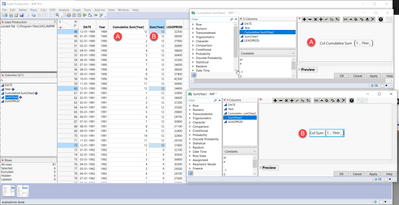- Subscribe to RSS Feed
- Mark Topic as New
- Mark Topic as Read
- Float this Topic for Current User
- Bookmark
- Subscribe
- Mute
- Printer Friendly Page
Discussions
Solve problems, and share tips and tricks with other JMP users.- JMP User Community
- :
- Discussions
- :
- Cumulative Sum of Rows
- Mark as New
- Bookmark
- Subscribe
- Mute
- Subscribe to RSS Feed
- Get Direct Link
- Report Inappropriate Content
Cumulative Sum of Rows
JMP Pro 17I have pulled minute data over 20 days (28,800 rows = 24*60*20). I want to sum each day's data and see that displayed in a new column. Basically, I want to see a cumulative sum for every 1440 rows (24*60). Is that possible or should I just transfer the data to excel? I want to see the cumulative total for each day so 20 values.
- Mark as New
- Bookmark
- Subscribe
- Mute
- Subscribe to RSS Feed
- Get Direct Link
- Report Inappropriate Content
Re: Cumulative Sum of Rows
Create new column to indicate your days, then use Col Sum() and use that new column as byVar. If you just need those 20 values then you could also use that just created day column with Summary or Tabulate to calculate the sums
- Mark as New
- Bookmark
- Subscribe
- Mute
- Subscribe to RSS Feed
- Get Direct Link
- Report Inappropriate Content
Re: Cumulative Sum of Rows
Another way is to create a column of 1s (just the number 1) and then use the ColCumulSum function with day as a By grouping variable. You probably also need a column for each day (using the Day function operating on the date).
- Mark as New
- Bookmark
- Subscribe
- Mute
- Subscribe to RSS Feed
- Get Direct Link
- Report Inappropriate Content
Re: Cumulative Sum of Rows
To do aggregations in new tables, you can either use tabulate in the Analysis menu or Summary tables. Personally, I do these operations in Graph Builder most of the time.
To keep everything in one table, unlike Excel, your calculation will be created in a new column entirely.
- To sum a number of X, you can use either Col Sum() for totalizers or Col Cumulative Sum() for counters. You can create a new column with only ones as numbers to sum [1,1,1,1], or put it directly in the formula.
Here I am obtaining the year from a date column and counting how many rows I have (in total or accumulated).
The file is attached.
Recommended Articles
- © 2026 JMP Statistical Discovery LLC. All Rights Reserved.
- Terms of Use
- Privacy Statement
- Contact Us