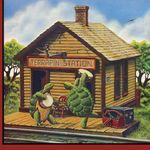- Subscribe to RSS Feed
- Mark Topic as New
- Mark Topic as Read
- Float this Topic for Current User
- Bookmark
- Subscribe
- Mute
- Printer Friendly Page
Discussions
Solve problems, and share tips and tricks with other JMP users.- JMP User Community
- :
- Discussions
- :
- Creating plots via JSL with automatic axis scaling
- Mark as New
- Bookmark
- Subscribe
- Mute
- Subscribe to RSS Feed
- Get Direct Link
- Report Inappropriate Content
Creating plots via JSL with automatic axis scaling
I am displaying multiple overlay plots within the JSL H and V List Box structure. I change the start and end date of the data displayed in these plots (see code snippet below) and would like the Y axis data to be automatically scaled to fit within the displayed window without have to manually change the Min and Max values each time I change the date range. I can't find any information in the JSL scripting guide on how to accomplish this and wonder if it's possible, and if so, how?
sdate = Date MDY( 5, 1, 2011 );
edate = Date MDY( 5, 8, 2011 );
New Window( "Dendrometer Reading Plots",
H List Box (
V List Box(
op1 = Overlay Plot(
X( :Name( "Date & Time" ) ),
Y( :Name( "Adj, Scld, AN4 Large Point, Bt NW (µm)" ), :Name( "Vapor Pressure Deficit (kPa)" ) ),
Y Scale( Left, Right ),
Separate Axes( 1 ),
Connect Thru Missing( 1 )
),
Report( op1 )[Frame Box( 1 )] << Frame Size( 700, 300 ),
Report( op1 )[Axis Box( 1 )] << Axis Settings(
{Format( "Fixed Dec", 10, 0 ), Min( -7650 ), Max( -6800 ), Inc( 50 ), Minor Ticks( 1 ), Show Major Grid( 1 )}
) << Remove Axis Label << Add Axis Label( "Adjusted Dendrometer Readings (um)" ),
Report( op1 )[Axis Box( 2 )] << Axis Settings(
{Format( "m/d/y", 10 ), Interval( "Day" ), Inc( 1 ), Minor Ticks( 0 ), Show Major Grid( 1 ), Show Minor Grid( 0 ),
Min( sdate ), Max( edate )}
) << Remove Axis Label << Add Axis Label( "Date & Time" ),
Report( op1 )[Axis Box( 3 )] << Axis Settings(
{Format( "Fixed Dec", 10, 2 ), Min( 0 ), Max( 2 ), Inc( 0.25 ), Minor Ticks( 1 ), Show Major Grid( 1 )} ),
Accepted Solutions
- Mark as New
- Bookmark
- Subscribe
- Mute
- Subscribe to RSS Feed
- Get Direct Link
- Report Inappropriate Content
Re: Autoscale Y Axis Settings for Overlay Plots in JSL
To have JMP autoscale an axis min and max, be sure not to include those settings in the script. For example, if other axis format settings are desirable, specify them and exclude the min and max.
Report( op1 )[Axis Box( 3 )] << Axis Settings(
{Format( "Fixed Dec", 10, 2 ), Min( 0 ), Max( 2 ), Inc( 0.25 ), Minor Ticks( 1 ), Show Major Grid( 1 )} ),
becomes:
Report( op1 )[Axis Box( 3 )] << Axis Settings(
{Format( "Fixed Dec", 10, 2 ), Inc( 0.25 ), Minor Ticks( 1 ), Show Major Grid( 1 )} ),
- Mark as New
- Bookmark
- Subscribe
- Mute
- Subscribe to RSS Feed
- Get Direct Link
- Report Inappropriate Content
Re: Autoscale Y Axis Settings for Overlay Plots in JSL
To have JMP autoscale an axis min and max, be sure not to include those settings in the script. For example, if other axis format settings are desirable, specify them and exclude the min and max.
Report( op1 )[Axis Box( 3 )] << Axis Settings(
{Format( "Fixed Dec", 10, 2 ), Min( 0 ), Max( 2 ), Inc( 0.25 ), Minor Ticks( 1 ), Show Major Grid( 1 )} ),
becomes:
Report( op1 )[Axis Box( 3 )] << Axis Settings(
{Format( "Fixed Dec", 10, 2 ), Inc( 0.25 ), Minor Ticks( 1 ), Show Major Grid( 1 )} ),
- Mark as New
- Bookmark
- Subscribe
- Mute
- Subscribe to RSS Feed
- Get Direct Link
- Report Inappropriate Content
Re: Autoscale Y Axis Settings for Overlay Plots in JSL
Hi Terapin,
Thanks for your raising a interesting question.Here i have ever had similar question. I wonder if you would send me your JMP table so that i can test and try to find a solution.
Best regards
Kun, Leanpharma@gmail.com
Recommended Articles
- © 2026 JMP Statistical Discovery LLC. All Rights Reserved.
- Terms of Use
- Privacy Statement
- Contact Us