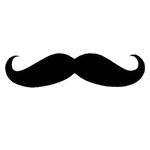Turn on suggestions
Auto-suggest helps you quickly narrow down your search results by suggesting possible matches as you type.
Options
- Subscribe to RSS Feed
- Mark Topic as New
- Mark Topic as Read
- Float this Topic for Current User
- Bookmark
- Subscribe
- Mute
- Printer Friendly Page
Discussions
Solve problems, and share tips and tricks with other JMP users.- JMP User Community
- :
- Discussions
- :
- Re: Creating an autorun or exe file for the JSL script
- Mark as New
- Bookmark
- Subscribe
- Mute
- Subscribe to RSS Feed
- Get Direct Link
- Report Inappropriate Content
Creating an autorun or exe file for the JSL script
Feb 22, 2010 12:38 PM
(18746 views)
Hello:
I have a JSL script, but when i want to run it, it open the jump window and the script, and then i have to hit running man to make it run.. is there a simple way to make an exec file or have a autorun feature embedded into it, so that on clicking it will without going thru the jmp program and having to click the run ?? thanks.
I have a JSL script, but when i want to run it, it open the jump window and the script, and then i have to hit running man to make it run.. is there a simple way to make an exec file or have a autorun feature embedded into it, so that on clicking it will without going thru the jmp program and having to click the run ?? thanks.
1 ACCEPTED SOLUTION
Accepted Solutions
- Mark as New
- Bookmark
- Subscribe
- Mute
- Subscribe to RSS Feed
- Get Direct Link
- Report Inappropriate Content
Re: Creating an autorun or exe file for the JSL script
Page 447 of the JMP Scripting Guide
//!
Function:
If placed on the first line of a script, this comment line causes the script to be run when opened in JMP without opening into the script editor window.
//!
Function:
If placed on the first line of a script, this comment line causes the script to be run when opened in JMP without opening into the script editor window.
3 REPLIES 3
- Mark as New
- Bookmark
- Subscribe
- Mute
- Subscribe to RSS Feed
- Get Direct Link
- Report Inappropriate Content
Re: Creating an autorun or exe file for the JSL script
It may be possible in Windows, but I can't really tell since I only have JMP for mac (on the mac it seem not to be possible since JMP AppleScript support declined sharply since version 4).
Here's a workaround that works for all platforms. The On Open property can be assigned to JMP scripts attached to a data table. Such scripts run when the data table is opened. Hence you can have a dummy data table (.jmp) instead of an .exe to automatically run a script with a doubleclick on the file. See page 133 in the JMP Scripting guide (v.8) for details.
Here's a workaround that works for all platforms. The On Open property can be assigned to JMP scripts attached to a data table. Such scripts run when the data table is opened. Hence you can have a dummy data table (.jmp) instead of an .exe to automatically run a script with a doubleclick on the file. See page 133 in the JMP Scripting guide (v.8) for details.
- Mark as New
- Bookmark
- Subscribe
- Mute
- Subscribe to RSS Feed
- Get Direct Link
- Report Inappropriate Content
Re: Creating an autorun or exe file for the JSL script
Page 447 of the JMP Scripting Guide
//!
Function:
If placed on the first line of a script, this comment line causes the script to be run when opened in JMP without opening into the script editor window.
//!
Function:
If placed on the first line of a script, this comment line causes the script to be run when opened in JMP without opening into the script editor window.
- Mark as New
- Bookmark
- Subscribe
- Mute
- Subscribe to RSS Feed
- Get Direct Link
- Report Inappropriate Content
Re: Creating an autorun or exe file for the JSL script
Since this is still relevant, I wanted to update the page number according to what the Scripting Guide has.
Pages 50,55, and 90
Each indicate using
//!
at the very beginning of the file will cause it to auto-run without opening the script editor or further mouse clicks.
As for the making it executable, I'm currently working on a solution to use a JMP script in a Windows' automatic task (reoccurs regularly or when triggered by some other event). I'll update with the details if it becomes necessary.
Recommended Articles
- © 2026 JMP Statistical Discovery LLC. All Rights Reserved.
- Terms of Use
- Privacy Statement
- Contact Us