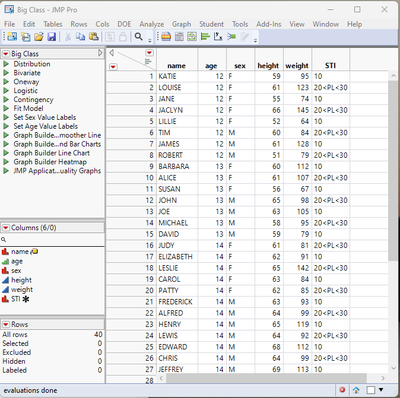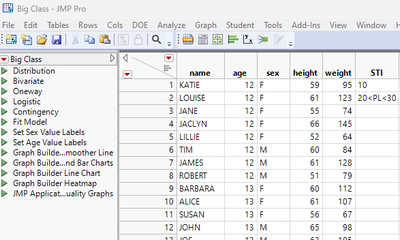- Subscribe to RSS Feed
- Mark Topic as New
- Mark Topic as Read
- Float this Topic for Current User
- Bookmark
- Subscribe
- Mute
- Printer Friendly Page
Discussions
Solve problems, and share tips and tricks with other JMP users.- JMP User Community
- :
- Discussions
- :
- Creating a column with concatenated values
- Mark as New
- Bookmark
- Subscribe
- Mute
- Subscribe to RSS Feed
- Get Direct Link
- Report Inappropriate Content
Creating a column with concatenated values
Hey all,
I'm trying to create new column which will include to rows/values. The first one is a variable and the second one is a concatenated expression of two variables.
No matter what I tried, I get an empty cell in the concatenated value. Can you please advise?
Example of what I tried:
stiop=10; stiPLL=20; stiPHL=30;
STIarg={char(stiop),char(stiPLL) ||"<PL<"|| char(stiPHL)};
Operations<<
New Column( "STI", "nominal", Set Values( STIarg ) );
- Mark as New
- Bookmark
- Subscribe
- Mute
- Subscribe to RSS Feed
- Get Direct Link
- Report Inappropriate Content
Re: Creating a column with concatenated values
I am confused. Can you please provide an example of what you expect your new column will look like?
- Mark as New
- Bookmark
- Subscribe
- Mute
- Subscribe to RSS Feed
- Get Direct Link
- Report Inappropriate Content
Re: Creating a column with concatenated values
Sorry for the confusion.
The new column suppose to look like that:
| STI |
| 10 |
| 20<PL<30 |
- Mark as New
- Bookmark
- Subscribe
- Mute
- Subscribe to RSS Feed
- Get Direct Link
- Report Inappropriate Content
Re: Creating a column with concatenated values
The action of JMP is to loop one row at a time through the data table when running a Formula() or Set Each Value().And by default, it will only be outputting to the current row. There are different ways to solve your issue, but this is the way I would do it
Names Default To Here( 1 );
Operations = Open( "$SAMPLE_DATA/Big Class.jmp" );
stiop = 10;
stiPLL = 20;
stiPHL = 30;
STIarg = {Char( stiop ), Char( stiPLL ) || "<PL<" || Char( stiPHL )};
Operations << New Column( "STI",
character,
Set each Value(
If( Mod( Row(), 2 ) != 0,
:STI = Eval( STIarg[1] ),
:STI = Eval( STIarg[2] )
)
)
);or if you want it to only have the 2 rows
Names Default To Here( 1 );
Operations = Open( "$SAMPLE_DATA/Big Class.jmp" );
stiop = 10;
stiPLL = 20;
stiPHL = 30;
STIarg = {};
Insert into(STIarg, char(stiop));
Insert into(STIarg,Char( stiPLL ) || "<PL<" || Char( stiPHL ) );
Operations << New Column( "STI",
character, set values(STIarg));- Mark as New
- Bookmark
- Subscribe
- Mute
- Subscribe to RSS Feed
- Get Direct Link
- Report Inappropriate Content
Re: Creating a column with concatenated values
As an alternative, you could use EvalList to evaluate the list entries before they get used via Set Values..
Please also note that you have to specify the data type: Character.
For numeric columns, even for ones with modeling type: Nominal the value will be casted -> Numeric:
"10" will survive as 10, but the second value will get lost.
stiop=10; stiPLL=20; stiPHL=30;
STIarg=EvalList({char(stiop),char(stiPLL) ||"<PL<"|| char(stiPHL)});
New Column( "STI",Character, Set Values( STIarg ) );Recommended Articles
- © 2026 JMP Statistical Discovery LLC. All Rights Reserved.
- Terms of Use
- Privacy Statement
- Contact Us