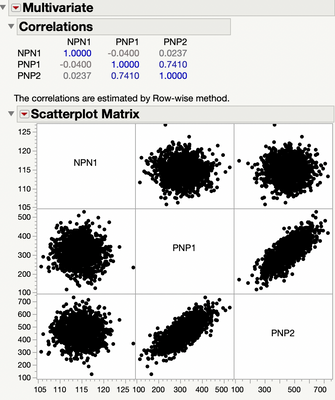- Subscribe to RSS Feed
- Mark Topic as New
- Mark Topic as Read
- Float this Topic for Current User
- Bookmark
- Subscribe
- Mute
- Printer Friendly Page
Discussions
Solve problems, and share tips and tricks with other JMP users.- JMP User Community
- :
- Discussions
- :
- Re: Correlation with Graph builder
- Mark as New
- Bookmark
- Subscribe
- Mute
- Subscribe to RSS Feed
- Get Direct Link
- Report Inappropriate Content
Correlation with Graph builder
Hi,
I have a data table with results of a few parameters taken from 2 different tools (one parameters set for tool #1 and one other parameters set for tool #2).
I want to present the data points in a graph and check the correlation. So I used the graph builder (under "Graph"), I drag one parameter to X axis and then another one to Y axis, but the problem is that there are many couple of parameters that I would like to present their correlation in a graph. Currently I'm dragging every parameter to X and Y axis and do it manually for many couples of parameters, so I am looking for a method to do it in one click, and then export all correlation graphs.
Can someone assist me please with this issue?
- Mark as New
- Bookmark
- Subscribe
- Mute
- Subscribe to RSS Feed
- Get Direct Link
- Report Inappropriate Content
Re: Correlation with Graph builder
Unless you have a specific reason to use Graph Builder, take a look at 'Analyze > Multivariate Methods > Multivariate' which should be more suitable. For example:
- Mark as New
- Bookmark
- Subscribe
- Mute
- Subscribe to RSS Feed
- Get Direct Link
- Report Inappropriate Content
Re: Correlation with Graph builder
Thanks for your response.
I forgot to mention that I did use the Multivariate method, but my matrix size is 12*8 meaning there are 96 different correlation graphs. Is there an option to export all of these graphs in one click? or at least to enlarge them in order to view them larger?
- Mark as New
- Bookmark
- Subscribe
- Mute
- Subscribe to RSS Feed
- Get Direct Link
- Report Inappropriate Content
Re: Correlation with Graph builder
The Multivariate platform lets you grab the edge of any of the graphs in the scatterplot matrix and expand the size of the graph, and it will automatically expand the size of all of the graphs.
Recommended Articles
- © 2026 JMP Statistical Discovery LLC. All Rights Reserved.
- Terms of Use
- Privacy Statement
- Contact Us