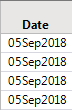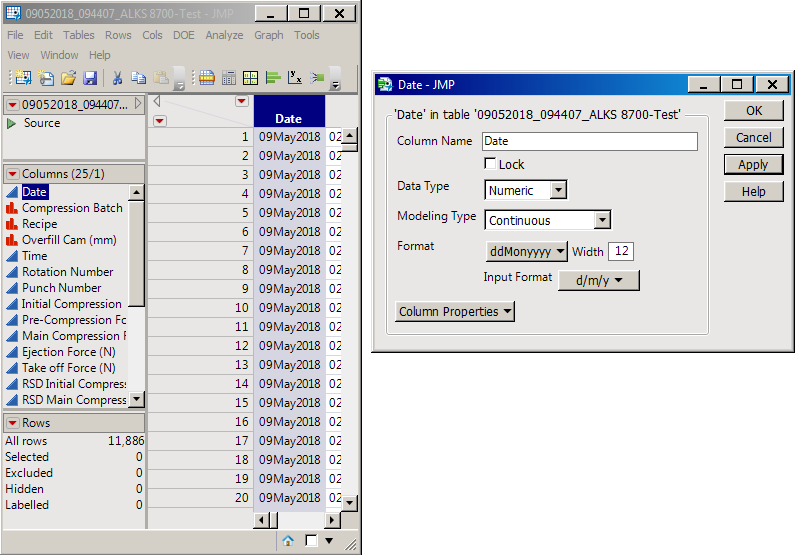- Subscribe to RSS Feed
- Mark Topic as New
- Mark Topic as Read
- Float this Topic for Current User
- Bookmark
- Subscribe
- Mute
- Printer Friendly Page
Discussions
Solve problems, and share tips and tricks with other JMP users.- JMP User Community
- :
- Discussions
- :
- Re: Converting Date from String format (d/m/y) to Numeric value (ddMonyyyy)
- Mark as New
- Bookmark
- Subscribe
- Mute
- Subscribe to RSS Feed
- Get Direct Link
- Report Inappropriate Content
Converting Date from String format (d/m/y) to Numeric value (ddMonyyyy)
I have a String column with date values in format "d/m/y",
however when converting via jsl using the following script:
Column( dt, "Date" ) << data type( numeric );
Column( dt, "Date" ) << Set modeling type( "Continuous" );
Column( dt, "Date" ) << Format( "ddMonyyyy" );it returns it in the correct "ddMonyyyy" format, but it has swapped month with day so instead of seeing 05May2018 it shows 05Sep2018.
From executing the script line by line I can see that when it converts the data type from string to numeric the value that gives a value of 3618950400, which corresponds to 05Sep2018, I believe this is due to jmp interpreting m/d/y as being the regional date and time settings (which I cannot change).
However if I go to change the Date columns format manually I can get the correct Date output
I can correct this by manipulating the string and swapping the day and month with one another but this is far from desireable.
Is there any other way of achieving this using JSL?
Accepted Solutions
- Mark as New
- Bookmark
- Subscribe
- Mute
- Subscribe to RSS Feed
- Get Direct Link
- Report Inappropriate Content
Re: Converting Date from String format (d/m/y) to Numeric value (ddMonyyyy)
The <<Data Type() message will take the Format() and Input Format() as well, so you can do it all in one step.
:Date << data type( "numeric", Format( "ddMonYYYY" ), Input format( "ddmmyyyy" ) );- Mark as New
- Bookmark
- Subscribe
- Mute
- Subscribe to RSS Feed
- Get Direct Link
- Report Inappropriate Content
Re: Converting Date from String format (d/m/y) to Numeric value (ddMonyyyy)
The <<Data Type() message will take the Format() and Input Format() as well, so you can do it all in one step.
:Date << data type( "numeric", Format( "ddMonYYYY" ), Input format( "ddmmyyyy" ) );Recommended Articles
- © 2026 JMP Statistical Discovery LLC. All Rights Reserved.
- Terms of Use
- Privacy Statement
- Contact Us