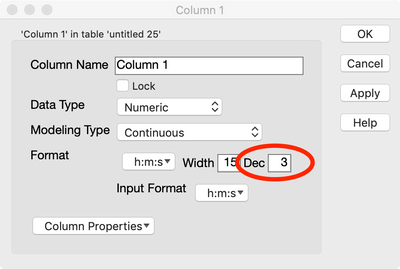- Subscribe to RSS Feed
- Mark Topic as New
- Mark Topic as Read
- Float this Topic for Current User
- Bookmark
- Subscribe
- Mute
- Printer Friendly Page
Discussions
Solve problems, and share tips and tricks with other JMP users.- JMP User Community
- :
- Discussions
- :
- Re: Convert Character Date Time to Date Time
- Mark as New
- Bookmark
- Subscribe
- Mute
- Subscribe to RSS Feed
- Get Direct Link
- Report Inappropriate Content
Convert Character Date Time to Date Time
Having difficulty converting to a numeric date time.
JMP log error: Column "Date-Time" changed to type Character to match formula.
Date::Time original format:
01:28:2018::02:14:08:099
What I am trying to do (after many attempts from various posts):
dt<< new column ("Date-Time", numeric, formula(
rawdate = substitute(trim(substr(:TimeStamp,1,10)),":","/");
rawtime = (trim(substr(:TimeStamp,13,12)));
datetme = rawdate || " " || rawtime;
//informat(datetime);
//as date(datetme);
)
) ;
Informat() and as date() give me "." result
Accepted Solutions
- Mark as New
- Bookmark
- Subscribe
- Mute
- Subscribe to RSS Feed
- Get Direct Link
- Report Inappropriate Content
Re: Convert Character Date Time to Date Time
Here is the conversion formula I came up with
Date MDY(
Num( Substr( :TimeStamp, 1, 2 ) ),
Num( Substr( :TimeStamp, 4, 2 ) ),
Num( Substr( :TimeStamp, 7, 4 ) )
)
+ 3600 * Num( Substr( :TimeStamp, 13, 2 ) )
+ 60 * Num( Substr( :TimeStamp, 16, 2 ) )
+Num( Substr( :TimeStamp, 19, 2 ) )and I am specifying a format of m/d/y h:m:s for the new column
- Mark as New
- Bookmark
- Subscribe
- Mute
- Subscribe to RSS Feed
- Get Direct Link
- Report Inappropriate Content
Re: Convert Character Date Time to Date Time
Here is the conversion formula I came up with
Date MDY(
Num( Substr( :TimeStamp, 1, 2 ) ),
Num( Substr( :TimeStamp, 4, 2 ) ),
Num( Substr( :TimeStamp, 7, 4 ) )
)
+ 3600 * Num( Substr( :TimeStamp, 13, 2 ) )
+ 60 * Num( Substr( :TimeStamp, 16, 2 ) )
+Num( Substr( :TimeStamp, 19, 2 ) )and I am specifying a format of m/d/y h:m:s for the new column
- Mark as New
- Bookmark
- Subscribe
- Mute
- Subscribe to RSS Feed
- Get Direct Link
- Report Inappropriate Content
Re: Convert Character Date Time to Date Time
That worked flawlessly. I added to the column properties in the script: continuous, format("m/d/y h:m:s").
I am not a software engineer or related, just trying to hack my way through this. I guess I don't understand how date and time work in JMP. The time stamp does not need to be in "MM/DD/YYYY hh:mm:ss:msc" format? From what I found in other posts, I thought that was the correct format when converting from character to date/time. I also see that you grab each number alone and then change the type, I am assuming that JMP could not handle the character inputs mixed in with the numerics?
Thank you very much again for your help. Much appreciated.
- Mark as New
- Bookmark
- Subscribe
- Mute
- Subscribe to RSS Feed
- Get Direct Link
- Report Inappropriate Content
Re: Convert Character Date Time to Date Time
- Mark as New
- Bookmark
- Subscribe
- Mute
- Subscribe to RSS Feed
- Get Direct Link
- Report Inappropriate Content
Re: Convert Character Date Time to Date Time
If we want to keep the last three digits of decimals for sec (miliseconds) in time format, how do we keep it in formula?
Thanks much from newbie.
Lam Research Corporation
Mobile +82 10 9509 0109
- Mark as New
- Bookmark
- Subscribe
- Mute
- Subscribe to RSS Feed
- Get Direct Link
- Report Inappropriate Content
Re: Convert Character Date Time to Date Time
As @txnelson says, we could use some more detail and an example but it may be that you just need to specify the number of decimals to display in the format of your column.
- Mark as New
- Bookmark
- Subscribe
- Mute
- Subscribe to RSS Feed
- Get Direct Link
- Report Inappropriate Content
Re: Convert Character Date Time to Date Time
Hello,
I reviewed several posts to address this same issue, and am still running into the column getting converted back to character "to match the formula" , per comments in the log file.
I have a table with a Date column "New Date" in string format with entries in the format "MM/DD/YYYY"
I tried to apply your solution to this column:
dt << New Column ("Date2", Numeric, "Continuous",
Formula ( Date MDY(Num( Substr( :New_Date, 1, 2 ) ),
Num( Substr( :New_Date, 4, 2 ) ),
Num( Substr( :New_Date, 7, 4 ) ))));
Which creates a numeric date column with the standard JMP date format in seconds (e.g. "3651955200") for 9/22/2019.
I then created another column to convert it to a standard date format:
dt << New Column ("Date3", Numeric, "Continuous", Formula ( Abbrev Date(Date2)));But running this just converted the data back to character format when I ran it...
Column "Date3" changed to type Character to match formula.
Can you help with the correct conversion procedure?
I am running out of options to try...
Thanks for any help you can provide.
-Jens
- Mark as New
- Bookmark
- Subscribe
- Mute
- Subscribe to RSS Feed
- Get Direct Link
- Report Inappropriate Content
Re: Convert Character Date Time to Date Time
What you are missing is the understanding of using a Format to instruct JMP to take the numeric Date value and display it in a Date Format. A modification of your JSL will show you the simple change to make your code work.
dt << New Column( "Date2",
Numeric,
"Continuous",
Formula(
Date MDY(
Num( Substr( :New_Date, 1, 2 ) ),
Num( Substr( :New_Date, 4, 2 ) ),
Num( Substr( :New_Date, 7, 4 ) )
)
),
Format( "m/d/y", 10)
);- Mark as New
- Bookmark
- Subscribe
- Mute
- Subscribe to RSS Feed
- Get Direct Link
- Report Inappropriate Content
Re: Convert Character Date Time to Date Time
Since I am trying to graph the data, I found a work around to leave the column in numeric format with the seconds since 1904, and then change the axis of the graph to the appropriate date format.
However, I like your solution better since it directly addresses what I intended.
Very much appreciate your support!
Recommended Articles
- © 2026 JMP Statistical Discovery LLC. All Rights Reserved.
- Terms of Use
- Privacy Statement
- Contact Us