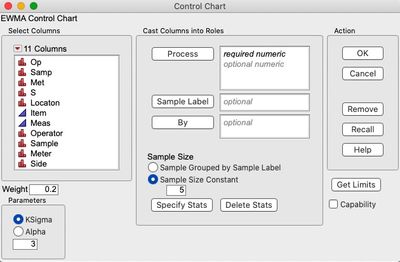- Mark as New
- Bookmark
- Subscribe
- Mute
- Subscribe to RSS Feed
- Get Direct Link
- Report Inappropriate Content
Control limits on EWMA control chart JMP 16
In the EWMA chart from the Legacy control charts, it is possible to specify both the weight and the K values (multiplier for control limits). Changing the K value is a typical step when parametrizing an EWMA chart. In the new EWMA control chart in JMP16, how can I change the K value?
- Mark as New
- Bookmark
- Subscribe
- Mute
- Subscribe to RSS Feed
- Get Direct Link
- Report Inappropriate Content
Re: Control limits on EWMA control chart JMP 16
I'm a bit confused...Here is the platform options for EWMA under Legacy Control Charts.
Is that the KSigma you are looking for? I see an option for changing weight and KSigma values?
- Mark as New
- Bookmark
- Subscribe
- Mute
- Subscribe to RSS Feed
- Get Direct Link
- Report Inappropriate Content
Re: Control limits on EWMA control chart JMP 16
My question is about how to change the K value in the new EWMA chart: Analyze...Quality and Process... Control Chart... EWMA Control Chart.
- Mark as New
- Bookmark
- Subscribe
- Mute
- Subscribe to RSS Feed
- Get Direct Link
- Report Inappropriate Content
Re: Control limits on EWMA control chart JMP 16
There is no method to alter the value of K in the new EWMA platform. This request has been sent to development for consideration.
- Mark as New
- Bookmark
- Subscribe
- Mute
- Subscribe to RSS Feed
- Get Direct Link
- Report Inappropriate Content
Re: Control limits on EWMA control chart JMP 16
Thank you. I hope they keep this option !
- Mark as New
- Bookmark
- Subscribe
- Mute
- Subscribe to RSS Feed
- Get Direct Link
- Report Inappropriate Content
Re: Control limits on EWMA control chart JMP 16
Hi everyone - i'd like to state here that this option has in fact been implemented by the development team in the upcoming major JMP release, JMP 17. JMP 17 will be available in the fall of 2022. A K Sigma option is now available in the red triangle menu. By default, K Sigma is set to 3.