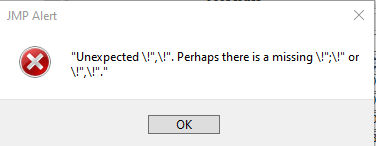- Subscribe to RSS Feed
- Mark Topic as New
- Mark Topic as Read
- Float this Topic for Current User
- Bookmark
- Subscribe
- Mute
- Printer Friendly Page
Discussions
Solve problems, and share tips and tricks with other JMP users.- JMP User Community
- :
- Discussions
- :
- Connecting table variable to slider box
- Mark as New
- Bookmark
- Subscribe
- Mute
- Subscribe to RSS Feed
- Get Direct Link
- Report Inappropriate Content
Connecting table variable to slider box
I have a table variable A that is connected to some formulas in my data table.
dt = currentdatatable();
dt << Set Table Variable( "A", 1 );I want to build an application using the Application Builder where I move a slider using the Slider Box and this updates my table variable A in the data table, i.e. if the slider is changed to 2, A is updated to 2 in the data table.
How could I connect those two? I know I can update a table variable using JSL:
dt << Set Table Variable( "A"), 2 );Is there a way of combining the running of a short script that updates the table variable when dragging the slider? I tried putting in the script in the Move-> Edit scripts under the Properties Window of the slider box
dt = Current Data Table();
dt << Set Table Variable("A"), mySlider );with Variable Name mySlider, but when running the Application, I get the error
when moving the slider, so I must be doing something wrong.
Any hints?
Accepted Solutions
- Mark as New
- Bookmark
- Subscribe
- Mute
- Subscribe to RSS Feed
- Get Direct Link
- Report Inappropriate Content
Re: Connecting table variable to slider box
You have to use the Slider Box object in a window. The box has a script that is evaluated whenever the slider is changed. Use this script to change the table variable. Also, you can use the << Set Table Variable message, or because table variables behave like columns in an expression (formula, script), you can simply and directly assign the new value.
This example should show you how to use a Slider box script.
Names Default to Here( 1 );
dt = Open( "$SAMPLE_DATA/Big Class.jmp" );
dt << New Table Variable( "Parameter", 1 );
New Window( "Sliding",
Outline Box( "Control",
Slider Box( 1, 10, p,
dt:Parameter = p;
)
)
);- Mark as New
- Bookmark
- Subscribe
- Mute
- Subscribe to RSS Feed
- Get Direct Link
- Report Inappropriate Content
Re: Connecting table variable to slider box
You have to use the Slider Box object in a window. The box has a script that is evaluated whenever the slider is changed. Use this script to change the table variable. Also, you can use the << Set Table Variable message, or because table variables behave like columns in an expression (formula, script), you can simply and directly assign the new value.
This example should show you how to use a Slider box script.
Names Default to Here( 1 );
dt = Open( "$SAMPLE_DATA/Big Class.jmp" );
dt << New Table Variable( "Parameter", 1 );
New Window( "Sliding",
Outline Box( "Control",
Slider Box( 1, 10, p,
dt:Parameter = p;
)
)
);- Mark as New
- Bookmark
- Subscribe
- Mute
- Subscribe to RSS Feed
- Get Direct Link
- Report Inappropriate Content
Re: Connecting table variable to slider box
Recommended Articles
- © 2026 JMP Statistical Discovery LLC. All Rights Reserved.
- Terms of Use
- Privacy Statement
- Contact Us