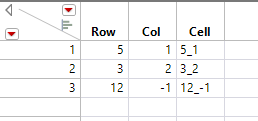- Subscribe to RSS Feed
- Mark Topic as New
- Mark Topic as Read
- Float this Topic for Current User
- Bookmark
- Subscribe
- Mute
- Printer Friendly Page
Discussions
Solve problems, and share tips and tricks with other JMP users.- JMP User Community
- :
- Discussions
- :
- Concatenate values in a column
- Mark as New
- Bookmark
- Subscribe
- Mute
- Subscribe to RSS Feed
- Get Direct Link
- Report Inappropriate Content
Concatenate values in a column
Seems like this should be simple, but I cannot find a clear example. I would like to concatinate the values in columns of a specific name("ROW" and "COL") and create a new column with the result in it. Example below.
ROW COL CELL
5 1 5_1
3 2 3_2
12 -1 12_-1
best shot at code so far:
column("ROW") << Data type(Character);
column("COL") << Data type(Character);
//a = {column("ROW"), column("COL")};
ConExpr = concat items({column("ROW"), column("COL")} , "_");
//Add "CELL" column = concat col(ROW) "_" col(COL)
dt << new column("CELL",Character, "Nominal", Format("Best", 12), formula(eval(Expr(ConExpr))));my results:
CELL
_
_
Any help in understanding why my code evaluates to that and the correct implementation would be greatly appreciated.
- Mark as New
- Bookmark
- Subscribe
- Mute
- Subscribe to RSS Feed
- Get Direct Link
- Report Inappropriate Content
Re: Concatenate values in a column
I concatenated it the following way. Is this your Goal? Does it help?
- Mark as New
- Bookmark
- Subscribe
- Mute
- Subscribe to RSS Feed
- Get Direct Link
- Report Inappropriate Content
Re: Concatenate values in a column
There are several issues in your script,
e.g. you need to put expressions in an "expr()" etc., please see scripting index for further documentation,
and try out.
BR
Names Default To Here( 1 );
dt = New Table( "Concatenate",
Add Rows( 3 ),
New Column( "ROW", Character, "Nominal", Set Values( {"5", "3", "12"} ) ),
New Column( "COL", Character, "Nominal", Set Values( {"1", "2", "-1"} ) )
);
// ConExpr = expr(Concat Items( {Column( "ROW" )[Row()], Column( "COL" )[Row()]}, "_" ));
ConExpr = expr(Concat Items( {:ROW, :COL}, "_" ); );
//Add "CELL" column = concat col(ROW) "_" col(COL)
dt << New Column( "CELL", Character, "Nominal", formula( Name Expr( ConExpr ) ) );- Mark as New
- Bookmark
- Subscribe
- Mute
- Subscribe to RSS Feed
- Get Direct Link
- Report Inappropriate Content
Re: Concatenate values in a column
The New Column syntax can be simplified.
Names Default To Here( 1 );
dt = New Table( "Concatenate",
Add Rows( 3 ),
New Column( "ROW", Character, "Nominal", Set Values( {"5", "3", "12"} ) ),
New Column( "COL", Character, "Nominal", Set Values( {"1", "2", "-1"} ) )
);
// Creae new column
dt << New Column( "CELL1", Character,formula(:ROW || "_" || :COL) );
//or
dt << New Column( "CELL2", Character,formula( Concat( :ROW, "_", :COL) ) );- Mark as New
- Bookmark
- Subscribe
- Mute
- Subscribe to RSS Feed
- Get Direct Link
- Report Inappropriate Content
Re: Concatenate values in a column
Jim's solution is the easiest - no need to overcomplicate things with expr, eval etc.
- Mark as New
- Bookmark
- Subscribe
- Mute
- Subscribe to RSS Feed
- Get Direct Link
- Report Inappropriate Content
Re: Concatenate values in a column
sure, simply wanted to stay near to the given example. Eventually there is a more complex environment, that for expr was needed.
Recommended Articles
- © 2026 JMP Statistical Discovery LLC. All Rights Reserved.
- Terms of Use
- Privacy Statement
- Contact Us