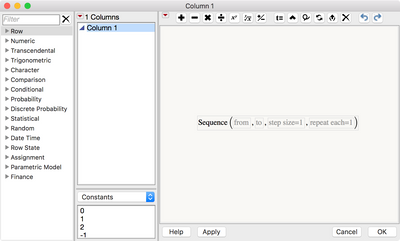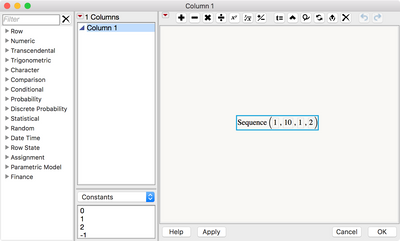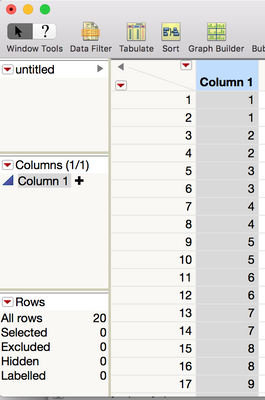Turn on suggestions
Auto-suggest helps you quickly narrow down your search results by suggesting possible matches as you type.
Options
- Subscribe to RSS Feed
- Mark Topic as New
- Mark Topic as Read
- Float this Topic for Current User
- Bookmark
- Subscribe
- Mute
- Printer Friendly Page
Discussions
Solve problems, and share tips and tricks with other JMP users.- JMP User Community
- :
- Discussions
- :
- Re: Column filling
- Mark as New
- Bookmark
- Subscribe
- Mute
- Subscribe to RSS Feed
- Get Direct Link
- Report Inappropriate Content
Column filling
Oct 16, 2017 04:36 PM
(11678 views)
Hi,
I have a table of data containing several hundred rows and need to create a column that is filled with incremental numeric values, the twist is that I require the incremental fill to follow as below: The column is called "sample" and row 1 value = 1, row 2 value = 1, then increment by 1, so that row 3 value = 2, row 4 value = 2 and continue to the end of the data file.
sample
1
1
2
2
3
3
4
4
5
Any thoughts?
e 5
s 6
e 6
s 7
1 ACCEPTED SOLUTION
Accepted Solutions
- Mark as New
- Bookmark
- Subscribe
- Mute
- Subscribe to RSS Feed
- Get Direct Link
- Report Inappropriate Content
Re: Column filling
4 REPLIES 4
- Mark as New
- Bookmark
- Subscribe
- Mute
- Subscribe to RSS Feed
- Get Direct Link
- Report Inappropriate Content
Re: Column filling
Please ignore the last few lines of my post...those should not have been sent.
Thank you
- Mark as New
- Bookmark
- Subscribe
- Mute
- Subscribe to RSS Feed
- Get Direct Link
- Report Inappropriate Content
Re: Column filling
You should be able to use Lag() function to get what you want .
Can you provide a screenshot of the exact output you are after ?
Can you provide a screenshot of the exact output you are after ?
Best
Uday
Uday
- Mark as New
- Bookmark
- Subscribe
- Mute
- Subscribe to RSS Feed
- Get Direct Link
- Report Inappropriate Content
Re: Column filling
- Mark as New
- Bookmark
- Subscribe
- Mute
- Subscribe to RSS Feed
- Get Direct Link
- Report Inappropriate Content
Re: Column filling
Jeff,
Thank you. Sequence worked perfectly.
Cheers!
Recommended Articles
- © 2026 JMP Statistical Discovery LLC. All Rights Reserved.
- Terms of Use
- Privacy Statement
- Contact Us