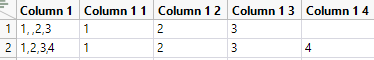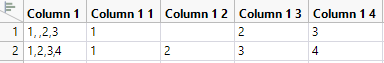- Subscribe to RSS Feed
- Mark Topic as New
- Mark Topic as Read
- Float this Topic for Current User
- Bookmark
- Subscribe
- Mute
- Printer Friendly Page
Discussions
Solve problems, and share tips and tricks with other JMP users.- JMP User Community
- :
- Discussions
- :
- Re: Cols utilities: how to let <text to columns> take care of empty data?
- Mark as New
- Bookmark
- Subscribe
- Mute
- Subscribe to RSS Feed
- Get Direct Link
- Report Inappropriate Content
Cols utilities: how to let take care of empty data?
Hi
I got a problem when using Cols->utilities->text to columns.
For example I have data 1, ,2,3, after doing text to columns, I want to get {1},{ },{2},{3} these four columns, while JMP gives me {1},{2},{3} as below screen shot.
Excel can do this with <Text to Columns>
Is there an solution out there in JMP?
The result I got from JMP:
what I expected:
Accepted Solutions
- Mark as New
- Bookmark
- Subscribe
- Mute
- Subscribe to RSS Feed
- Get Direct Link
- Report Inappropriate Content
Re: Cols utilities: how to let take care of empty data?
I am not aware of doing what you want with the Text to Columns() function, but here is a simple function that will do what you want
Names Default To Here( 1 );
dt = New Table( "Example",
Add Rows( 3 ),
New Column( "string",
Character,
"Nominal",
Set Values( {"1,2,3", "1,2,3,4", "1,,3,4"} ),
Set Display Width( 44 )
)
);
newTexttoColumns = Function({dt,x},{defaultlocal},
start = N Cols( dt );
For( theRow = 1, theRow <= N Rows( dt ), theRow++,
theWord = "";
wordCnt = 1;
For( i = 1, i <= Length( Column( x )[theRow] ), i++,
If( Substr( Column( x )[theRow], i, 1 ) == "," | i == Length( Column( x )[theRow] ),
If(i == Length( Column( x )[theRow]),theWord = theWord || Substr( Column( x )[theRow], i, 1 ));
If( N Col( dt ) < start + wordCnt,
dt << New Column( "", character )
);
Column( start + wordCnt )[theRow] = theWord;
wordCnt++;
theWord = "";
,
theWord = theWord || Substr( Column( x )[theRow], i, 1 )
)
);
);
0;
);
return = newTexttoColumns(dt,"string");- Mark as New
- Bookmark
- Subscribe
- Mute
- Subscribe to RSS Feed
- Get Direct Link
- Report Inappropriate Content
Re: Cols utilities: how to let take care of empty data?
I am not aware of doing what you want with the Text to Columns() function, but here is a simple function that will do what you want
Names Default To Here( 1 );
dt = New Table( "Example",
Add Rows( 3 ),
New Column( "string",
Character,
"Nominal",
Set Values( {"1,2,3", "1,2,3,4", "1,,3,4"} ),
Set Display Width( 44 )
)
);
newTexttoColumns = Function({dt,x},{defaultlocal},
start = N Cols( dt );
For( theRow = 1, theRow <= N Rows( dt ), theRow++,
theWord = "";
wordCnt = 1;
For( i = 1, i <= Length( Column( x )[theRow] ), i++,
If( Substr( Column( x )[theRow], i, 1 ) == "," | i == Length( Column( x )[theRow] ),
If(i == Length( Column( x )[theRow]),theWord = theWord || Substr( Column( x )[theRow], i, 1 ));
If( N Col( dt ) < start + wordCnt,
dt << New Column( "", character )
);
Column( start + wordCnt )[theRow] = theWord;
wordCnt++;
theWord = "";
,
theWord = theWord || Substr( Column( x )[theRow], i, 1 )
)
);
);
0;
);
return = newTexttoColumns(dt,"string");- Mark as New
- Bookmark
- Subscribe
- Mute
- Subscribe to RSS Feed
- Get Direct Link
- Report Inappropriate Content
Re: Cols utilities: how to let take care of empty data?
Hi Jim,
What a speed to deliver such a cool script!
Thanks a lot.
BTW, I think JMP may need to consider to enhance the function of <text to columns>.
- Mark as New
- Bookmark
- Subscribe
- Mute
- Subscribe to RSS Feed
- Get Direct Link
- Report Inappropriate Content
Re: Cols utilities: how to let take care of empty data?
If you think JMP should have the enhancement, please add it to the JMP Wish List
- Mark as New
- Bookmark
- Subscribe
- Mute
- Subscribe to RSS Feed
- Get Direct Link
- Report Inappropriate Content
Re: Cols utilities: how to let take care of empty data?
I recently had the same issue and wondered if a checkbox can be added to the tool:
Then the user can decide on his own if he wants to enable/disable the feature to treat multiple separator character as a single one:
Text To Columns: handle missing data correctly
Recommended Articles
- © 2026 JMP Statistical Discovery LLC. All Rights Reserved.
- Terms of Use
- Privacy Statement
- Contact Us