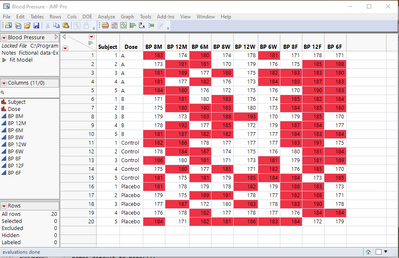Turn on suggestions
Auto-suggest helps you quickly narrow down your search results by suggesting possible matches as you type.
Options
- Subscribe to RSS Feed
- Mark Topic as New
- Mark Topic as Read
- Float this Topic for Current User
- Bookmark
- Subscribe
- Mute
- Printer Friendly Page
Discussions
Solve problems, and share tips and tricks with other JMP users.- JMP User Community
- :
- Discussions
- :
- Color by cell
- Mark as New
- Bookmark
- Subscribe
- Mute
- Subscribe to RSS Feed
- Get Direct Link
- Report Inappropriate Content
Color by cell
Created:
Oct 6, 2021 06:10 AM
| Last Modified: Jun 9, 2023 12:58 PM
(2028 views)
for each row(
Hi folks,
I want to colour my cells by value,
so if the row is <= 25 red, if > 25 and < 50 orange , if> 50 < 70 yellow.
and >75 green.
i am breaking it down to test first and when i run the first 2 arguments, the second condition changes all the rows to orange
For Each Row(
If(
:CDO 4 week Avg <= 25, dt:CDO 4 week Avg << color cells( "Red", Row() ),
:CDO 4 week Avg > 25 <= 50,
dt:CDO 4 week Avg << color cells( "orange", Row() )
)
);
I cant understand why I am overwriting the condition and changing all cells colors to orange
1 ACCEPTED SOLUTION
Accepted Solutions
- Mark as New
- Bookmark
- Subscribe
- Mute
- Subscribe to RSS Feed
- Get Direct Link
- Report Inappropriate Content
Re: Color by cell
Second comparison seems wrong.
Try changing:
:CDO 4 week Avg > 25 <=50,to
25 < :CDO 4 week Avg <=50,
-Jarmo
3 REPLIES 3
- Mark as New
- Bookmark
- Subscribe
- Mute
- Subscribe to RSS Feed
- Get Direct Link
- Report Inappropriate Content
Re: Color by cell
Second comparison seems wrong.
Try changing:
:CDO 4 week Avg > 25 <=50,to
25 < :CDO 4 week Avg <=50,
-Jarmo
- Mark as New
- Bookmark
- Subscribe
- Mute
- Subscribe to RSS Feed
- Get Direct Link
- Report Inappropriate Content
Re: Color by cell
And is it possible to loop this for each column or do i have to make a for loop for each of the columns?
- Mark as New
- Bookmark
- Subscribe
- Mute
- Subscribe to RSS Feed
- Get Direct Link
- Report Inappropriate Content
Re: Color by cell
Here is a simple example of coloring cells across multiple columns, without having to process the cells row by row.
Names Default To Here( 1 );
// Open Data Table: Blood Pressure.jmp
// → Data Table( "Blood Pressure" )
dt = Open( "$SAMPLE_DATA/Blood Pressure.jmp" );
For( i = 3, i <= N Cols( dt ), i++,
theRows = dt << get rows where( As Column( dt, i ) > 180 );
Column( dt, i ) << color cells( "red", theRows );
);
Jim
Recommended Articles
- © 2026 JMP Statistical Discovery LLC. All Rights Reserved.
- Terms of Use
- Privacy Statement
- Contact Us