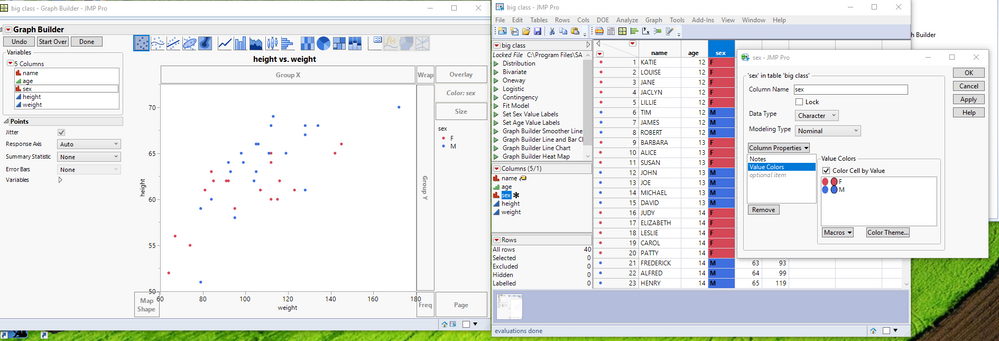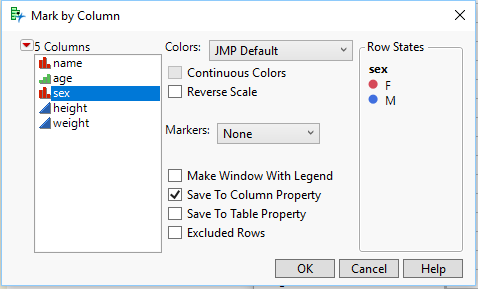- Subscribe to RSS Feed
- Mark Topic as New
- Mark Topic as Read
- Float this Topic for Current User
- Bookmark
- Subscribe
- Mute
- Printer Friendly Page
Discussions
Solve problems, and share tips and tricks with other JMP users.- JMP User Community
- :
- Discussions
- :
- Color Coordination
- Mark as New
- Bookmark
- Subscribe
- Mute
- Subscribe to RSS Feed
- Get Direct Link
- Report Inappropriate Content
Color Coordination
Hi All!
Is there any way to make the nominal level colors in Graph Builder match the Marked Row State colors? Either with JSL or the menus.
Thanks!
Accepted Solutions
- Mark as New
- Bookmark
- Subscribe
- Mute
- Subscribe to RSS Feed
- Get Direct Link
- Report Inappropriate Content
Re: Color Coordination
Please help me understand. Below are the results from the following actions....which I thought were the items you wanted to be able to do.
1. Opened the Big Class data table
2. Right clicked in the top area of the Row State Column, and selected "Color or Mark by Column"
3. Selected the nominal variable Age, and also checked the "Save to Column Property"
4. Opened Graph Builder
5. Dragged column Height to the Y drop area and dragged the column Weight to the X drop area
6. Dragged the column Sex to the Color drop area
Below are the results, showing a Legend, Chart, Data Table Rows and Column Properties all showing the same colors
What am I missing?
- Mark as New
- Bookmark
- Subscribe
- Mute
- Subscribe to RSS Feed
- Get Direct Link
- Report Inappropriate Content
Re: Color Coordination
Set the Value Colors, column property for the column that you are using for the colors in the Graph Builder to the row colors. If you are using "Color or Mark by Column" to set the colors, then you can select to set the column property in that window. Graph Builder will then use the Value Colors in it's chart
- Mark as New
- Bookmark
- Subscribe
- Mute
- Subscribe to RSS Feed
- Get Direct Link
- Report Inappropriate Content
Re: Color Coordination
Yes, Graph Builder will then use the colors specificed with Mark Column, however a legend will not be generated in Graph Builder. When I drag the nominal variable to Color in Graph Builder, a legend will be generated, but the colors will change. I want the colors from dragging into Color in Graph Builder to match Mark Column or Property colors.
Thanks,
Paul
- Mark as New
- Bookmark
- Subscribe
- Mute
- Subscribe to RSS Feed
- Get Direct Link
- Report Inappropriate Content
Re: Color Coordination
Please help me understand. Below are the results from the following actions....which I thought were the items you wanted to be able to do.
1. Opened the Big Class data table
2. Right clicked in the top area of the Row State Column, and selected "Color or Mark by Column"
3. Selected the nominal variable Age, and also checked the "Save to Column Property"
4. Opened Graph Builder
5. Dragged column Height to the Y drop area and dragged the column Weight to the X drop area
6. Dragged the column Sex to the Color drop area
Below are the results, showing a Legend, Chart, Data Table Rows and Column Properties all showing the same colors
What am I missing?
- Mark as New
- Bookmark
- Subscribe
- Mute
- Subscribe to RSS Feed
- Get Direct Link
- Report Inappropriate Content
Re: Color Coordination
Interesting ... I set the colum property directly by right-clicking on the column Age and selecting Value Colors. That marked the rows but did not color the cells and was not preserved on Graph Builder.
When I right-clicked on the row staete column as you listed, it Graph Builder did preserve the colors.
Thanks!
- Mark as New
- Bookmark
- Subscribe
- Mute
- Subscribe to RSS Feed
- Get Direct Link
- Report Inappropriate Content
Re: Color Coordination
Setting the Value Colors does not set the Row State colors. Only by using the Color or Mark by Column do you get the options to do all of the color operations at once
Recommended Articles
- © 2026 JMP Statistical Discovery LLC. All Rights Reserved.
- Terms of Use
- Privacy Statement
- Contact Us