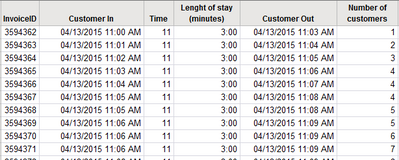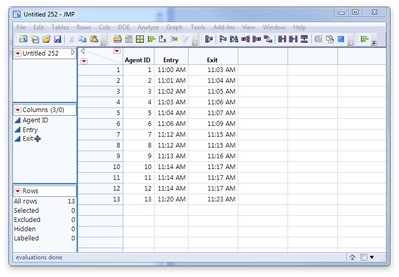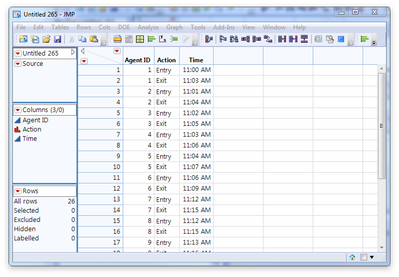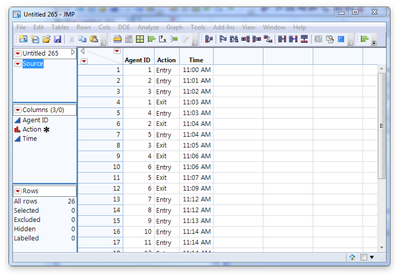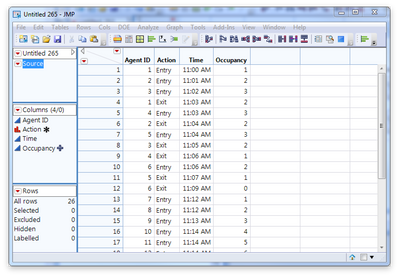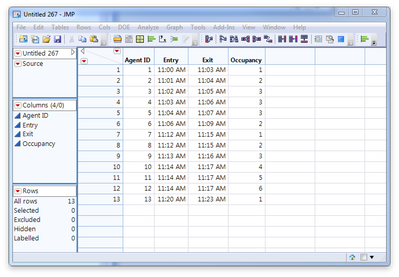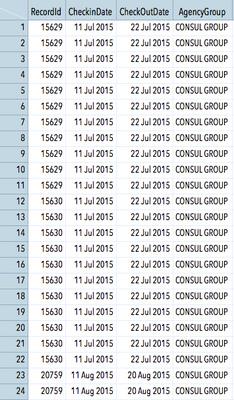- JMP will suspend normal business operations for our Winter Holiday beginning on Wednesday, Dec. 24, 2025, at 5:00 p.m. ET (2:00 p.m. ET for JMP Accounts Receivable).
Regular business hours will resume at 9:00 a.m. EST on Friday, Jan. 2, 2026. - We’re retiring the File Exchange at the end of this year. The JMP Marketplace is now your destination for add-ins and extensions.
- Subscribe to RSS Feed
- Mark Topic as New
- Mark Topic as Read
- Float this Topic for Current User
- Bookmark
- Subscribe
- Mute
- Printer Friendly Page
Discussions
Solve problems, and share tips and tricks with other JMP users.- JMP User Community
- :
- Discussions
- :
- Re: Col sum comparing dates/time
- Mark as New
- Bookmark
- Subscribe
- Mute
- Subscribe to RSS Feed
- Get Direct Link
- Report Inappropriate Content
Col sum comparing dates/time
Hi, I am trying to identify how to add values if they are within a certain range, i have tried col sum but I do not know how to do compare the table values, (new to scripting )
the idea is that i have customers coming in at a certain time, stay for x minutes and leave, as the get in to the area, occupancy (number of customers) increase, if they are together within a certain time range.
I'd really appreciate guidance, thanks.
FC
- Mark as New
- Bookmark
- Subscribe
- Mute
- Subscribe to RSS Feed
- Get Direct Link
- Report Inappropriate Content
Re: Col sum comparing dates/time
Your inquiry is in line with a test that I have to build for our Model Development project. Your wording is a little confusing, but I surmise that what you effectively need to do is create an occupancy table based on the entry and exit events at a service location for each customer. The occupancy at any given time is complicated by the interdependence of each customer's exit time which may span several entry events. This is a typical simulation modeling problem when attempting to determine utilization, which is a level above what you are attempting.
Before showing the necessary script, I will walk you through the process.
First, I created a data table similar to your example. In this form the data is agent-centric with the entry and exit events recorded in the same row. We need to separate the events by stacking the events.
Now the events have been separated, but by default they are still grouped by the Agent. We need the events in order by time, so the data table needs to be sorted. Before sorting, we also need to make sure that exits occur before entries. The latter may not be important for your purpose, but we always deal with systems with limited capacity, so entry and exit events that have the same timestamp need to be ordered as exit then entry, as the it is most likely that an agent exits a location before a new agent enters. Once that is done we sort the data table by Time and Action.
Now that the events are in the proper order, a column can be added to track occupancy.
The Occupancy column has a formula that determines the occupancy in each row based on the previous occupancy and the action in the current row. The formula also assumes that the first row is the first entry—it should be—and sets the occupancy to 1 for the first row. Now we need to split the table so that we get the original table orientation back with the occupancy reported.
The Occupancy column now shows the occupancy based on each entry, but also accounts for previous exits from the service location. The split operation placed the Occupancy column after the Agent ID column, so the script will move it to the last column.
Here is the script:
Names Default to Here(1);
dt = Current Data Table();
dt << Stack(
Columns(:Entry, :Exit),
Source Label Column("Action"),
Stacked Data Column("Time")
);
Close(dt, NoSave);
dt2 = Current Data Table();
dt2:Action << Set Property("Value Ordering", {"Exit", "Entry"});
dt2 << Sort(
By(:Time, :Action),
Ascending,
Replace Table(1)
);
dt2 << New Column(
"Occupancy",
Formula(
If(Row() == 1,
1,
If(:Action == "Entry",
Lag(:Occupancy, 1) + 1,
Lag(:Occupancy, 1) - 1
)
)
)
);
dt2 << Split(
Split By(:Action),
Split(:Time),
Group(:Agent ID)
);
Close(dt2, NoSave);
dt3 = Current Data Table();
dt3 << Move Selected Columns({"Occupancy"}, To Last);
- Mark as New
- Bookmark
- Subscribe
- Mute
- Subscribe to RSS Feed
- Get Direct Link
- Report Inappropriate Content
Re: Col sum comparing dates/time
Thank you for the input.
I was wondering similar solutions for our occupancy which in this case is a Room Occupancy in Hotel Management.
I have the Check In Date and Check Out Date. When they check in it means they occupied a room and the number of rooms are limited to 516.
- How could I calculate row by row the Occupancy in % (number of rooms occupied/516).
- how could I calculate the number of rooms occupied for each given day
- Furthermore how could I calculate the occupancy by AgencyGroup
Many thanks in advance.
- Mark as New
- Bookmark
- Subscribe
- Mute
- Subscribe to RSS Feed
- Get Direct Link
- Report Inappropriate Content
Re: Col sum comparing dates/time
Once you factor in the constraint of a maximum service level—in this case the maximum number of hotel rooms that may be occupied—you are no longer discussing occupancy, as that is simply the count of occupied rooms at some time. Your first bullet point is utilization, which at time t is defined as,
occupancy ÷ total room count
So you would add a column with that formula.
The remaining bullet points fall under “define your requirements,” which is an issue we often have here with some of our clients. I have learned that with inquiries such as this, make sure I know what the client expects before assuming that I know what they mean. For example, the way one of our clients defines wait time—known as delay in simulation modeling—is very different from the way the same metric is defined in most discrete-event simulation texts, let alone what most simulation software reports. Their definition is not wrong—it is very much contextual—but it is not the standard definition of delay.
“How could I calculate the number of rooms occupied for each given day.” Are you asking for a daily running occupancy or a summary of the maximum occupancy for each day?
“Furthermore how could I calculate the occupancy by AgencyGroup” Same as above.
- Mark as New
- Bookmark
- Subscribe
- Mute
- Subscribe to RSS Feed
- Get Direct Link
- Report Inappropriate Content
Re: Col sum comparing dates/time
This is great! Thanks a lot, I was able to make it work "step by step", for some reason the script did not work as expected, I guess I need to study a little bit more.
- Mark as New
- Bookmark
- Subscribe
- Mute
- Subscribe to RSS Feed
- Get Direct Link
- Report Inappropriate Content
Re: Col sum comparing dates/time
What were the issues you had running the script? My sample data table has less variables (columns) than yours, so offhand, I know that one issue you would encounter is if you strictly followed my script would be retaining all of the columns through the process. That would require a relatively minor tweak to the code to ensure that all columns are included when new data tables are created in through the process.
- Mark as New
- Bookmark
- Subscribe
- Mute
- Subscribe to RSS Feed
- Get Direct Link
- Report Inappropriate Content
Re: Col sum comparing dates/time
I believe it is more an issue with my knowledge with scripting than with the script itself! I will read a little bit more how to implement scripts to try it, I will let you know once it works. Thanks again for your support!
- Mark as New
- Bookmark
- Subscribe
- Mute
- Subscribe to RSS Feed
- Get Direct Link
- Report Inappropriate Content
Re: Col sum comparing dates/time
I made it work, thank you mdawson69
- Mark as New
- Bookmark
- Subscribe
- Mute
- Subscribe to RSS Feed
- Get Direct Link
- Report Inappropriate Content
Re: Col sum comparing dates/time
Glad to help. As I stated in my original post, your inquiry made me look into something that I will soon need to look into for the project I am currently working on.
Recommended Articles
- © 2026 JMP Statistical Discovery LLC. All Rights Reserved.
- Terms of Use
- Privacy Statement
- Contact Us