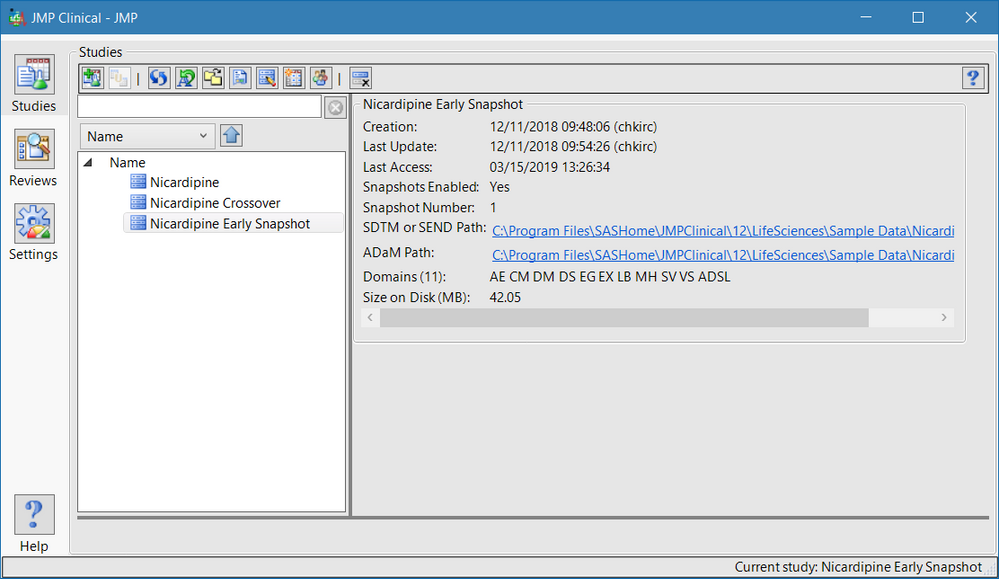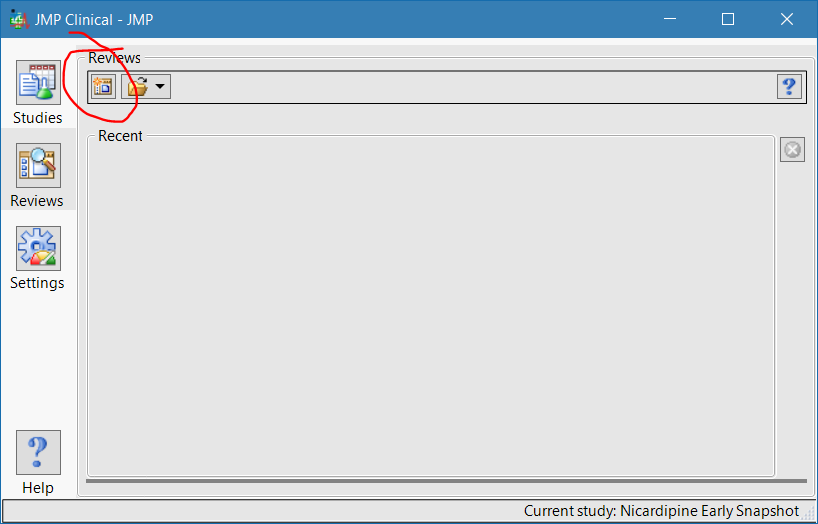- Subscribe to RSS Feed
- Mark Topic as New
- Mark Topic as Read
- Float this Topic for Current User
- Bookmark
- Subscribe
- Mute
- Printer Friendly Page
Discussions
Solve problems, and share tips and tricks with other JMP users.- JMP User Community
- :
- Discussions
- :
- Re: 'Clinical Starter - JMP' window missing
- Mark as New
- Bookmark
- Subscribe
- Mute
- Subscribe to RSS Feed
- Get Direct Link
- Report Inappropriate Content
'Clinical Starter - JMP' window missing
Hi,
I am a new JMP Clinical user. There reference guides I have found explain how to access functions from the 'Clinical Starter - JMP' window.
I can access most analyses through the 'JMP Starter - JMP' window and the 'JMP Clinical - JMP' window but cannot find the Clinical Starter window.
I am using JMP CLinical version 6.1.2 and JMP version 12.2.3.
I wonder if anyone can help?
Many thanks,
Santosh
- Mark as New
- Bookmark
- Subscribe
- Mute
- Subscribe to RSS Feed
- Get Direct Link
- Report Inappropriate Content
Re: 'Clinical Starter - JMP' window missing
HI @Santosh ,
Do you see the main JMP Home window? If so, go to the View menu and choose Add-ins. Look for Clinical, Life Sciences and SAS Help and Documentation View items. Are they Italisized? If so, they are disabled. For each one, make sure their is a check box in the Enabled field for each one. That should bring the Clinical Starter back.
Also, there is a got fix for JMP Clinical 6 that will bring JMP Clinical 6.1.2 to 6.1.4. It can be found here:
http://ftp.sas.com/techsup/download/hotfix/HF2/A6M.html#61832
If you are still having problems, contact support at:
- support@jmp.com
- 919.677.8008 (US)
Best,
Data Scientist, Life Sciences - Global Technical Enablement
JMP Statistical Discovery, LLC. - Denver, CO
Tel: +1-919-531-9927 ▪ Mobile: +1-303-378-7419 ▪ E-mail: chris.kirchberg@jmp.com
www.jmp.com
- Mark as New
- Bookmark
- Subscribe
- Mute
- Subscribe to RSS Feed
- Get Direct Link
- Report Inappropriate Content
Re: 'Clinical Starter - JMP' window missing
Thank you very much for that Chris.
It doesn't exactly fix the problem I have. I do have the Review Builder though which is very similar to the Clinical Starter window. It feels as though this is how once access the functions in this version of SAS JMP. It does appear to have the same functions, tests etc but not exactly the smae way of accessing them. It just makes it a little awkward when following a guide.
Thanks again,
Santosh
- Mark as New
- Bookmark
- Subscribe
- Mute
- Subscribe to RSS Feed
- Get Direct Link
- Report Inappropriate Content
Re: 'Clinical Starter - JMP' window missing
Hi @Santosh,
Have you completely closed JMP Clinical and then re-started JMP Clinical? It should bring you to this window (this is the JMP Clinical Starter window now in JMP Clinical 6 and JMP Clinical 7):
If you click on the Review button on the left, it will bring you to a new section where there is anothe button called Start New Review:
this will bring you to a list of reports. The list will only show those reports that the selected study (shown in the lower right hand corner of the above screen shot) that are able to run given the data in the selected study.
Take a look at this video to see if it doesnt help you navigate JMP Clinical:
https://www.jmp.com/en_us/events/ondemand/mastering-jmp/conducting-medical-safety-reviews.html
Best,
Data Scientist, Life Sciences - Global Technical Enablement
JMP Statistical Discovery, LLC. - Denver, CO
Tel: +1-919-531-9927 ▪ Mobile: +1-303-378-7419 ▪ E-mail: chris.kirchberg@jmp.com
www.jmp.com
- Mark as New
- Bookmark
- Subscribe
- Mute
- Subscribe to RSS Feed
- Get Direct Link
- Report Inappropriate Content
Re: 'Clinical Starter - JMP' window missing
Hi Chris,
Thank you very much for that. The videos are excellent and give a really good overview of how to move around JMP and the kinds of investaigations one can carry out. What I have is extremely similar to what you show in the videos with just a couple of mior differences in layout. The user manuals I had looked at previously had a slightly different layour still. I now have a much better understnadingh and am more comfortable with what I have.
Thank you again
Santosh
Recommended Articles
- © 2026 JMP Statistical Discovery LLC. All Rights Reserved.
- Terms of Use
- Privacy Statement
- Contact Us