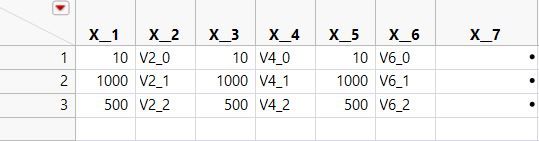- Subscribe to RSS Feed
- Mark Topic as New
- Mark Topic as Read
- Float this Topic for Current User
- Bookmark
- Subscribe
- Mute
- Printer Friendly Page
Discussions
Solve problems, and share tips and tricks with other JMP users.- JMP User Community
- :
- Discussions
- :
- Re: Checking loop through a table to check if the column is numeric or nominal
- Mark as New
- Bookmark
- Subscribe
- Mute
- Subscribe to RSS Feed
- Get Direct Link
- Report Inappropriate Content
Checking loop through a table to check if the column is numeric or nominal
I have the following table that is the result from stacking and splitting a much larger table. As you can see, X1, 3 and 5 are Numeric and X2, 4 and 6 are Characters. Because this is a results of stacking and splitting, everything is converted to Nominal and Character, is there away to loop through all the columns, check if the value in the 1st row is numeric/continuous and convert the X1, X3 and X5 column back to numeric and continuous?
Accepted Solutions
- Mark as New
- Bookmark
- Subscribe
- Mute
- Subscribe to RSS Feed
- Get Direct Link
- Report Inappropriate Content
Re: Checking loop through a table to check if the column is numeric or nominal
Here is a simple script that will convert the columns found to have numeric values
Names Default To Here( 1 );
dt = Current Data Table();
colNames = dt << get column names( string, character );
For( i = 1, i <= N Items( colNames ), i++,
If( Is Missing( Num( Column( dt, colNames[i] )[1] ) ) == 0,
Column( dt, colNames[i] ) << data type( numeric ) << modeling type( continuous )
)
);It looks like you need to take the time to read through the Scripting Guide
Help==>Books==>Scripting Guide
- Mark as New
- Bookmark
- Subscribe
- Mute
- Subscribe to RSS Feed
- Get Direct Link
- Report Inappropriate Content
Re: Checking loop through a table to check if the column is numeric or nominal
Here is a simple script that will convert the columns found to have numeric values
Names Default To Here( 1 );
dt = Current Data Table();
colNames = dt << get column names( string, character );
For( i = 1, i <= N Items( colNames ), i++,
If( Is Missing( Num( Column( dt, colNames[i] )[1] ) ) == 0,
Column( dt, colNames[i] ) << data type( numeric ) << modeling type( continuous )
)
);It looks like you need to take the time to read through the Scripting Guide
Help==>Books==>Scripting Guide
Recommended Articles
- © 2026 JMP Statistical Discovery LLC. All Rights Reserved.
- Terms of Use
- Privacy Statement
- Contact Us