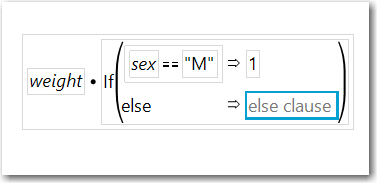- Subscribe to RSS Feed
- Mark Topic as New
- Mark Topic as Read
- Float this Topic for Current User
- Bookmark
- Subscribe
- Mute
- Printer Friendly Page
Discussions
Solve problems, and share tips and tricks with other JMP users.- JMP User Community
- :
- Discussions
- :
- Changing the lagend shape in Graph builder
- Mark as New
- Bookmark
- Subscribe
- Mute
- Subscribe to RSS Feed
- Get Direct Link
- Report Inappropriate Content
Changing the lagend shape in Graph builder
Hi, i have tried to build a linearity graph using ghaph builder with variables such as
Condition (Group Y), Lot Number (Group X), Parameter (Y axis), Time (X Axis) and Orientation (Color).
I was trying to change the lagends to Circle, triangle and inverted triangle for 3 different lots.
Can someone help me here how to change them? currently, if I change one, it changes to all three lots.
Thanks.
Accepted Solutions
- Mark as New
- Bookmark
- Subscribe
- Mute
- Subscribe to RSS Feed
- Get Direct Link
- Report Inappropriate Content
Re: Changing the lagend shape in Graph builder
Perfect. This helped me.
I meant to be symbol, not lagend. Sorry, I think I created a confusion.
Thanks for the response. You are awesome.
- Mark as New
- Bookmark
- Subscribe
- Mute
- Subscribe to RSS Feed
- Get Direct Link
- Report Inappropriate Content
Re: Changing the lagend shape in Graph builder
Graph Builder is great, but it has a built in structure and the legend is associated by graph builder elements and Y's.
As you specified you have 1 Y (Parameter), and 2 elements, points and line ( or line of fit), so you can only change the the colors for the lines and the color and marker for Y (parameter) but not by the grouping variables.
From the Main Menu, select Rows, Color or Marker by Column and select Lot. The graph will have different symbols and colors (per your specification) but it will not have a different legend.
You can do this interactively (since you have only 3 lots), but if you have many, you should use a script.
While in GraphBuilder, before dragging Parameter over to the Y axis, make 3 transforms and rename them.
To create the Transforms, right click on Parameter, select formula. Using the formula editor, double click on Parameter, then select the mutiplication symbol, then select the conditional function If. Click on Lot and create the formula that states if (Lot=="xxx", 1, empty()). See the formula editor for Big Class Males transform. Right click on the transform now listed in the columns list and select rename and rename it to Paremeter - lot. Do this 2 more times for the other 2 lots.
Now drag each transform, so there are multiple Y's stacked. So now you have 3 Y's and can change their symbols and colors. From the legend. I attached the script for this. Even if you are new to JSL, you might be able to edit this script to meet your needs.
If you do not need the legend, use the graph you created. Double click the legend to edit it; make your lines dark gray or black and disable (uncheck) the symbol in the legend. Now just set the symbols and colors from the table using Lot. You won't have a legend, but by having a Y group (Lot) that is labeled, the graph should be self explanatory.
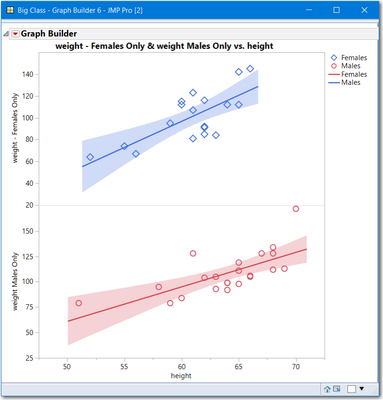
- Mark as New
- Bookmark
- Subscribe
- Mute
- Subscribe to RSS Feed
- Get Direct Link
- Report Inappropriate Content
Re: Changing the lagend shape in Graph builder
Perfect. This helped me.
I meant to be symbol, not lagend. Sorry, I think I created a confusion.
Thanks for the response. You are awesome.
Recommended Articles
- © 2026 JMP Statistical Discovery LLC. All Rights Reserved.
- Terms of Use
- Privacy Statement
- Contact Us