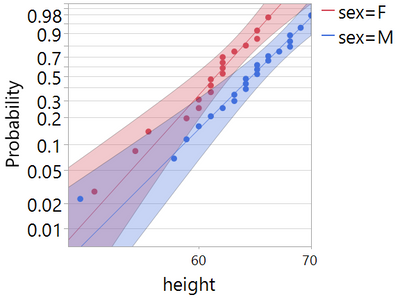Per default, the confidence interval lines are solid black color lines. I want to look at options where the confidence intervals are the same color as the data points, and maybe dashed lines instead of solid. Things like shading are already accessible from the "customize graph" menu, but here I'd also like to know how I would apply a change to all my data at once (i.e. different fill color or transparency)
simple exampels from big class
dt = Open( "$SAMPLE_DATA\big class.jmp" );
Life Distribution(
Perspective( Compare Groups ),
Y( :height ),
Grouping( :sex ),
Confidence Interval Method( Wald ),
Select Distribution( Distribution, Weibull ),
Select Scale( Weibull ),
Tabbed Report( 0 ),
)