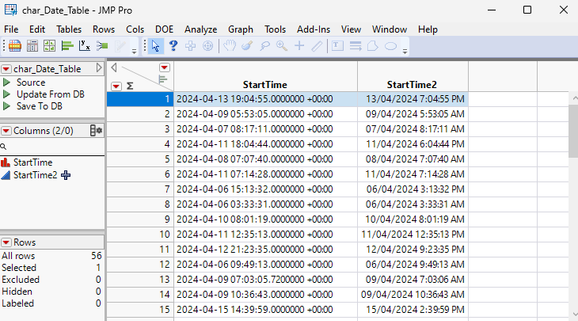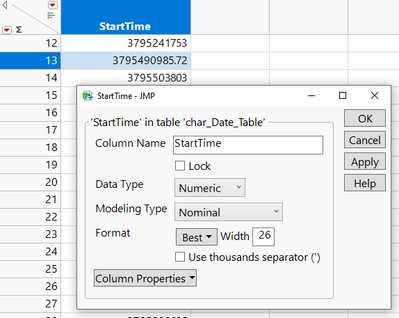- Subscribe to RSS Feed
- Mark Topic as New
- Mark Topic as Read
- Float this Topic for Current User
- Bookmark
- Subscribe
- Mute
- Printer Friendly Page
Discussions
Solve problems, and share tips and tricks with other JMP users.- JMP User Community
- :
- Discussions
- :
- Changing char date column to numeric date
- Mark as New
- Bookmark
- Subscribe
- Mute
- Subscribe to RSS Feed
- Get Direct Link
- Report Inappropriate Content
Changing char date column to numeric date
Hello,
Attached is a table with a column called StartDate. It is in char format and have excessive '0's at the end of each date. I wish to write a script to change the StartDate column to this format like : 04/12/2024 4:10:09 PM. Any help is appreciated.
Thanks!
Accepted Solutions
- Mark as New
- Bookmark
- Subscribe
- Mute
- Subscribe to RSS Feed
- Get Direct Link
- Report Inappropriate Content
Re: Changing char date column to numeric date
Here is a little script that will create a new numeric date/time column converting your StartTime column values.
Names Default To Here( 1 );
dt = Current Data Table();
dt << New Column( "StartTime2",
set each value(
Informat( Word( 1, :StartTime, "+" ), "yyy/mm/ddThh:mm:ss" )
),
Format( "m/d/y h:m:s" )
);
- Mark as New
- Bookmark
- Subscribe
- Mute
- Subscribe to RSS Feed
- Get Direct Link
- Report Inappropriate Content
Re: Changing char date column to numeric date
Here is a little script that will create a new numeric date/time column converting your StartTime column values.
Names Default To Here( 1 );
dt = Current Data Table();
dt << New Column( "StartTime2",
set each value(
Informat( Word( 1, :StartTime, "+" ), "yyy/mm/ddThh:mm:ss" )
),
Format( "m/d/y h:m:s" )
);
- Mark as New
- Bookmark
- Subscribe
- Mute
- Subscribe to RSS Feed
- Get Direct Link
- Report Inappropriate Content
Re: Changing char date column to numeric date
Thank you, this works!
- Mark as New
- Bookmark
- Subscribe
- Mute
- Subscribe to RSS Feed
- Get Direct Link
- Report Inappropriate Content
Re: Changing char date column to numeric date
I wondered about the "T" ...
Actually,
dt = Current Data Table();
dt << New Column( "StartTime2",
set each value(
Informat( Word( 1, :StartTime, "+" ), "hello" )
),
Format( "m/d/y h:m:s" )
);does the job as well :)
It's the power of Informat: For most cases there is no need to specify the pattern, Informat will detect it on it's own.
https://community.jmp.com/t5/Discussions/Informat-ParseDate-function-with-time/m-p/736131/highlight/...
Just for some rare cases (like DD.MM.YYYY ) you have to invest some additional effort.
Either specify the pattern via "Format Pattern", your pattern ,
or via Date Format Writer from the Data Table Tools Add-in :
https://community.jmp.com/t5/JMP-On-Air/The-Doctor-Cures-Your-Date-and-Time-Import-Problems/tac-p/73...
:)
- Mark as New
- Bookmark
- Subscribe
- Mute
- Subscribe to RSS Feed
- Get Direct Link
- Report Inappropriate Content
Re: Changing char date column to numeric date
maybe the easiest way:
open the column properties, and change the data type to numeric, then specify the pattern.
a) row 13 shows:
with the pattern <ss> Jmp automatically reads the seconds including the digits after the point.
b) The only thing that is not automatically detected is the timezone offset *)
→ if all values are the same, you can just add " +00:00" - to get it "ignored".
*) Date Format Pattern - additional functionality
Recommended Articles
- © 2026 JMP Statistical Discovery LLC. All Rights Reserved.
- Terms of Use
- Privacy Statement
- Contact Us