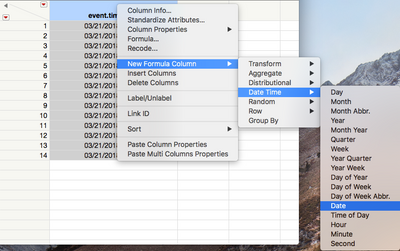- Subscribe to RSS Feed
- Mark Topic as New
- Mark Topic as Read
- Float this Topic for Current User
- Bookmark
- Subscribe
- Mute
- Printer Friendly Page
Discussions
Solve problems, and share tips and tricks with other JMP users.- JMP User Community
- :
- Discussions
- :
- Re: Changing a date and time column to yield only the date.
- Mark as New
- Bookmark
- Subscribe
- Mute
- Subscribe to RSS Feed
- Get Direct Link
- Report Inappropriate Content
Changing a date and time column to yield only the date.
Hello again,
I would like help with changing a date and time column to yield only the date.
I have changed the date and time column to show only the date via the column info but when I'm tring to make a vairability chart using the date as an X axis, I am still getiing the date and the time.
Thanks in advance.
Accepted Solutions
- Mark as New
- Bookmark
- Subscribe
- Mute
- Subscribe to RSS Feed
- Get Direct Link
- Report Inappropriate Content
Re: Changing a date and time column to yield only the date.
Datetime values are stored as the number of seconds since January 4, 1904 00:00:00 (midnight).
Date values are also stored as the number of seconds since midnight, January 4, 1904 to midnight on the date in question.
Since both values are stored as seconds, you just need to subtract the time of day portion from a datetime value to get the date value.
//today() returns the current date and time
datetime=today();
//subtract the time portion of datetime
date=datetime - time of day(datetime);
//show datetime and date as seconds and then format date to see the date
show(datetime, date, format(date, "mm/dd/yy"));
This can also be done in the formula editor to create a new column with the date. The easiest way is to right click at the top of the datetime column and choose New Formula->Date Time->Date.
- Mark as New
- Bookmark
- Subscribe
- Mute
- Subscribe to RSS Feed
- Get Direct Link
- Report Inappropriate Content
Re: Changing a date and time column to yield only the date.
hi @ileshem,
Data formats don't change the actual underlying values, just how they are displayed. There may be a better way to do this, but I often just create a new column where I take the value in the original data-time column and format it with a column formula like so:
Format(:Column 1, "m/d/y")This drops the time data so that it is effectively changed to the 12:00:00 am. Then, I delete the column formula and change the new column's format to the desired date format in Column Info.
- Mark as New
- Bookmark
- Subscribe
- Mute
- Subscribe to RSS Feed
- Get Direct Link
- Report Inappropriate Content
Re: Changing a date and time column to yield only the date.
could always turn the time in seconds to days and floor it then turn it back into seconds
x = today();
show(MDYHMS(x));
show(MDYHMS(floor(x/(60*60*24))*60*60*24));- Mark as New
- Bookmark
- Subscribe
- Mute
- Subscribe to RSS Feed
- Get Direct Link
- Report Inappropriate Content
Re: Changing a date and time column to yield only the date.
Datetime values are stored as the number of seconds since January 4, 1904 00:00:00 (midnight).
Date values are also stored as the number of seconds since midnight, January 4, 1904 to midnight on the date in question.
Since both values are stored as seconds, you just need to subtract the time of day portion from a datetime value to get the date value.
//today() returns the current date and time
datetime=today();
//subtract the time portion of datetime
date=datetime - time of day(datetime);
//show datetime and date as seconds and then format date to see the date
show(datetime, date, format(date, "mm/dd/yy"));
This can also be done in the formula editor to create a new column with the date. The easiest way is to right click at the top of the datetime column and choose New Formula->Date Time->Date.
Recommended Articles
- © 2026 JMP Statistical Discovery LLC. All Rights Reserved.
- Terms of Use
- Privacy Statement
- Contact Us