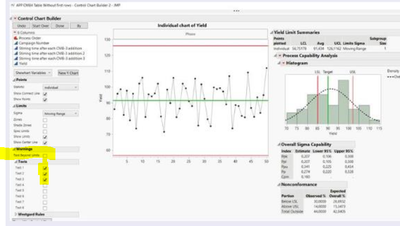- Subscribe to RSS Feed
- Mark Topic as New
- Mark Topic as Read
- Float this Topic for Current User
- Bookmark
- Subscribe
- Mute
- Printer Friendly Page
Discussions
Solve problems, and share tips and tricks with other JMP users.- JMP User Community
- :
- Discussions
- :
- Change the "values" JMP uses for evaluation of the "warning tests" (violation ru...
- Mark as New
- Bookmark
- Subscribe
- Mute
- Subscribe to RSS Feed
- Get Direct Link
- Report Inappropriate Content
Change the "values" JMP uses for evaluation of the "warning tests" (violation rules).
Hello there!
So I am using JMP software to add the first three violation rules for my automated control charts - which is fairly easy to enable (manually or scripting, shown here in the manual option):
However, JMP evaluates the warning rules to the control limits JMP has calculated (UCL/Avg/LCL as shown in the limit summary above). I would like for JMP to evaluate the warning rules to our internal "control limits" (which have been optimised by our R&D department.. in this case that is UCL 102, demand value (instead of Avg) 90 and LCL 85).
Is there any way to do this?
Maybe by overwriting the UCL/Avg/LCL values (for each parameter, I'm running an automated script to assess x-amount of parameters by means of a for-loop, so per iteration I need to overwrite it).
I've seen a video where they change the preference of the warnings, but still using x-times the sigma values.. And that's also not good because I would like to set the limits for each parameter + UCL/LCL aren't necessarily equally as far from the "avg" value.
Thanks for your help!
Kind regards
Jonas
Accepted Solutions
- Mark as New
- Bookmark
- Subscribe
- Mute
- Subscribe to RSS Feed
- Get Direct Link
- Report Inappropriate Content
Re: Change the "values" JMP uses for evaluation of the "warning tests" (violation rules).
If you right-click inside the graph, you can select Limits->Set Control Limits. This will allow you to set your own limits rather than using JMP's calculated limits. You can also use the set control limits command via JSL (take a look at the Object Scripting Index for an example).
- Mark as New
- Bookmark
- Subscribe
- Mute
- Subscribe to RSS Feed
- Get Direct Link
- Report Inappropriate Content
Re: Change the "values" JMP uses for evaluation of the "warning tests" (violation rules).
"Chart Col( :Delay,XBar( Avg( X), UCL( Y),LCL( X) ),R),"
with X, Y and Z my internal values.
- Mark as New
- Bookmark
- Subscribe
- Mute
- Subscribe to RSS Feed
- Get Direct Link
- Report Inappropriate Content
Re: Change the "values" JMP uses for evaluation of the "warning tests" (violation rules).
If you right-click inside the graph, you can select Limits->Set Control Limits. This will allow you to set your own limits rather than using JMP's calculated limits. You can also use the set control limits command via JSL (take a look at the Object Scripting Index for an example).
Recommended Articles
- © 2026 JMP Statistical Discovery LLC. All Rights Reserved.
- Terms of Use
- Privacy Statement
- Contact Us