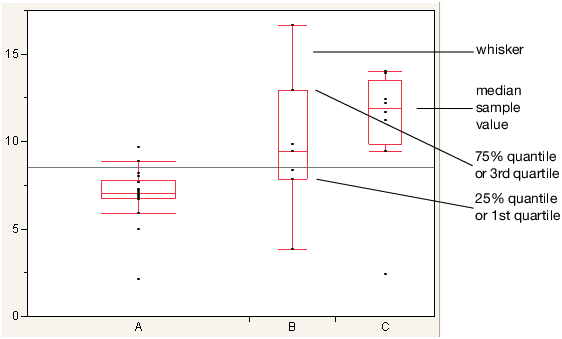- Subscribe to RSS Feed
- Mark Topic as New
- Mark Topic as Read
- Float this Topic for Current User
- Bookmark
- Subscribe
- Mute
- Printer Friendly Page
Discussions
Solve problems, and share tips and tricks with other JMP users.- JMP User Community
- :
- Discussions
- :
- Change the default color of box plot lines
- Mark as New
- Bookmark
- Subscribe
- Mute
- Subscribe to RSS Feed
- Get Direct Link
- Report Inappropriate Content
Change the default color of box plot lines
I've seen multiple posts related to this topic, but most solutions either direct to use Graph Builder or to temporarily script as a workaround. What I want to know is - if there is a way to set the default color of the box plots in the Variability Chart to black (from the current default red)? I'm using JMP 14.3. Any help would be greatly appreciated!
Change the color of red in the following to black is what I want to accomplish by default:
- Mark as New
- Bookmark
- Subscribe
- Mute
- Subscribe to RSS Feed
- Get Direct Link
- Report Inappropriate Content
Re: Change the default color of box plot lines
Thank you so much! How do I set this up if I am taking the X and Y variables from the user and not already defined in the script?
- Mark as New
- Bookmark
- Subscribe
- Mute
- Subscribe to RSS Feed
- Get Direct Link
- Report Inappropriate Content
Re: Change the default color of box plot lines
Then you have to send the corresponding commands after the user filled the GUI and clicked on OK.
Either: build a mini-GUI where the user can pick the columns and use the response to trigger the Variability Chart analysis:
Names Default to Here(1);
dt = Open( "$SAMPLE_DATA/Big Class.jmp" );
colDialog = Column Dialog(
YCols = ColList( "Y", Min Col( 1 ), Max Col( 1 ), Data Type( "Numeric" ) ),
grouping = ColList( "Grouping", Min Col( 1 ), Max Col( 1 ), Data Type( "Nominal" ) ));
myPlot = Eval (Eval Expr(Variability Chart(
Y( colDialog["Ycols"][1] ),
X( colDialog["grouping"] ),
Variability Analysis( Expr(colDialog["Ycols"][1]), Show Box Plots( 1 ) ))));
mySegs=report(myPlot)[FrameBox(1)]<< find segs; // get all display elements
Filter Each({seg},(mySegs), (seg<< class name)=="BoxPlotSeg") //just keep the Box Plots
<< Set Line Color("Black") ... or use the GUI of the Variability Chart Analysis itself - and after the Report is generated, send the code to generate the box plot and change the color.
after -> <<Type( "Modal Dialog" )
new window("GUI",
<<Type( "Modal Dialog" ),
Variability Chart());
// code to generate the Box Plots and change the color ... but the <<Type( "Modal Dialog" ) prevents the GUI to generate the Report.
the result is just {Button( 1 )}
so, I am stuck at this point.
- Mark as New
- Bookmark
- Subscribe
- Mute
- Subscribe to RSS Feed
- Get Direct Link
- Report Inappropriate Content
Re: Change the default color of box plot lines
By the way, you could also use GraphBuilder to generate the graph:
Names Default to Here(1);
dt = Open( "$SAMPLE_DATA/Big Class.jmp" );
Graph Builder(
Variables( X( :age ), Y( :height ), Y( :height ) ),
Elements(
Position( 1, 1 ),
Points( X, Y ),
Box Plot( X, Y )
),
Elements(
Position( 1, 2 ),
Points( X, Y, Summary Statistic( "Std Dev" ) )
),
SendToReport(
Dispatch( {}, "age", ScaleBox,
{Label Row(
{Lower Frame( 1 ), Row Title Side( "End" ),
Tick Mark Style( "Long Divider" )}
)}
),
Dispatch( {}, "height", ScaleBox,
Label Row( Row Title Side( "Start" ) )}
),
Dispatch( {}, "Y 1 title", TextEditBox, {Set Text( "std dev" )} )
)
);- « Previous
-
- 1
- 2
- Next »
Recommended Articles
- © 2026 JMP Statistical Discovery LLC. All Rights Reserved.
- Terms of Use
- Privacy Statement
- Contact Us