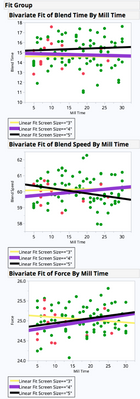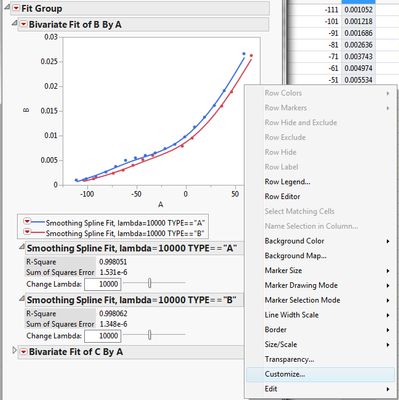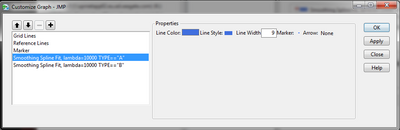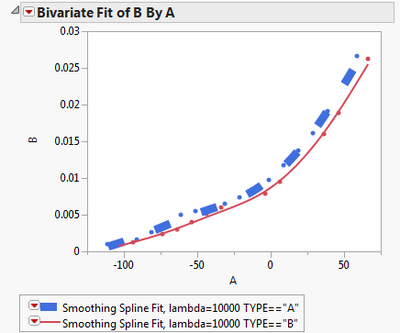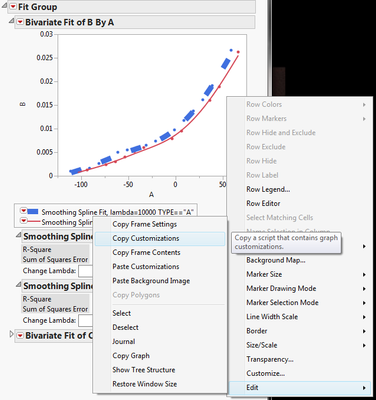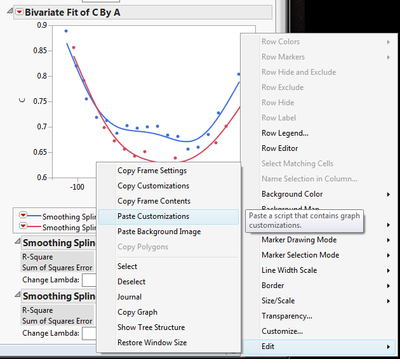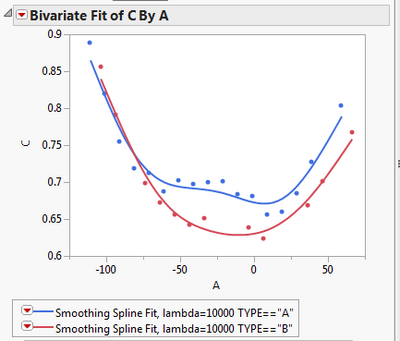- Subscribe to RSS Feed
- Mark Topic as New
- Mark Topic as Read
- Float this Topic for Current User
- Bookmark
- Subscribe
- Mute
- Printer Friendly Page
Discussions
Solve problems, and share tips and tricks with other JMP users.- JMP User Community
- :
- Discussions
- :
- Re: Change line width and colour of multiple fits
- Mark as New
- Bookmark
- Subscribe
- Mute
- Subscribe to RSS Feed
- Get Direct Link
- Report Inappropriate Content
Change line width and colour of multiple fits
Is there a way to change the line width and colour of multiple fits in a bivariate plot in one go? I.e., create a number of fits, then select several (not all) of them and apply the (same) formatting to them in one go, rather than doing it one by one?
Accepted Solutions
- Mark as New
- Bookmark
- Subscribe
- Mute
- Subscribe to RSS Feed
- Get Direct Link
- Report Inappropriate Content
Re: Change line width and colour of multiple fits
Yes I believe you can accomplish what you are after by...
Right-click in the bivariate plot and choose Customize. Then customize the line color, line style and line width.
then
Right-click Edit>Copy Frame Customizations
then
locate the bivariate to change and Right-click Edit>Paste Customizations
- Mark as New
- Bookmark
- Subscribe
- Mute
- Subscribe to RSS Feed
- Get Direct Link
- Report Inappropriate Content
Re: Change line width and colour of multiple fits
Yes I believe you can accomplish what you are after by...
Right-click in the bivariate plot and choose Customize. Then customize the line color, line style and line width.
then
Right-click Edit>Copy Frame Customizations
then
locate the bivariate to change and Right-click Edit>Paste Customizations
- Mark as New
- Bookmark
- Subscribe
- Mute
- Subscribe to RSS Feed
- Get Direct Link
- Report Inappropriate Content
Re: Change line width and colour of multiple fits
Hi Lou,
thanks for your reply.
This still doesn't allow me to change multiple fits in one go though, does it? I can't select more than one entry in the Customizations dialogue, so that when I have, say, 15 fits, I can change the line width of seven of them in one go. I still have to do it separately for each fit.
I like the approach with copy/past customizations (this would have been my next question, how do I transfer formatting from one plot to the next), however, I can't get it to work. When I've changed, line widths, colours, and line style in one plot, clicking "Edit -> Copy Customizations" in it and then "Edit -> Paste Customizations" in the target plot does not seem to have an effect.
- Mark as New
- Bookmark
- Subscribe
- Mute
- Subscribe to RSS Feed
- Get Direct Link
- Report Inappropriate Content
Re: Change line width and colour of multiple fits
Interesting,
I am able to broadcast the changes to the appropriate graphs by holding the command key (Mac) and pasting the edited customizations made in the plot.
- Mark as New
- Bookmark
- Subscribe
- Mute
- Subscribe to RSS Feed
- Get Direct Link
- Report Inappropriate Content
Re: Change line width and colour of multiple fits
Somehow I don't seem to be able to get the pasting of customizations to work.
And then in the second plot:
Result after the paste operation:
So the result does not change, the customizations of the fit to the TYPE="A" data do not change in the second plot.
I have also tried to copy the customizations of the initial plot, change them in the customizations dialogue, and paste them to the same plot to see if the changes get reverted, but that's not the case either.
This is on JMP 11.2.1 (64 bit) on Windows 7.
- Mark as New
- Bookmark
- Subscribe
- Mute
- Subscribe to RSS Feed
- Get Direct Link
- Report Inappropriate Content
Re: Change line width and colour of multiple fits
Perhaps it's best to contact support@jmp.com to see if they can replicate your difficulties.
- Mark as New
- Bookmark
- Subscribe
- Mute
- Subscribe to RSS Feed
- Get Direct Link
- Report Inappropriate Content
Re: Change line width and colour of multiple fits
JMP support got back to me, their reply was as follows:
"I am able to replicate the problem using JMP 11.2.1. The good news is that it is fixed in JMP 12."
- Mark as New
- Bookmark
- Subscribe
- Mute
- Subscribe to RSS Feed
- Get Direct Link
- Report Inappropriate Content
Re: Change line width and colour of multiple fits
I can confirm that upgrading to JMP 12 fixed the issue.
Changing question to 'answered'.
Recommended Articles
- © 2026 JMP Statistical Discovery LLC. All Rights Reserved.
- Terms of Use
- Privacy Statement
- Contact Us