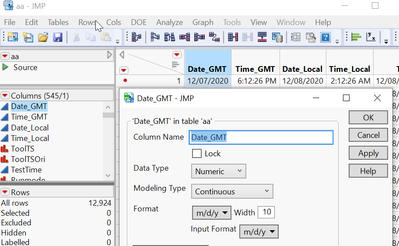Turn on suggestions
Auto-suggest helps you quickly narrow down your search results by suggesting possible matches as you type.
Options
- Subscribe to RSS Feed
- Mark Topic as New
- Mark Topic as Read
- Float this Topic for Current User
- Bookmark
- Subscribe
- Mute
- Printer Friendly Page
Discussions
Solve problems, and share tips and tricks with other JMP users.- JMP User Community
- :
- Discussions
- :
- Re: Cannot rename Columns by Select-And-Click in JMP15
- Mark as New
- Bookmark
- Subscribe
- Mute
- Subscribe to RSS Feed
- Get Direct Link
- Report Inappropriate Content
Cannot rename Columns by Select-And-Click in JMP15
Created:
Jan 20, 2021 06:04 AM
| Last Modified: Jun 10, 2023 4:25 PM
(1219 views)
In JMP15, it Cannot rename the columns by Select-And-Click operation any more, seems like we can only to double click the colomn name and open the comlumn info dialogue to rename. It is not so convinient!!! can some one know how to come back to Select-And-Click way?? Thanks.
1 ACCEPTED SOLUTION
Accepted Solutions
- Mark as New
- Bookmark
- Subscribe
- Mute
- Subscribe to RSS Feed
- Get Direct Link
- Report Inappropriate Content
Re: Cannot rename Columns by Select-And-Click in JMP15
Hi,
Selecting the column and simply typing the column name works for me with 15.2.1. What version are you using? One thing to keep in mind is it wont work if one or more rows are also selected.
1 REPLY 1
- Mark as New
- Bookmark
- Subscribe
- Mute
- Subscribe to RSS Feed
- Get Direct Link
- Report Inappropriate Content
Re: Cannot rename Columns by Select-And-Click in JMP15
Hi,
Selecting the column and simply typing the column name works for me with 15.2.1. What version are you using? One thing to keep in mind is it wont work if one or more rows are also selected.
Recommended Articles
- © 2026 JMP Statistical Discovery LLC. All Rights Reserved.
- Terms of Use
- Privacy Statement
- Contact Us