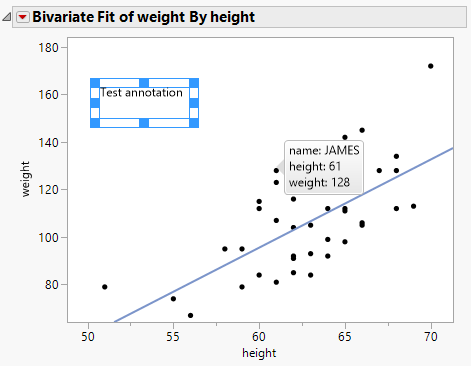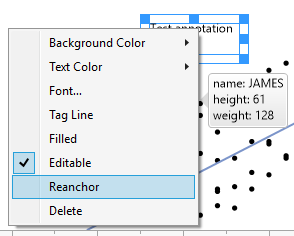- Subscribe to RSS Feed
- Mark Topic as New
- Mark Topic as Read
- Float this Topic for Current User
- Bookmark
- Subscribe
- Mute
- Printer Friendly Page
Discussions
Solve problems, and share tips and tricks with other JMP users.- JMP User Community
- :
- Discussions
- :
- Re: Cannot move or remove annotations on graph (JMP 14)
- Mark as New
- Bookmark
- Subscribe
- Mute
- Subscribe to RSS Feed
- Get Direct Link
- Report Inappropriate Content
Cannot move or remove annotations on graph (JMP 14)
Graph was created using a saved script on the data table. Graph was modiliable, however, the text annotations are locked into place.
Is there a simple way to unlock them if the graph size or axis ranges are changed?
Alternately I can create new text annotations, but would need to delete the old ones.
Thanks,
Dave
Accepted Solutions
- Mark as New
- Bookmark
- Subscribe
- Mute
- Subscribe to RSS Feed
- Get Direct Link
- Report Inappropriate Content
Re: Cannot move or remove annotations on graph (JMP 14)
When you click near the middle of a text annotation, it will go into "edit" mode. If you click near the border (watch for a cursor change, you can select the annotation, and handles will show up for repositioning and resizing:
You can press 'Delete' when the annotation is selected to remove it.
When dealing with annotations and axes, it's helpful to know that an annotation will be anchored to the axes and will move automatically with axis changes if the annotation is created in a graph frame. If you move an annotation into or out of a frame, you can optionally reanchor it from the right-click menu:
This may help to avoid having to reposition annotations when the graph size or axes change.
- Mark as New
- Bookmark
- Subscribe
- Mute
- Subscribe to RSS Feed
- Get Direct Link
- Report Inappropriate Content
Re: Cannot move or remove annotations on graph (JMP 14)
Thanks Dan.
Yes, I am familiar with the standard procedure for moving and editing annotations. This works properly when I add new annotationst; they can be moved, edited, or deleted. However, annotations that are created by the script cannot be changed.
Is there some way to unlock such text so that they can be repositioned, changed, or deleted?
Thanks,
Dave
- Mark as New
- Bookmark
- Subscribe
- Mute
- Subscribe to RSS Feed
- Get Direct Link
- Report Inappropriate Content
Re: Cannot move or remove annotations on graph (JMP 14)
No need to spend time trying to figure this out. I'll re-open this post if the problem re-occurs.
Thanks,
Dave
- Mark as New
- Bookmark
- Subscribe
- Mute
- Subscribe to RSS Feed
- Get Direct Link
- Report Inappropriate Content
Re: Cannot move or remove annotations on graph (JMP 14)
When you click near the middle of a text annotation, it will go into "edit" mode. If you click near the border (watch for a cursor change, you can select the annotation, and handles will show up for repositioning and resizing:
You can press 'Delete' when the annotation is selected to remove it.
When dealing with annotations and axes, it's helpful to know that an annotation will be anchored to the axes and will move automatically with axis changes if the annotation is created in a graph frame. If you move an annotation into or out of a frame, you can optionally reanchor it from the right-click menu:
This may help to avoid having to reposition annotations when the graph size or axes change.
- Mark as New
- Bookmark
- Subscribe
- Mute
- Subscribe to RSS Feed
- Get Direct Link
- Report Inappropriate Content
Re: Cannot move or remove annotations on graph (JMP 14)
Thanks Dan.
Yes, I am familiar with the standard procedure for moving and editing annotations. This works properly when I add new annotationst; they can be moved, edited, or deleted. However, annotations that are created by the script cannot be changed.
Is there some way to unlock such text so that they can be repositioned, changed, or deleted?
Thanks,
Dave
- Mark as New
- Bookmark
- Subscribe
- Mute
- Subscribe to RSS Feed
- Get Direct Link
- Report Inappropriate Content
Re: Cannot move or remove annotations on graph (JMP 14)
No need to spend time trying to figure this out. I'll re-open this post if the problem re-occurs.
Thanks,
Dave
- Mark as New
- Bookmark
- Subscribe
- Mute
- Subscribe to RSS Feed
- Get Direct Link
- Report Inappropriate Content
Re: Cannot move or remove annotations on graph (JMP 14)
That is odd - unless there is another object interfering in the "picking" of the annotation, I'm not sure why this would occur. I tried saving to jrp, jsl, and jrn files and was able to edit all of them. If it happens with a report that you can share, you can upload it or send to tech support and we can look at it further.
Recommended Articles
- © 2026 JMP Statistical Discovery LLC. All Rights Reserved.
- Terms of Use
- Privacy Statement
- Contact Us