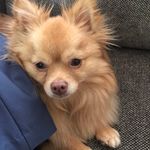- JMP will suspend normal business operations for our Winter Holiday beginning on Wednesday, Dec. 24, 2025, at 5:00 p.m. ET (2:00 p.m. ET for JMP Accounts Receivable).
Regular business hours will resume at 9:00 a.m. EST on Friday, Jan. 2, 2026. - We’re retiring the File Exchange at the end of this year. The JMP Marketplace is now your destination for add-ins and extensions.
- Subscribe to RSS Feed
- Mark Topic as New
- Mark Topic as Read
- Float this Topic for Current User
- Bookmark
- Subscribe
- Mute
- Printer Friendly Page
Discussions
Solve problems, and share tips and tricks with other JMP users.- JMP User Community
- :
- Discussions
- :
- Re: Can I pause a script to allow a user to edit a data table
- Mark as New
- Bookmark
- Subscribe
- Mute
- Subscribe to RSS Feed
- Get Direct Link
- Report Inappropriate Content
Can I pause a script to allow a user to edit a data table
I currently have a script which if run as highlighted lines works perfectly.
Highlighting the first lines, a data table is created (from an SQL Query) and the script stops.
That table can then be edited (some rows are highlighted or deleted) and then the 2nd half of the script can be run.
I'd like for a user to run this without having to highlight script lines, so I need a way to pause the script until the user indicates the table is edited.
I tried New Window << Modal, but that does not allow any activity outside the GUI.
I tried New Window without Modal but the script keeps running without the edit.
How do I script in the pause as is done by running the script as two separate parts?
Accepted Solutions
- Mark as New
- Bookmark
- Subscribe
- Mute
- Subscribe to RSS Feed
- Get Direct Link
- Report Inappropriate Content
Re: Can I pause a script to allow a user to edit a data table
You are correct about using Modal, you will not be able to manipulate the data table with it open. However, you can simply use a standard window, and embed the code you want to process once the table is edited, and then submit that code when the "Continue" button is pressed. Here is a simple example.
Names Default To Here( 1 );
dt = Open( "$SAMPLE_DATA/big class.jmp" );
Nw = New Window( "Make Edits",
Text Box( "Please make any edits to the data table" ),
Text Box( "that need to be made, and then press the \!"Continue\!" button" ),
Spacer Box( size( 1, 15 ) ),
Button Box( "Continue",
nw << close window;
Oneway( Y( :height ), X( :sex ) );
)
);- Mark as New
- Bookmark
- Subscribe
- Mute
- Subscribe to RSS Feed
- Get Direct Link
- Report Inappropriate Content
Re: Can I pause a script to allow a user to edit a data table
You are correct about using Modal, you will not be able to manipulate the data table with it open. However, you can simply use a standard window, and embed the code you want to process once the table is edited, and then submit that code when the "Continue" button is pressed. Here is a simple example.
Names Default To Here( 1 );
dt = Open( "$SAMPLE_DATA/big class.jmp" );
Nw = New Window( "Make Edits",
Text Box( "Please make any edits to the data table" ),
Text Box( "that need to be made, and then press the \!"Continue\!" button" ),
Spacer Box( size( 1, 15 ) ),
Button Box( "Continue",
nw << close window;
Oneway( Y( :height ), X( :sex ) );
)
);- Mark as New
- Bookmark
- Subscribe
- Mute
- Subscribe to RSS Feed
- Get Direct Link
- Report Inappropriate Content
Re: Can I pause a script to allow a user to edit a data table
txnelson,
Thank You! I saw a similar response to this question in a post from a few years ago, but I didn't understand (my fault) that the secret is to put the second part of the code in the Button Box. I understand your explanation clearly.
BTW: Do you know if there is any reason why JMP just can't add a Pause Script Box? It seems it would be much simpler. I could add it to the Wishlist.
pcarroll1
Recommended Articles
- © 2025 JMP Statistical Discovery LLC. All Rights Reserved.
- Terms of Use
- Privacy Statement
- Contact Us