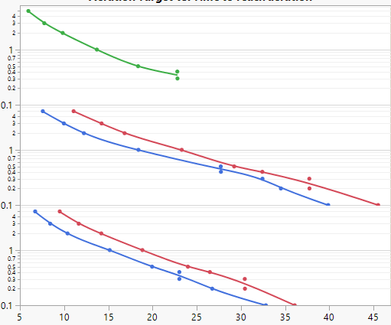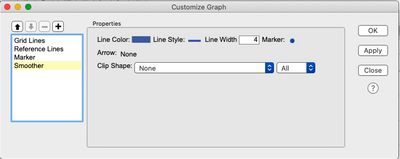- Subscribe to RSS Feed
- Mark Topic as New
- Mark Topic as Read
- Float this Topic for Current User
- Bookmark
- Subscribe
- Mute
- Printer Friendly Page
Discussions
Solve problems, and share tips and tricks with other JMP users.- JMP User Community
- :
- Discussions
- :
- Re: Can I change style of smoother line?
- Mark as New
- Bookmark
- Subscribe
- Mute
- Subscribe to RSS Feed
- Get Direct Link
- Report Inappropriate Content
Can I change style of smoother line?
I made a Graph with a Graph builder and I would like to adjust the line type of all three lines created with a smoother to "dashed" style.
Is it possible by editing the script somehow?
I thought I could simply add a linestyle command somewhere, but cannot figure out where.
Thank you very much!
Graph Builder(
Size( 567, 456 ),
Show Control Panel( 0 ),
Variables(
X( :Time to reach aeration ),
Y( :Aeration Target ),
Group Y( :Type filter ),
Overlay( :Rating )
),
Elements(
Points( X, Y, Legend( 16 ) ),
Smoother( X, Y, Legend( 19 ), Lambda( 0.0025 ))
),
SendToReport(
Dispatch(
{},
"Aeration Target",
ScaleBox,
{Scale( "Log" ), Format( "Best", 6 ), Min( 0.1 ),
Max( 6.30568784413151 ), Inc( 1 ), Minor Ticks( 1 ),
Label Row( {Show Major Grid( 1 ), Show Minor Grid( 1 )} )}
),
Dispatch(
{},
"400",
ScaleBox,
{Legend Model(
16,
Base( 0, 0, 0, Item ID( "H13", 1 ) ),
Base( 1, 0, 0, Item ID( "H14", 1 ) ),
Base( 2, 0, 0, Item ID( "NA", 1 ) )
)}
)
)
)
Accepted Solutions
- Mark as New
- Bookmark
- Subscribe
- Mute
- Subscribe to RSS Feed
- Get Direct Link
- Report Inappropriate Content
Re: Can I change style of smoother line?
I don't know about your script, but if you select the line in Graph Builder and right click on it, you get the option to Customize... select this and you will get the option to change line styles.
- Mark as New
- Bookmark
- Subscribe
- Mute
- Subscribe to RSS Feed
- Get Direct Link
- Report Inappropriate Content
Re: Can I change style of smoother line?
there is script for that, please see below
Graph Builder(
Size( 528, 448 ),
Show Control Panel( 0 ),
Graph Spacing( 3 ),
Variables( X( :SimulatorDate ), Y( :BinPct ), Overlay( :Plant ) ),
Elements( Points( X, Y, Legend( 3 ) ), Smoother( X, Y, Legend( 4 ) ) ),
SendToReport(
Dispatch(
{},
"400",
ScaleBox,
{Legend Model(
4,
Properties(
1,
{Line Style( "Dashed" ), Fill Color( 0 )},
Item ID( "DMT1", 1 )
)
)}
)
)
);- Mark as New
- Bookmark
- Subscribe
- Mute
- Subscribe to RSS Feed
- Get Direct Link
- Report Inappropriate Content
Re: Can I change style of smoother line?
I don't know about your script, but if you select the line in Graph Builder and right click on it, you get the option to Customize... select this and you will get the option to change line styles.
- Mark as New
- Bookmark
- Subscribe
- Mute
- Subscribe to RSS Feed
- Get Direct Link
- Report Inappropriate Content
Re: Can I change style of smoother line?
there is script for that, please see below
Graph Builder(
Size( 528, 448 ),
Show Control Panel( 0 ),
Graph Spacing( 3 ),
Variables( X( :SimulatorDate ), Y( :BinPct ), Overlay( :Plant ) ),
Elements( Points( X, Y, Legend( 3 ) ), Smoother( X, Y, Legend( 4 ) ) ),
SendToReport(
Dispatch(
{},
"400",
ScaleBox,
{Legend Model(
4,
Properties(
1,
{Line Style( "Dashed" ), Fill Color( 0 )},
Item ID( "DMT1", 1 )
)
)}
)
)
);Recommended Articles
- © 2026 JMP Statistical Discovery LLC. All Rights Reserved.
- Terms of Use
- Privacy Statement
- Contact Us