- Mark as New
- Bookmark
- Subscribe
- Mute
- Subscribe to RSS Feed
- Get Direct Link
- Report Inappropriate Content
CVS files with date columns open as characters
Hi all,
Many times I open a csv file that has a column that contains dates. Every once in a while when I a csv file, JMP opens it as a charcter. When I try to converrt it to date, I the vast majority of the rows for that comlumn are erased (null). Any idea why this is happening?
Thanks in advance!
- Mark as New
- Bookmark
- Subscribe
- Mute
- Subscribe to RSS Feed
- Get Direct Link
- Report Inappropriate Content
Re: CVS files with date columns open as characters
Hello again,
Are here any programs that JMP uses that might affect the import of a file? I've used your solution and it works on several computers but there is 1 computer that gets the following error when opening the exact same csv file located on a sharedrive:
Invalid data encountered while importing these columns: MeasurementDate, Other_date.
Try importing the data again, but explicitly set the Data Type of those columns to Character.
We are both using JMP12 and have tried to match the "Text Data Files" settings on his computer to mine and have also tried to revery to the default settings as well.
Any suggestions?
Thanks in advanced!.
- Mark as New
- Bookmark
- Subscribe
- Mute
- Subscribe to RSS Feed
- Get Direct Link
- Report Inappropriate Content
Re: CVS files with date columns open as characters
I'm just guessing...if this isn't the answer, you'll need tech support. I'm assuming you are using Windows, Mac probably has something similar. It is possible JMP is using the localization settings and something is different (language, perhaps.)
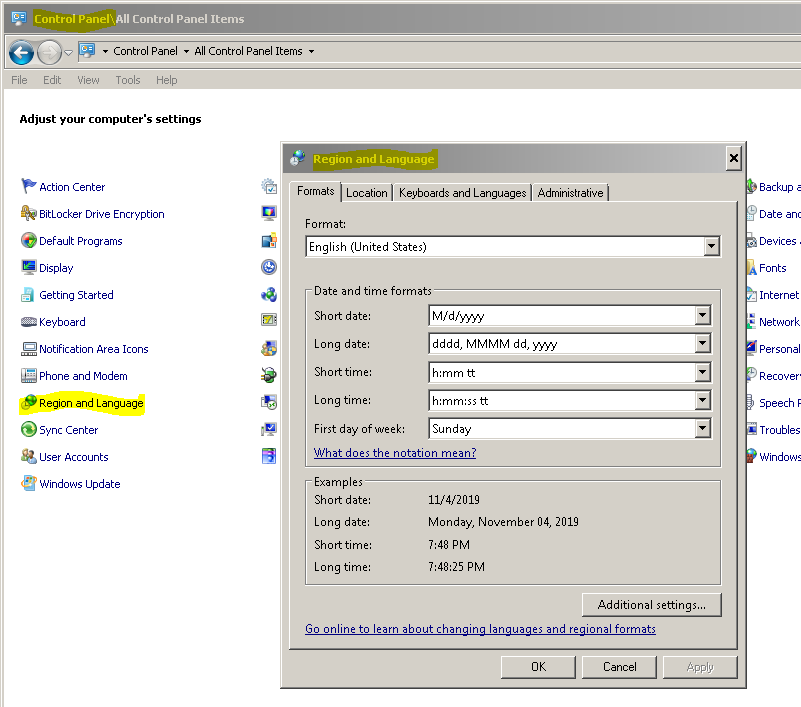
- « Previous
-
- 1
- 2
- Next »

