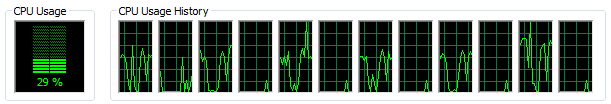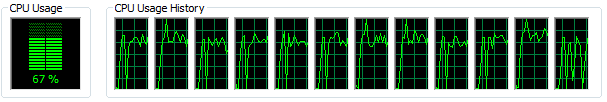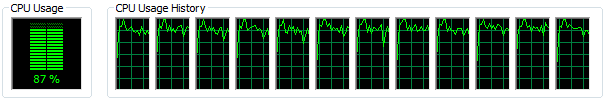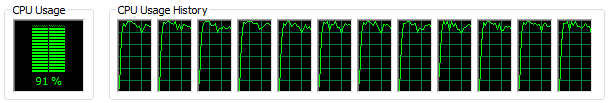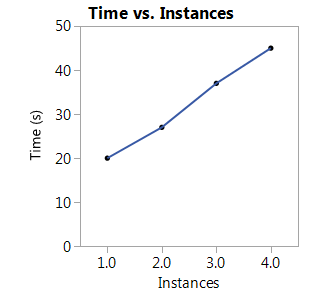- Subscribe to RSS Feed
- Mark Topic as New
- Mark Topic as Read
- Float this Topic for Current User
- Bookmark
- Subscribe
- Mute
- Printer Friendly Page
Discussions
Solve problems, and share tips and tricks with other JMP users.- JMP User Community
- :
- Discussions
- :
- CPU performance: Clock Speed or Cores
- Mark as New
- Bookmark
- Subscribe
- Mute
- Subscribe to RSS Feed
- Get Direct Link
- Report Inappropriate Content
CPU performance: Clock Speed or Cores
When running JMP, would it be better to have more cores at lower frequency or vice versa? I thought it was the case that very few of the platforms were threaded so that would lead me to believe that clock speed is more important. But I'm not sure this is still true. I know I'm speaking in a general case and that's next to impossible to accurately speak to. Thanks anyway.
Accepted Solutions
- Mark as New
- Bookmark
- Subscribe
- Mute
- Subscribe to RSS Feed
- Get Direct Link
- Report Inappropriate Content
Re: CPU performance: Clock Speed or Cores
How well JMP uses the available processors depends on which analysis platform is running and the data being processed. Here's JMP running Text Explorer during the text parsing phase, on long documents, with number of rows > number of processors. (Other platforms will behave differently and some will not be able to take advantage of threading. Text Explorer's parsing is something I've worked with recently.)
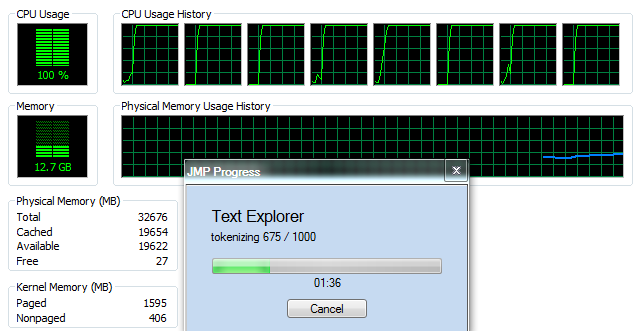
Text Explorer's algorithms are not always able to keep the machine 100% busy. Some work depends on other work being completed first, and some work that is threaded competes for resources (like memory access) in a way that makes threads wait.
dt = New Table( "bigtext",
Add Rows( 1000 ),
New Column( "text", Character, "Nominal", formula( Repeat( "aaa bbb ccc ", 1e5 ) ) )
);
dt << Text Explorer(
Text Columns( :text )
);Adding more CPUs has a limit; here all 32/64 CPUs look busy but the work is proceeding at about the same rate:
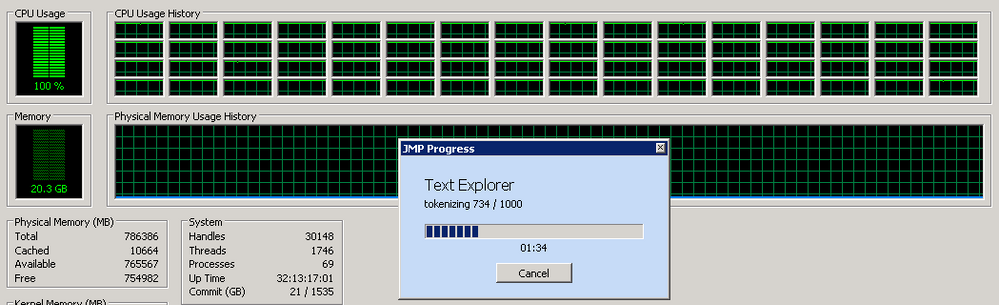
I suspect these CPUs are getting in each other's way. A GB of documents moving through memory has a lot of opportunity to churn the cache memory in the CPUs. Mostly JMP is developed on machines with 4 to 12 CPUs and that's likely to be what the algorithms are tuned for. For example, after Text Explorer finishes the parsing step, it combines the parsing results using half of the processors because we determined that was faster than using all of them...on an 8 CPU machine.
So, yes, 4-12 CPUs, faster CPUs, and enough memory to avoid paging. If you don't have enough memory to hold the data without paging to disk, nothing else will help.
- Mark as New
- Bookmark
- Subscribe
- Mute
- Subscribe to RSS Feed
- Get Direct Link
- Report Inappropriate Content
Re: CPU performance: Clock Speed or Cores
Vince,
Most of the analytical platforms are multi-threaded, while, JSL is mostly single threaded. So it is a mixed case. What I suggest, is to open the Task Manager, and then the Perfomance Tab within it. Then if you run your typical job flow, you will clearly see when your applications are hitting on multiple cores and when it is single core. From there, you can make your decision.
- Mark as New
- Bookmark
- Subscribe
- Mute
- Subscribe to RSS Feed
- Get Direct Link
- Report Inappropriate Content
Re: CPU performance: Clock Speed or Cores
- Mark as New
- Bookmark
- Subscribe
- Mute
- Subscribe to RSS Feed
- Get Direct Link
- Report Inappropriate Content
Re: CPU performance: Clock Speed or Cores
My findings are different, and it may be due to the platforms I have been testing with. When I run a Random Forrest, I easily run on all cpus, under both on Windows 7 and Windows 10. On average, taking up 35%+ of total cpu capability. I only have 8 processes....not your wonderful total of 12, but all 8 are working on the problem.
- Mark as New
- Bookmark
- Subscribe
- Mute
- Subscribe to RSS Feed
- Get Direct Link
- Report Inappropriate Content
Re: CPU performance: Clock Speed or Cores
@vince_faller: to answer your original question my personal recommendation to optimize one copy of JMP (on windows) is to get the fastest 4 or 6 processors you can.
@txnelson: I should have been more clear, JMP often uses a fraction of all of the cores, but it does not use them all to capacity. That leads me to believe that JMP is running with fewer than 8 or 12 actual 'worker' threads, and the processing is moved from core to core by the operating system.
This property of JMP bothers me, thus I spent some time testing my theory that JMP only uses a fraction of the total cores. Here are results when concurrently running 1, 2, 3, or 4 copies of the script below each in their own instance of JMP.
One Instance
19-21 seconds
Two Instances
26-28 seconds
Three Instances
34-39 seconds
Four Instances
43-47 seconds
The time to run two copies at once is certainly less than the time to run one twice:
Names default to here( 1);
dt = Open( "$Sample_data/probe.jmp", Private );
Random reset(1);
valcol = dt << New Column( "Validation",
Numeric, "Nominal", Set formula( Random Category( 0.75, 0, 0.25, 1, 2 ) ),
Value Labels( {0 = "Training", 1 = "Validation", 2 = "Test"} ), Use Value Labels( 1 )
);
dt << Run Formulas; valcol << Delete Formula;
timeboot = Function( {},
start = Today();
xvars = Substitute(Char((dt << Get Column Names)[8::394]), "{", "", "}", "");
Eval( Parse(
"rf = dt << Bootstrap Forest(
Y( :Process ),
X( " || xvars || " ),
Validation Portion( :Validation ),
Method( \!"Bootstrap Forest\!" ),
Portion Bootstrap( 1 ),
Number Terms( 30 ),
Number Trees( 2000 ),
Early Stopping( 0 ),
Go
);"
));
rf << Close Window;
end = Today();
return(end - start);
);
win = New window("Time Bootstrap",
V List Box(
r = text box( "", << Set Width( 100 ) ),
H List Box(
Button Box( "Start", r << Set Text( Char( timeboot() ) || " seconds" ) ),
Button Box( "Close", dt << Close Window; win << Close Window; )
)
)
);- Mark as New
- Bookmark
- Subscribe
- Mute
- Subscribe to RSS Feed
- Get Direct Link
- Report Inappropriate Content
Re: CPU performance: Clock Speed or Cores
How well JMP uses the available processors depends on which analysis platform is running and the data being processed. Here's JMP running Text Explorer during the text parsing phase, on long documents, with number of rows > number of processors. (Other platforms will behave differently and some will not be able to take advantage of threading. Text Explorer's parsing is something I've worked with recently.)
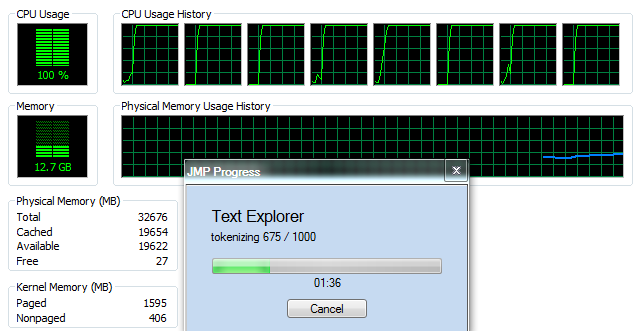
Text Explorer's algorithms are not always able to keep the machine 100% busy. Some work depends on other work being completed first, and some work that is threaded competes for resources (like memory access) in a way that makes threads wait.
dt = New Table( "bigtext",
Add Rows( 1000 ),
New Column( "text", Character, "Nominal", formula( Repeat( "aaa bbb ccc ", 1e5 ) ) )
);
dt << Text Explorer(
Text Columns( :text )
);Adding more CPUs has a limit; here all 32/64 CPUs look busy but the work is proceeding at about the same rate:
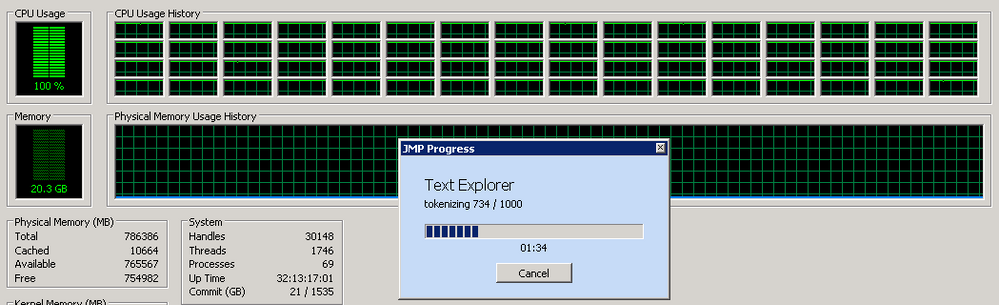
I suspect these CPUs are getting in each other's way. A GB of documents moving through memory has a lot of opportunity to churn the cache memory in the CPUs. Mostly JMP is developed on machines with 4 to 12 CPUs and that's likely to be what the algorithms are tuned for. For example, after Text Explorer finishes the parsing step, it combines the parsing results using half of the processors because we determined that was faster than using all of them...on an 8 CPU machine.
So, yes, 4-12 CPUs, faster CPUs, and enough memory to avoid paging. If you don't have enough memory to hold the data without paging to disk, nothing else will help.
Recommended Articles
- © 2026 JMP Statistical Discovery LLC. All Rights Reserved.
- Terms of Use
- Privacy Statement
- Contact Us