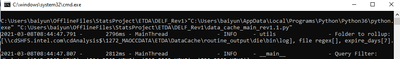- Subscribe to RSS Feed
- Mark Topic as New
- Mark Topic as Read
- Float this Topic for Current User
- Bookmark
- Subscribe
- Mute
- Printer Friendly Page
Discussions
Solve problems, and share tips and tricks with other JMP users.- JMP User Community
- :
- Discussions
- :
- Re: CMD window for logging never shows up while using RunProgram
- Mark as New
- Bookmark
- Subscribe
- Mute
- Subscribe to RSS Feed
- Get Direct Link
- Report Inappropriate Content
CMD window for logging never shows up while using RunProgram
I got an issue while using "RunProgram" to call my exe, a CMD window for logging is supposed to appear, but it never shows up.
The CMD window can normally pop up when I manually run it. Is there anyone who can help me solve the issue? Thanks in advance : )
JSL code:
RP = Run Program(
Executable(
exefilepathRoot || "CommonalityEngine\PyScript\get_data_from_cache.exe"
),
Options( Char( CAEngine_Main:ConfigFileName ) ),
ReadFunction( "text" )
);CMD window can show up while manually running without JSL:
- Mark as New
- Bookmark
- Subscribe
- Mute
- Subscribe to RSS Feed
- Get Direct Link
- Report Inappropriate Content
Re: CMD window for logging never shows up while using RunProgram
Hi @baiyun,
What are you hoping to do with that window once it opens? The Run Program feature intentionally doesn't show the user interface as it is intended to let you control that program entirely via scripting. Most likely, what you want to do in that CMD window, you would instead do in JMP, and let JMP pass those instructions to the program via read and write functions.
This link might help you get started:
https://www.jmp.com/support/help/en/15.2/jmp/run-external-programs.shtml
- Mark as New
- Bookmark
- Subscribe
- Mute
- Subscribe to RSS Feed
- Get Direct Link
- Report Inappropriate Content
Re: CMD window for logging never shows up while using RunProgram
yes, we need a bit more information. Do you interact with get_data_from_cache.exe? Does it open other windows? Does it need to receive an end-of-file of some sort?
The RP variable might already hold the text that would appear in the CMD window, try
write(rp);and see if that's what you want.
If you need to type something in the window, RunProgram's writeFunction can supply the text.
Alternatively, you might want to run CMD.EXE and pass it the name of the program to run.
- Mark as New
- Bookmark
- Subscribe
- Mute
- Subscribe to RSS Feed
- Get Direct Link
- Report Inappropriate Content
Re: CMD window for logging never shows up while using RunProgram
Thanks for your solution. I want the user to see that window because there is log printed on that window.
- Mark as New
- Bookmark
- Subscribe
- Mute
- Subscribe to RSS Feed
- Get Direct Link
- Report Inappropriate Content
Re: CMD window for logging never shows up while using RunProgram
It sounds like @Craige_Hales might be right then in that your variable rp might already have that log info. Try running this:
names default to here(1);
RP = Run Program(
Executable(
exefilepathRoot || "CommonalityEngine\PyScript\get_data_from_cache.exe"
),
Options( Char( CAEngine_Main:ConfigFileName ) ),
ReadFunction( "text" )
);
New Window("Output", text box(RP));Or, here is an example anyone on windows can run:
names default to here(1);
rp = Run Program(
Executable( "cmd.exe" ),
Options( {"/c", "TaskList\!n"} ),
Read Function( "text" ) // returns all text
);
New Window("Output", text box(rp));Recommended Articles
- © 2026 JMP Statistical Discovery LLC. All Rights Reserved.
- Terms of Use
- Privacy Statement
- Contact Us