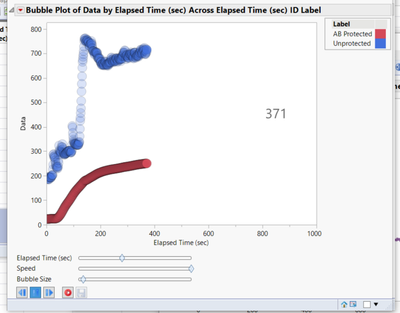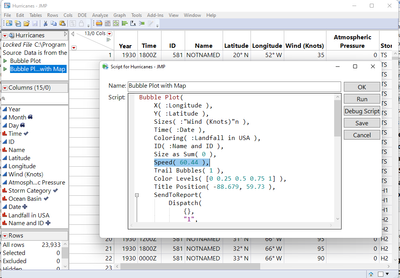- Subscribe to RSS Feed
- Mark Topic as New
- Mark Topic as Read
- Float this Topic for Current User
- Bookmark
- Subscribe
- Mute
- Printer Friendly Page
Discussions
Solve problems, and share tips and tricks with other JMP users.- JMP User Community
- :
- Discussions
- :
- Re: Bubble plot time calibration
- Mark as New
- Bookmark
- Subscribe
- Mute
- Subscribe to RSS Feed
- Get Direct Link
- Report Inappropriate Content
Bubble plot time calibration
I am drawing an animated bubble plot with time as the x-axis as well as the time. My data is recorded every 1 second. Is there a way to calibrate the Speed slider such that the plot is drawn, one point every second to match the data?
- Mark as New
- Bookmark
- Subscribe
- Mute
- Subscribe to RSS Feed
- Get Direct Link
- Report Inappropriate Content
Re: Bubble plot time calibration
I am not aware of anyway to control the animation to your indicated level of precision.
- Mark as New
- Bookmark
- Subscribe
- Mute
- Subscribe to RSS Feed
- Get Direct Link
- Report Inappropriate Content
Re: Bubble plot time calibration
I am not aware of any way to control the animation to your indicated level of precision.
- Mark as New
- Bookmark
- Subscribe
- Mute
- Subscribe to RSS Feed
- Get Direct Link
- Report Inappropriate Content
Re: Bubble plot time calibration
Hi @ConradG ,
There is a speed statement in the bubble plot. What i do not know is what units it uses. higher is faster so it is not a derivative of the cycle.
try using the value of 1 or around that unit. to me it looks close enough to once a second
Perhaps one of the developers can provide more information about the speed units.
let us know if it helps.
ron
- Mark as New
- Bookmark
- Subscribe
- Mute
- Subscribe to RSS Feed
- Get Direct Link
- Report Inappropriate Content
Re: Bubble plot time calibration
Hi @ron_horne ,
Thanks! I notice that you can rescale the slider scale, so that a speed of "1" will depend upon the defined scale. I agree, it would be great to know what units the slide is in (or maybe it's a percentage of full scale, or something like that?). I would expect that if I define the slider scale correctly then the value selected would indicate the actual speed (1 = 1 sec, etc.).
Thanks,
Greg
- Mark as New
- Bookmark
- Subscribe
- Mute
- Subscribe to RSS Feed
- Get Direct Link
- Report Inappropriate Content
Re: Bubble plot time calibration
Perhaps I need to clarify a little bit: I would like to know what speed setting equals 1 sec per new data point / row appearing on the chart.
- Mark as New
- Bookmark
- Subscribe
- Mute
- Subscribe to RSS Feed
- Get Direct Link
- Report Inappropriate Content
Re: Bubble plot time calibration
To me this was clear.
Perhaps one of the developers can enlighten us about the units of SPEED and how to convert them to rows per second @Jeff_Perkinson
- Mark as New
- Bookmark
- Subscribe
- Mute
- Subscribe to RSS Feed
- Get Direct Link
- Report Inappropriate Content
Re: Bubble plot time calibration
Hi @ConradG,
Bubble Plot animation currently works on the time levels [0, n-1], and not directly on the time values. Since you have regularly spaced data, it should be possible to get close to what you want, so I'll describe what JMP is doing.
Animation speed is controlled by changing two factors:
- A delay between each frame (from 1-60 frames/sec)
- The increment in time level between each frame
At the default speed (10):
- A frame is shown every 1/15s
- Time advances by .1 levels between each frame shown
With constantly spaced time, you should see time advance at roughly 1.5 levels/sec. Changing the speed will have a linear effect (up to the min/max), so if you want to advance at n levels / sec you can use speed = n*20/3.
I tried this with the PopAgeGroup sample data in the attached file PopAgeAnimationSpeed.jsl. It seems to be very close to the intended result, but there are double->int conversions as part of the process that might affect the results slightly. I would be interested in hearing about how closely this matches the desired effect for your data.
- Mark as New
- Bookmark
- Subscribe
- Mute
- Subscribe to RSS Feed
- Get Direct Link
- Report Inappropriate Content
Re: Bubble plot time calibration
Hi @danschikore ,
Thank you, this was helpful. I do get pretty close. So far I get a little slower than actual time with a speed of 6.666 and a bit faster with 6.667. I'm sure there's an actual decimal point limit somehow. If I put more or less 6's after the decimal point, I get essentially the same actual speed (i.e. speeds of 6.6, 6.66, and 6.666 give the same (slightly slow) result and 6.67, 6.667, and 6.7 give the same (slightly fast) result.
Recommended Articles
- © 2026 JMP Statistical Discovery LLC. All Rights Reserved.
- Terms of Use
- Privacy Statement
- Contact Us