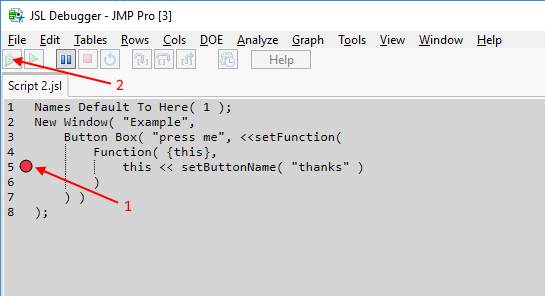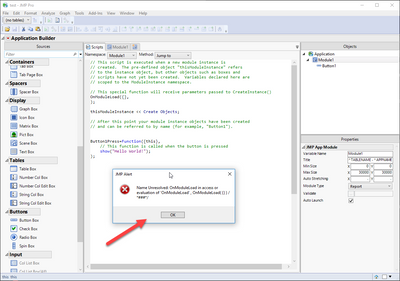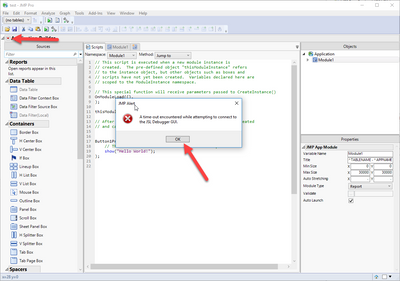- Subscribe to RSS Feed
- Mark Topic as New
- Mark Topic as Read
- Float this Topic for Current User
- Bookmark
- Subscribe
- Mute
- Printer Friendly Page
Discussions
Solve problems, and share tips and tricks with other JMP users.- JMP User Community
- :
- Discussions
- :
- Re: Breakpoint when debugging an application (GUI)
- Mark as New
- Bookmark
- Subscribe
- Mute
- Subscribe to RSS Feed
- Get Direct Link
- Report Inappropriate Content
Breakpoint when debugging an application (GUI)
How can I add a breakpoint that stops the execution within an application that has GUI?
For example, only when pressing a button the debugger opens and halts the program in the desired line.
Accepted Solutions
- Mark as New
- Bookmark
- Subscribe
- Mute
- Subscribe to RSS Feed
- Get Direct Link
- Report Inappropriate Content
Re: Breakpoint when debugging an application (GUI)
I see now - I was assuming the generic term "application", and not the Application Builder.
The scripts in Application Builder cannot be run stand-alone - when you right click in the script area and choose "Run" or "Debug" it tries to execute the script by itself, without starting a JMPApp instance first. I would suggest using the red-triangle menu to start the debugging session, which includes the necessary application startup.
- Mark as New
- Bookmark
- Subscribe
- Mute
- Subscribe to RSS Feed
- Get Direct Link
- Report Inappropriate Content
Re: Breakpoint when debugging an application (GUI)
The debugger has to be open before you can set any breakpoints. I used one of the scripting index ButtonBox examples to demonstrate:
Names Default To Here( 1 );
New Window( "Example",
Button Box( "press me", <<setFunction(
Function( {this},
this << setButtonName( "thanks" )
)
) )
);Click "Debug Script" from the toolbar, Edit menu, or context-click menu. In the debugger, context-click on the line within the Button Box function to set a breakpoint, and then click "Run" from the toolbar. The script will then run without interruption until the button is pressed.
- Mark as New
- Bookmark
- Subscribe
- Mute
- Subscribe to RSS Feed
- Get Direct Link
- Report Inappropriate Content
Re: Breakpoint when debugging an application (GUI)
Thanks, but when trying to run any application via a script, I get this error:
Name Unresolved: OnModuleLoad in access or evaluation of 'OnModuleLoad' , OnModuleLoad( {} ) /*###*/
If you run it from the GUI editor tab (Module1), this error does not appear. Hence, I was not sure how to debug these.
- Mark as New
- Bookmark
- Subscribe
- Mute
- Subscribe to RSS Feed
- Get Direct Link
- Report Inappropriate Content
Re: Breakpoint when debugging an application (GUI)
I see now - I was assuming the generic term "application", and not the Application Builder.
The scripts in Application Builder cannot be run stand-alone - when you right click in the script area and choose "Run" or "Debug" it tries to execute the script by itself, without starting a JMPApp instance first. I would suggest using the red-triangle menu to start the debugging session, which includes the necessary application startup.
- Mark as New
- Bookmark
- Subscribe
- Mute
- Subscribe to RSS Feed
- Get Direct Link
- Report Inappropriate Content
Re: Breakpoint when debugging an application (GUI)
I was not aware of that option, thank you.
Unfortunately, I get this message when I click "Debug Application":
A time-out encountered while attempting to connect to the JSL Debugger GUI.
- Mark as New
- Bookmark
- Subscribe
- Mute
- Subscribe to RSS Feed
- Get Direct Link
- Report Inappropriate Content
Re: Breakpoint when debugging an application (GUI)
SN-55411 may help you get the debugger working.
Recommended Articles
- © 2026 JMP Statistical Discovery LLC. All Rights Reserved.
- Terms of Use
- Privacy Statement
- Contact Us