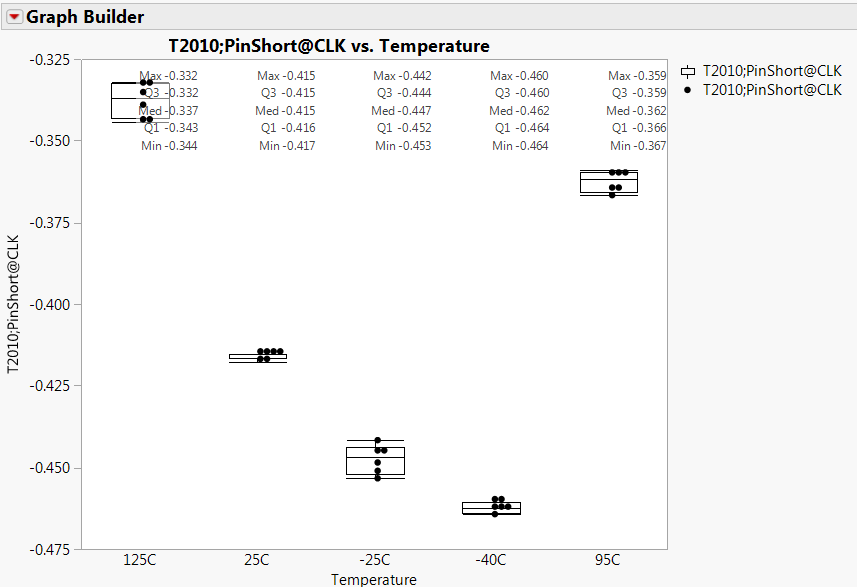- Subscribe to RSS Feed
- Mark Topic as New
- Mark Topic as Read
- Float this Topic for Current User
- Bookmark
- Subscribe
- Mute
- Printer Friendly Page
Discussions
Solve problems, and share tips and tricks with other JMP users.- JMP User Community
- :
- Discussions
- :
- Box Plot 5 Number Summary
- Mark as New
- Bookmark
- Subscribe
- Mute
- Subscribe to RSS Feed
- Get Direct Link
- Report Inappropriate Content
Box Plot 5 Number Summary
Hi ,
Inside boxplot , i am able to display boxplot 5 Number Summary. But the graph look very messy. Can i just want to display like Median or Average only? Please advise.
Accepted Solutions
- Mark as New
- Bookmark
- Subscribe
- Mute
- Subscribe to RSS Feed
- Get Direct Link
- Report Inappropriate Content
Re: Box Plot 5 Number Summary
There are probably better ways to do this, but since you only wanted the mean or the median, here is an interactive, but automated approach.
First, create your boxplots as you have done. Use the shift key and select the bar chart icon along the top. This should put the bars on top of your boxplots. Change the bar style to "Float". Change the statistic to median or mean, your choice. For the label field, choose Label by Value.
This approach will emphasize your mean or median a bit more and places the label next to where it occurs. Further, if you want the mean, the mean is not shown on the boxplot, so this puts the mean on the boxplot.
- Mark as New
- Bookmark
- Subscribe
- Mute
- Subscribe to RSS Feed
- Get Direct Link
- Report Inappropriate Content
Re: Box Plot 5 Number Summary
There are probably better ways to do this, but since you only wanted the mean or the median, here is an interactive, but automated approach.
First, create your boxplots as you have done. Use the shift key and select the bar chart icon along the top. This should put the bars on top of your boxplots. Change the bar style to "Float". Change the statistic to median or mean, your choice. For the label field, choose Label by Value.
This approach will emphasize your mean or median a bit more and places the label next to where it occurs. Further, if you want the mean, the mean is not shown on the boxplot, so this puts the mean on the boxplot.
- Mark as New
- Bookmark
- Subscribe
- Mute
- Subscribe to RSS Feed
- Get Direct Link
- Report Inappropriate Content
Re: Box Plot 5 Number Summary
I wondering why only bar chart have the option label by value but other chart type doesn't have this option.
Recommended Articles
- © 2026 JMP Statistical Discovery LLC. All Rights Reserved.
- Terms of Use
- Privacy Statement
- Contact Us