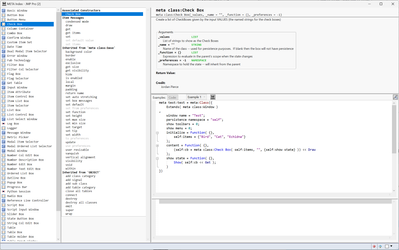- Subscribe to RSS Feed
- Mark Topic as New
- Mark Topic as Read
- Float this Topic for Current User
- Bookmark
- Subscribe
- Mute
- Printer Friendly Page
Discussions
Solve problems, and share tips and tricks with other JMP users.- JMP User Community
- :
- Discussions
- :
- Bold specific items in a list box
- Mark as New
- Bookmark
- Subscribe
- Mute
- Subscribe to RSS Feed
- Get Direct Link
- Report Inappropriate Content
Bold specific items in a list box
Hello,
I would like to higlight in bold specific values in a list box. Is it possible ?
For instance in the example below, I would like to put in bold only "Second Item"
New Window( "Example",
fontobj = lb = List Box(
{"First Item", "Second Item", "Third Item"},
width( 200 ),
max selected( 2 ),
nlines( 6 )
)
);- Tags:
- windows
Accepted Solutions
- Mark as New
- Bookmark
- Subscribe
- Mute
- Subscribe to RSS Feed
- Get Direct Link
- Report Inappropriate Content
Re: Bold specific items in a list box
I think with list boxes you can only set which is selected or style for all the items. Is there a specific reason why you would like to bold single option?
Names Default To Here(1);
nw = New Window("Example",
lb = List Box(
{"First Item", "Second Item", "Third Item"},
width(200),
max selected(2),
nlines(6)
)
);
lb << Set Selected(2);
lb << Set Font Style("Italic Bold Underline");
- Mark as New
- Bookmark
- Subscribe
- Mute
- Subscribe to RSS Feed
- Get Direct Link
- Report Inappropriate Content
Re: Bold specific items in a list box
There are many reasons I can think of why bolding / formatting specific entries in a list box could be useful! I have an app where I allow for quick browsing of my API features in a way very similar to the JMP Scripting Index. In order to allow for the formatting that helps with visual parsing I've had to re-create list boxes using Table Box and COL Box, wrapped inside of a mouse-box to be able to know which item is being clicked on and perform certain actions based on that (like disallowing certain entries from being selected).
It was a lot of work, but now it is simply a widget that I can embed in any script with one line of code, just like the built-in list box.
The two list boxes in this script are indeed TableBoxes wrapped within a mouse box, but the added ability for individual entry formatting is undeniable.
@SophieCuvillier , the short answer is no -- JMP does not provide any capabilities for us lowly scripters to modify the individual entries in a list box. They do have that capability, as the JMP Scripting Index does it with the list boxes they use.
If you're endeavorous you can make TableBoxes behave like a list box, but it does require a bit of work. I cannot give out my code for it per my companies regulations, but I'd be willing to help answer any questions if needed.
- Mark as New
- Bookmark
- Subscribe
- Mute
- Subscribe to RSS Feed
- Get Direct Link
- Report Inappropriate Content
Re: Bold specific items in a list box
I think with list boxes you can only set which is selected or style for all the items. Is there a specific reason why you would like to bold single option?
Names Default To Here(1);
nw = New Window("Example",
lb = List Box(
{"First Item", "Second Item", "Third Item"},
width(200),
max selected(2),
nlines(6)
)
);
lb << Set Selected(2);
lb << Set Font Style("Italic Bold Underline");
- Mark as New
- Bookmark
- Subscribe
- Mute
- Subscribe to RSS Feed
- Get Direct Link
- Report Inappropriate Content
Re: Bold specific items in a list box
There are many reasons I can think of why bolding / formatting specific entries in a list box could be useful! I have an app where I allow for quick browsing of my API features in a way very similar to the JMP Scripting Index. In order to allow for the formatting that helps with visual parsing I've had to re-create list boxes using Table Box and COL Box, wrapped inside of a mouse-box to be able to know which item is being clicked on and perform certain actions based on that (like disallowing certain entries from being selected).
It was a lot of work, but now it is simply a widget that I can embed in any script with one line of code, just like the built-in list box.
The two list boxes in this script are indeed TableBoxes wrapped within a mouse box, but the added ability for individual entry formatting is undeniable.
@SophieCuvillier , the short answer is no -- JMP does not provide any capabilities for us lowly scripters to modify the individual entries in a list box. They do have that capability, as the JMP Scripting Index does it with the list boxes they use.
If you're endeavorous you can make TableBoxes behave like a list box, but it does require a bit of work. I cannot give out my code for it per my companies regulations, but I'd be willing to help answer any questions if needed.
- Mark as New
- Bookmark
- Subscribe
- Mute
- Subscribe to RSS Feed
- Get Direct Link
- Report Inappropriate Content
Re: Bold specific items in a list box
wow!
- Mark as New
- Bookmark
- Subscribe
- Mute
- Subscribe to RSS Feed
- Get Direct Link
- Report Inappropriate Content
Re: Bold specific items in a list box
Hello,
Thank you very much @jthi and you for the answer. I need to highlight certain values in bold because they have a different utility for users than other values and they want to be able to differentiate them visually just by the name displayed.
@ErraticAttack Your answer helped me a lot, thank you. I'm going to make a box table that mimics the behavior of a box list and bold the values I want in it.
- Mark as New
- Bookmark
- Subscribe
- Mute
- Subscribe to RSS Feed
- Get Direct Link
- Report Inappropriate Content
Re: Bold specific items in a list box
What if you split the list into two lists?
- Mark as New
- Bookmark
- Subscribe
- Mute
- Subscribe to RSS Feed
- Get Direct Link
- Report Inappropriate Content
Re: Bold specific items in a list box
I need to have all the values (bold and not bold) in the same place, it must be sorted by alphabetical order
Recommended Articles
- © 2026 JMP Statistical Discovery LLC. All Rights Reserved.
- Terms of Use
- Privacy Statement
- Contact Us