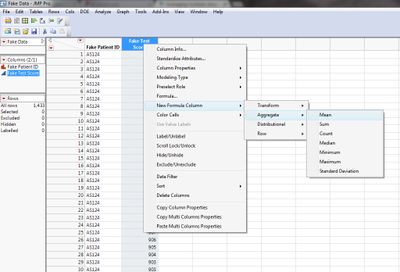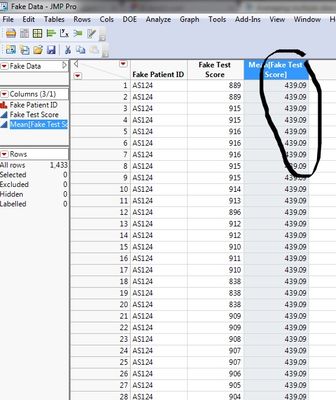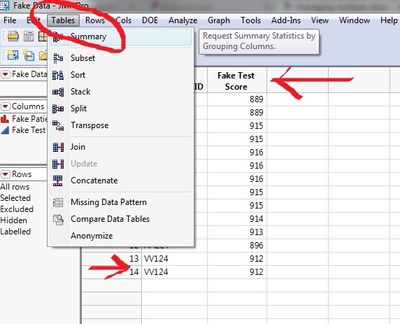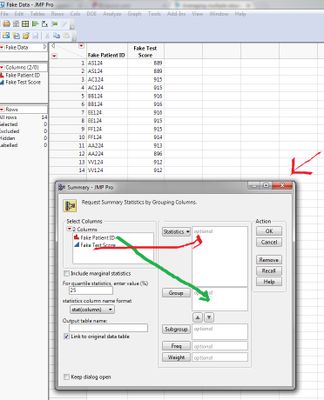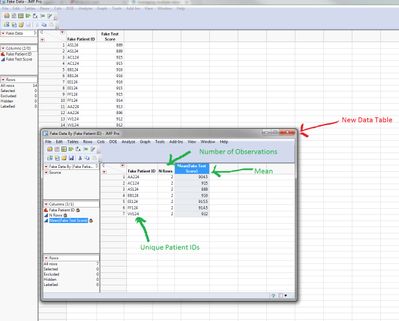- Subscribe to RSS Feed
- Mark Topic as New
- Mark Topic as Read
- Float this Topic for Current User
- Bookmark
- Subscribe
- Mute
- Printer Friendly Page
Discussions
Solve problems, and share tips and tricks with other JMP users.- JMP User Community
- :
- Discussions
- :
- Re: Averaging multiple observations
- Mark as New
- Bookmark
- Subscribe
- Mute
- Subscribe to RSS Feed
- Get Direct Link
- Report Inappropriate Content
Averaging multiple observations
Hello JMP Community,
I am new to the JMP software, and had a question regarding multiple observations in my data. I am working with data dealing with patients. Obviously, I do not want to have one person show up multiple times in my data when I am trying to make certain types of comparisons. I was wondering if there was a way to average the multiples that I received for each patient, for example, if they have multiple different scores for a certain test.
Thank you.
Accepted Solutions
- Mark as New
- Bookmark
- Subscribe
- Mute
- Subscribe to RSS Feed
- Get Direct Link
- Report Inappropriate Content
Re: Averaging multiple observations
@cradle
If you could post a sample (fake data table) that mimic your data table with fake patient ids and scores that would be great to help see how your data is layout. One way to do this is that you could highlight on the column with the score > right click (a drop down list of commands would appear) > select new formula column, select "aggregate", > select Mean.
This though will give you the aggregate mean score of for that column assuming all those score belongs to a single patient. I am not so sure that is what you want, but that fact is that JMP will use that formulation to calculate 1 mean score for all the different scores and that will appear in a separate column duplicated.
This can be used assuming that the test score is associated with just a single patient as the repeated column avg is total of all scores for that person. I don't think this is helpful in your specific case, but rather as ron_horne suggested, the Table > Summary is very unique to this kind of descriptive analysis. I do that with millions of customers with records and its pretty unique.
See information below how to use the Table Summary feature in JMP Pro 12.
Table Summar.
If just want to compute a single score for each individual for example, you can use the Table Summary feature in JMP.
Let say for this example, you have 14 records of 7 patients' test score with each patient having two scores and you just want to know the average score of each patient. Right?
# 1. Click on Table > Summary ( a drop down menu appears).
>>> # 1 leads you to the Summary Box
In the Summary dialog box, click on the Patient ID and click Group.
Click on the Test Score and Click the down arrow on "Statistics" and select Mean
Click Ok
Once you are okay with the selection above and click ok under Action in the Summary box above. JMP generates a new summary table with the averages for each unique record and also include the frequency/number of observation of each patient test record/score.
- Mark as New
- Bookmark
- Subscribe
- Mute
- Subscribe to RSS Feed
- Get Direct Link
- Report Inappropriate Content
Re: Averaging multiple observations
You can do this easily in Graph Builder. Set up your chart with the Patient Names on the x-axis and the test scores on the y-axis. Then click the bar chart icon at the top. Then select "mean" from the "summary statistic" pull-down menu in the lower left quadrant of the report.
- Mark as New
- Bookmark
- Subscribe
- Mute
- Subscribe to RSS Feed
- Get Direct Link
- Report Inappropriate Content
Re: Averaging multiple observations
Hi acunar,
averaging can be done in many ways: in the data table, on the fly and just graphically. how do you get the multiple data? in rows or columns?
if it is in rows you can just summarize the data table by subject id. if in columns you need to make a new column with a average formula.
otherwise, averaging is not the best practice for further analysis. there are methods dealing with multiple observations per subject such as Random Effects.
follow this: Mixed and Random Effect Model Reports and Options
best!
ron
- Mark as New
- Bookmark
- Subscribe
- Mute
- Subscribe to RSS Feed
- Get Direct Link
- Report Inappropriate Content
Re: Averaging multiple observations
I believe the most straight forward way to do this is to use:
Tables==>Summary
to create a new table where you can specify to create a single output row for each individual.
- Mark as New
- Bookmark
- Subscribe
- Mute
- Subscribe to RSS Feed
- Get Direct Link
- Report Inappropriate Content
Re: Averaging multiple observations
@cradle
If you could post a sample (fake data table) that mimic your data table with fake patient ids and scores that would be great to help see how your data is layout. One way to do this is that you could highlight on the column with the score > right click (a drop down list of commands would appear) > select new formula column, select "aggregate", > select Mean.
This though will give you the aggregate mean score of for that column assuming all those score belongs to a single patient. I am not so sure that is what you want, but that fact is that JMP will use that formulation to calculate 1 mean score for all the different scores and that will appear in a separate column duplicated.
This can be used assuming that the test score is associated with just a single patient as the repeated column avg is total of all scores for that person. I don't think this is helpful in your specific case, but rather as ron_horne suggested, the Table > Summary is very unique to this kind of descriptive analysis. I do that with millions of customers with records and its pretty unique.
See information below how to use the Table Summary feature in JMP Pro 12.
Table Summar.
If just want to compute a single score for each individual for example, you can use the Table Summary feature in JMP.
Let say for this example, you have 14 records of 7 patients' test score with each patient having two scores and you just want to know the average score of each patient. Right?
# 1. Click on Table > Summary ( a drop down menu appears).
>>> # 1 leads you to the Summary Box
In the Summary dialog box, click on the Patient ID and click Group.
Click on the Test Score and Click the down arrow on "Statistics" and select Mean
Click Ok
Once you are okay with the selection above and click ok under Action in the Summary box above. JMP generates a new summary table with the averages for each unique record and also include the frequency/number of observation of each patient test record/score.
- Mark as New
- Bookmark
- Subscribe
- Mute
- Subscribe to RSS Feed
- Get Direct Link
- Report Inappropriate Content
Re: Averaging multiple observations
Thank you for you in-depth post jenkins.macedo!
I do not have a the data in front of me right now because I can only access it at work. But I will do my best to explain.
http://www.rheumatologie.at/pdf/sledai.pdf
Above is related to what I am checking for. This is a SLEDAI assessment sheet, which is one way to determine Lupus activity.
Basically one column it titled 'SLE Name' which lists all the descriptors on the sheet, as well as the overall SLE score. The next two columns are titled 'SLE Value' and they are both the same except one is listed as nominal and one is listed as continuous in order to analyze the data in different ways. I know how to use the data filter in order to perform analysis of the overall score only, as well as the sub analyses of the different descriptors. However, what I do not know how to do is how to average the different scores of these patients, as most of the patients in my data have been scored at least twice. I've done an analysis with both scores added in for each patient, but I know this skews my data a little bit, and I would prefer to do an analysis where each patient only has one score listed.
I hope that made sense. I am going to see if your walk through will help me tomorrow.
Recommended Articles
- © 2026 JMP Statistical Discovery LLC. All Rights Reserved.
- Terms of Use
- Privacy Statement
- Contact Us