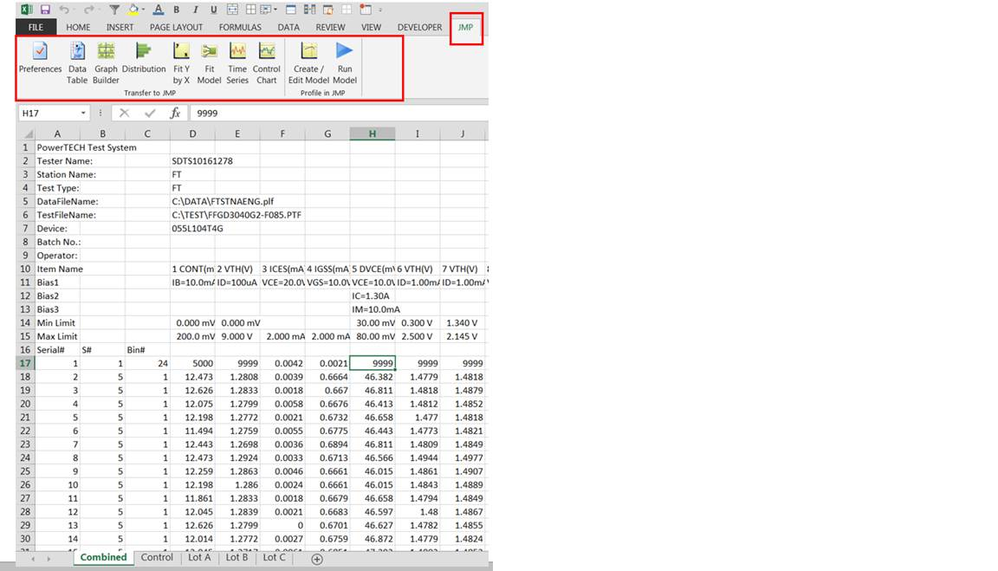- Subscribe to RSS Feed
- Mark Topic as New
- Mark Topic as Read
- Float this Topic for Current User
- Bookmark
- Subscribe
- Mute
- Printer Friendly Page
Discussions
Solve problems, and share tips and tricks with other JMP users.- JMP User Community
- :
- Discussions
- :
- Re: Automating JMP through Visual Basic (VBA code to import excel data table to ...
- Mark as New
- Bookmark
- Subscribe
- Mute
- Subscribe to RSS Feed
- Get Direct Link
- Report Inappropriate Content
Automating JMP through Visual Basic (VBA code to import excel data table to JMP)
Hi All,
I just want to load data from "combine" sheet to JMP by using VBA code.
From JMP menu bar below, actually I can directly click to each option and it also works.
But I prefer to do it by VBA coding instead of click directly, may I know how can I touch it by VBA code?
Thanks for help.
- Mark as New
- Bookmark
- Subscribe
- Mute
- Subscribe to RSS Feed
- Get Direct Link
- Report Inappropriate Content
Re: Automating JMP through Visual Basic (VBA code to import excel data table to JMP)
I don't have a specific code sample. However, there are two approaches that I can think of. One is that you simply save the contents of the table using VBA code to disk, and then start up JMP and issue an Open command to return a Document object.
The second option is to open JMP, and individually retrieve the cell values from Excel and put them into a JMP data table that you have created using NewDataTable.
In both cases, you still need a trigger. The button serves as this with the UI. When do you want to save out the Excel information? One option is to do it when the worksheet itself loads. The other is when a cell changes. In both cases, the Excel VBA supports triggers that tell you when these events happen.
Brian Corcoran
JMP Development
- Mark as New
- Bookmark
- Subscribe
- Mute
- Subscribe to RSS Feed
- Get Direct Link
- Report Inappropriate Content
Re: Automating JMP through Visual Basic (VBA code to import excel data table to JMP)
Hi Brian,
Thanks a lot. I prefer to option#2 but I do not know how to trigger button by VBA code.
The excel information will be saved first before load to JMP data table.
Thank you,
Alex
- Mark as New
- Bookmark
- Subscribe
- Mute
- Subscribe to RSS Feed
- Get Direct Link
- Report Inappropriate Content
Re: Automating JMP through Visual Basic (VBA code to import excel data table to JMP)
As @briancorcoran stated your task needs clarification.
- Is this a scheduled task using a VBA script that the creates the Excel sheet and once it has been saved you want to kick-off a JMP/JSL script to do an analysis or to modify the Excel sheet in place?
- Or has the Excel sheet been created and you open JMP and run a JSL script to do an analysis?
- Or other?
A couple weeks ago, a user wanted to change a sheet in place. You might be interested in this post.
Below is the vbs code to run a JSL script called test_vbs.jsl. You likely want to specify MyJMP.visible to be False.
On Error Resume Next
On Error Goto 0
Dim MyJMP
Set MyJMP = CreateObject("JMP.Application")
MyJMP.Visible = True
rem MyJMP.OpenDocument("c:\temp\test_vbs.jsl")
rem MyJMP.QuitRecommended Articles
- © 2026 JMP Statistical Discovery LLC. All Rights Reserved.
- Terms of Use
- Privacy Statement
- Contact Us