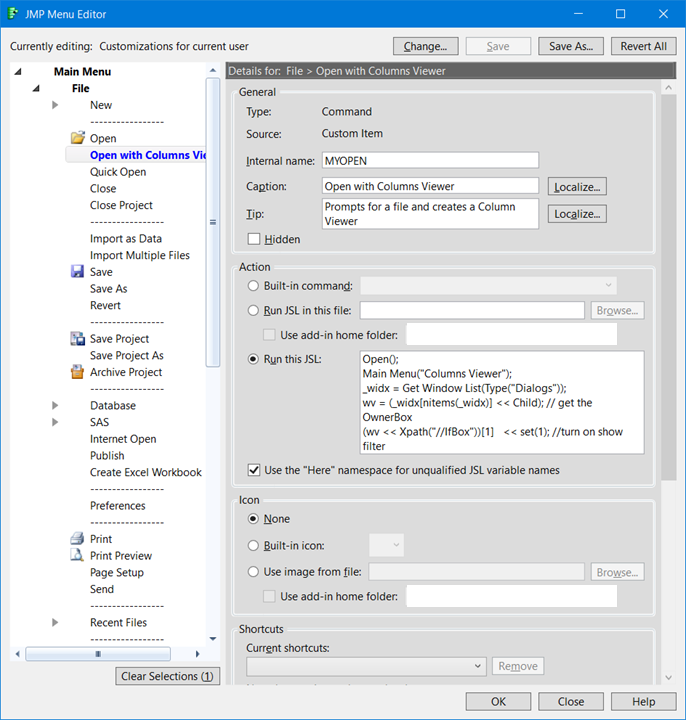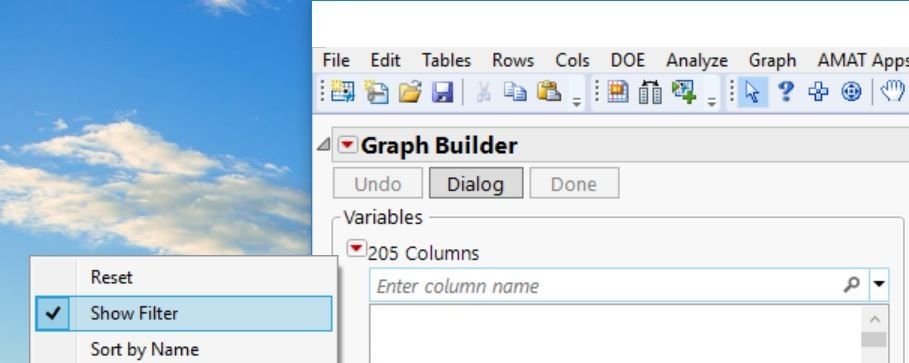- JMP User Community
- :
- Discussions
- :
- Automatically shows Show filter option in every window
- Subscribe to RSS Feed
- Mark Topic as New
- Mark Topic as Read
- Float this Topic for Current User
- Bookmark
- Subscribe
- Printer Friendly Page
- Mark as New
- Bookmark
- Subscribe
- Mute
- Subscribe to RSS Feed
- Get Direct Link
- Report Inappropriate Content
Automatically shows Show filter option in every window
Hi Everyone,
Everytime I deal with huge data which has many number of columns. I use show filter option to look for a particular column but this show filter option I have to activate everytime and in every window. Is their a way I can activate it permanantly or if their is any Add-In available?
Thanks
- Mark as New
- Bookmark
- Subscribe
- Mute
- Subscribe to RSS Feed
- Get Direct Link
- Report Inappropriate Content
Re: Automatically shows Show filter option in every window
@Rajat, I do not fully understand your request. Do you want:
- a filter for every table you open?
- for every analysis?
- both?
- Or are you looking for one specific column in all your tables/analyses?
You can add a custom script to your menu. The script is below. Test the script before adding it to your JMP Menu. I called this menu item Open with Columns Viewer.
- From the Main Menu > View > Customize > Menus and Toolbars
- Click on File
- Right click on Open and select Insert After the fill out the sheet and Save and OK
Below is the script. Again, Please test this before adding it to your menu.
Open();
Main Menu("Columns Viewer");
_widx = Get Window List(Type("Dialogs"));
wv = (_widx[nitems(_widx)] << Child); // get the OwnerBox
(wv << Xpath("//IfBox"))[1] << set(1); //turn on show filter
Maybe a JMP developer has a method to turn this on for all platforms file open via a special preferences command.
- Mark as New
- Bookmark
- Subscribe
- Mute
- Subscribe to RSS Feed
- Get Direct Link
- Report Inappropriate Content
Re: Automatically shows Show filter option in every window
If it's a specific table you use over and over again, you can add a script (like the one mentined by gzmorgan0 that runs when the table opens.
Please see:
or
"Prompting to Run a Script upon Opening a Data Table" in the Scripting Guide
Help > Books >Scripting Guide
- Mark as New
- Bookmark
- Subscribe
- Mute
- Subscribe to RSS Feed
- Get Direct Link
- Report Inappropriate Content
Re: Automatically shows Show filter option in every window
Hi @John_Powell_JMP and @gzmorgan0 ,
My requiremnt is to make the show filter option always active in all windows (wherever applicable). I want this to every table or every window I do open, not a single table.
Thanks :)
- Mark as New
- Bookmark
- Subscribe
- Mute
- Subscribe to RSS Feed
- Get Direct Link
- Report Inappropriate Content
Re: Automatically shows Show filter option in every window
My previous example showed how to create a custom open, so that a Data Filter would be crated only when you used that open.
You can have a Data Filter created for each table opening, no matter whether you open it using the File Explorer or JMP open; the method uses a subscription to the Data Table list. If you open and run the attached script, every time a table is opened, the data filter will appear. You should also set the preference: Main Menu > File > Preferences > Tables > Use a floating window for Data Filters, select it and OK.
Names Default To Here( 1 );
f1 = Function( {dtab},
dfilt = dtab << Data Filter();
Print( "opening" );
);
aSub = Subscribe to Data Table List( , OnOpen( f1 ) );
//To unsubscribe run the unsubscribe JSL command
//This remains in effect until you unsubscribe or log out of your JMP session
//Unsubscribe to Data Table List(asub, ALL);I do not know how to do this for platforms. Maybe a hot key can be created, but it is easy to add it from the menu.
- Mark as New
- Bookmark
- Subscribe
- Mute
- Subscribe to RSS Feed
- Get Direct Link
- Report Inappropriate Content
Re: Automatically shows Show filter option in every window
@John_Powell_JMP , Do you have any solution?
- Mark as New
- Bookmark
- Subscribe
- Mute
- Subscribe to RSS Feed
- Get Direct Link
- Report Inappropriate Content
Re: Automatically shows Show filter option in every window
Save your stuff and log off. Then log back on.
I turn on a subscription for short stints.
- Mark as New
- Bookmark
- Subscribe
- Mute
- Subscribe to RSS Feed
- Get Direct Link
- Report Inappropriate Content
Re: Automatically shows Show filter option in every window
I don't know how this can be done without us changing JMP itself, or by creating an addin that includes a custom launch script for every platform.
I would like to ask a couple of questions to better understand.
1. Are you looking to automatically add a local data filter or a global data filter? The global data filter will affect all platforms, while the local data filter will be specific to the window(platform) being launched.
2. Even if you add a filter automatically, you will still need to configure it before it is useful. For example, you would need to pick what column(s) to filter. Is that OK or would you like to be able to preconfigure the filter too?
I'm updating this reply, because I think I now know what you mean by "filter". You want to automatically add a filter to the column selector, right? This has been requested and is being worked on for JMP 15. Unfortunately, I don't think there is a way to do it in earlier versions.
- Mark as New
- Bookmark
- Subscribe
- Mute
- Subscribe to RSS Feed
- Get Direct Link
- Report Inappropriate Content
Re: Automatically shows Show filter option in every window
Thanks John for your help.
Yes, I want to automatically add a filter to the column selector.
- Mark as New
- Bookmark
- Subscribe
- Mute
- Subscribe to RSS Feed
- Get Direct Link
- Report Inappropriate Content
Re: Automatically shows Show filter option in every window
I would like to add my support for this feature. When going into any column dialog option whether a fit model, analysis, graphing, table etc you have to click the red triangle and click show filter. Then click into the entry line and type what you want. This used to be on by default for a simple graphing. I know that JMP has expanded this option for other dialogs but hopefully they can just allowed to be always shown by some preference flag.
- © 2025 JMP Statistical Discovery LLC. All Rights Reserved.
- Terms of Use
- Privacy Statement
- Contact Us