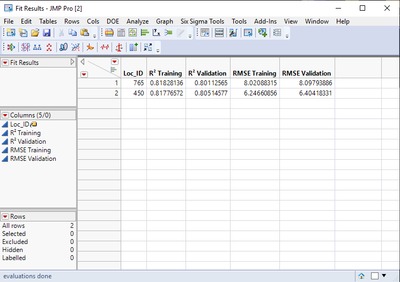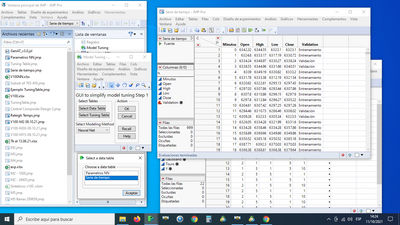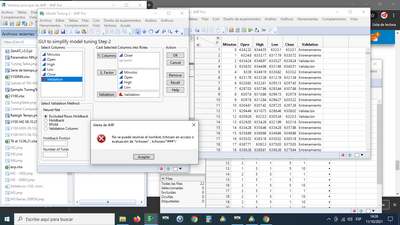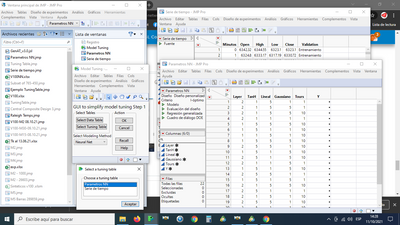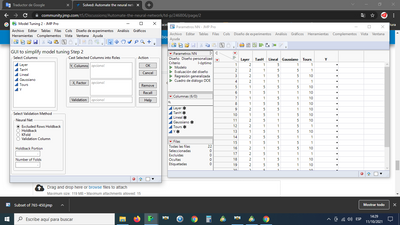- Subscribe to RSS Feed
- Mark Topic as New
- Mark Topic as Read
- Float this Topic for Current User
- Bookmark
- Subscribe
- Mute
- Printer Friendly Page
Discussions
Solve problems, and share tips and tricks with other JMP users.- JMP User Community
- :
- Discussions
- :
- Re: Automate the neural network
- Mark as New
- Bookmark
- Subscribe
- Mute
- Subscribe to RSS Feed
- Get Direct Link
- Report Inappropriate Content
Automate the neural network
Hi all,
I am working on a project using a neural network model to predict soil moisture in different locations (around 1000 ones) defined by their unique coordinates. The same structure for the neural network in JMP can be applied to all sites. So, I am thinking about automating the work. It can be a JMP script that can find the location coordinator (X, Y), extract necessary data inputs, and run the neural network. At the end, the script can save reports of the models. Do you have any pointers or advice you can share with me?
Thank you in advance.
Any suggestion or discussion is appreciated.
- Mark as New
- Bookmark
- Subscribe
- Mute
- Subscribe to RSS Feed
- Get Direct Link
- Report Inappropriate Content
Re: Automate the neural network
The script runs well now.
There is a small issue in the script. Since you named the file is "Model Subset File," the script replaces the PDF file in each step. When it's done, there is only a file in the folder. Could you help me to add location ID into the filename so the script can record each report with a unique name?
Thanks
- Mark as New
- Bookmark
- Subscribe
- Mute
- Subscribe to RSS Feed
- Get Direct Link
- Report Inappropriate Content
Re: Automate the neural network
It sounds like the report is getting over written. Try concatenating the ID to the report like with the following:
Save PDF("C:\test\model_"|| Char(i) ||".pdf");- Mark as New
- Bookmark
- Subscribe
- Mute
- Subscribe to RSS Feed
- Get Direct Link
- Report Inappropriate Content
Re: Automate the neural network
Hi G_M
As your help, I ran almost a thousand neural network analyses. Also, I saved a thousand pdf files of the NN reports. Then, it became an issue since I need to manually read many pdf files to get the R2 of each NN.
I tried to add Get RSquare Test to the script so that It can show R2 values. Then I can save them together with a file using
obj << Save (Get Gen RSquare Test)
The script is still running, but it doesn't save the R2 value anywhere. I can't see the value.
Could you please help me with this issue?
Thank you so much.
GN
- Mark as New
- Bookmark
- Subscribe
- Mute
- Subscribe to RSS Feed
- Get Direct Link
- Report Inappropriate Content
Re: Automate the neural network
@giaMSU, so the way that I probably approach is to access the report layer and get the value from the appropriate display box in the Tree Structure of the report layer. Once captured, the R^2_i statistic from the report can either insert the value into a List and then create a data table from the list, or, create a data table and concatenate the values into a single data table. Search for Show Tree Structure in the scripting index.
- Mark as New
- Bookmark
- Subscribe
- Mute
- Subscribe to RSS Feed
- Get Direct Link
- Report Inappropriate Content
Re: Automate the neural network
Earlier in this thread, I posted a section of script I use all the time when running thousands of training sets in order to just save the R^2, RASE, etc.
As @G_M mentioned, you'll want to go into the tree structure of the report to find out where the values are for you to save. At the very bottom of the script, just before the end of the FOR loop, that is where it pulls the values from the tree structure of the report.
I modified my previous script that automates the NN fitting and included the portion from my previous post that will extract out the fit values (R2 and RMSE). If you want other values, you can add them in as well. The script creates a new data table that has the results of the NN fit for each location ID. I also modified the portion where each data table is generated based on location ID so that the data table has it's own unique identifier based on the location ID, although I just close each data table in the end anyway; in principle you can keep them all open by commenting out the close command at the end of the FOR loop, but then you'll have a massive amount of data tables open.
Before implementing the code, I highly suggest that you read through the comments and understand what the script is doing. Once you become familiar with scripting, it will change your JMP life forever!
On a side note, do you really need to always have the same random seed? I recommend leaving it blank for the fit so that you really get randomness with the fit, which can make it more robust. Also, you have enough observations in your data that you can create a validation column with a training, validation, (and test) set so you can actually find out which of the models is actually the best at prediction. You can stratify this validation column based on your :Y column ("SoilMoisture(kg.m-2) or (mm)"). You can automate this as well and have it in the portion where it creates each of the data tables after summarizing on :ID.
Running the below script on your data table, I get the following output:
Names Default To Here( 1 ); //keeps variables local, not global
dt = Data Table( "Subset of 765-450" ); //defines your starting data table
Summarize( locs = BY( dt:ID ) ); //creates a list of the different location IDs
//This FOR loop creates all the different data tables based on location ID and also names them based on location ID
For( j = 1, j <= N Items( locs ), j++,
file = dt << Select Where( locs[j] == Char( :ID ) ) << Subset( file, Output Table Name( "Model Subject File Location ID " || locs[j] ) )
);
//this portion of the code generates the list of data tables that will be used to train the models for each location.
dt_list = {};
one_name = {};
For( m = 1, m <= N Table(), m++,
dt_temp = Data Table( m );
one_name = dt_temp << GetName;
If( Starts With( one_name, "Model" ),
Insert Into( dt_list, one_name )
);
);
//this portion of the code creates the fit result data table that will record the statistics for each fit, to be reviewed later. Also adds the label column property to the Loc_ID column.
dt_fit_results = New Table( "Fit Results", Add Rows( N Items( dt_list ) ), New Column( "Loc_ID", "Continuous" ) );
dt_fit_results << New Column( "R² Training" );
dt_fit_results << New Column( "R² Validation" );
dt_fit_results << New Column( "RMSE Training" );
dt_fit_results << New Column( "RMSE Validation" );
dt_fit_results:Loc_ID << Label;
//this FOR loop makes sure that each row of the fit result table also includes the location ID
For( l = 1, l <= N Items( dt_list ), l++,
dt_fit_results:Loc_ID[l] = dt_list[l]:ID[l]
);
//this FOR loop is the fitting routine for each location data table.
For( i = 1, i <= N Items( dt_list ), i++,
NN = Data Table( dt_list[i] ) << Neural(
Y( :Name( "SoilMoisture(kg.m-2) or (mm)" ) ),
X(
:Name( "Tmax(K)" ),
:Name( "Tmin(K)" ),
:Name( "Precip(mm)" ),
:LAI_hv,
:LAI_lv,
:Name( "Winspeed(m/s)" ),
:Name( "Evatransporation(kgm-2s-1)" ),
:LandCover,
:USDASoilClass,
:Forecast_Albedo
),
Informative Missing( 0 ),
Transform Covariates( 1 ),
Validation Method( "KFold", 7 ),
Set Random Seed( ), //I took away the random seed, so your fits will be different from mine.
Fit(
NTanH( 1 ),
NLinear( 1 ),
NGaussian( 1 ),
NTanH2( 3 ),
NLinear2( 0 ),
NGaussian2( 3 ),
Transform Covariates( 1 ),
Robust Fit( 1 ),
Penalty Method( "Absolute" ),
Number of Tours( 1 ) //I only did one tour just for proof of concept, so you'll want to change this
)
);
NNReport = NN << Report;
//These next lines of code are what pull the actual values from the fit report and saves them to the fit results data table.
Train = NNreport["Training"][Number Col Box( 1 )] << Get;
Valid = NNreport["Validation"][Number Col Box( 1 )] << Get;
dt_fit_results:Name( "R² Training" )[i] = Train[1];
dt_fit_results:Name( "RMSE Training" )[i] = Train[2];
dt_fit_results:Name( "R² Validation" )[i] = Valid[1];
dt_fit_results:Name( "RMSE Validation" )[i] = valid[2];
Close( dt_list[i], no save );
);Good luck!,
DS
- Mark as New
- Bookmark
- Subscribe
- Mute
- Subscribe to RSS Feed
- Get Direct Link
- Report Inappropriate Content
Re: Automate the neural network
Nice work, @SDF1.
- Mark as New
- Bookmark
- Subscribe
- Mute
- Subscribe to RSS Feed
- Get Direct Link
- Report Inappropriate Content
Re: Automate the neural network
- Mark as New
- Bookmark
- Subscribe
- Mute
- Subscribe to RSS Feed
- Get Direct Link
- Report Inappropriate Content
Re: Automate the neural network
Thank you so much.
- Mark as New
- Bookmark
- Subscribe
- Mute
- Subscribe to RSS Feed
- Get Direct Link
- Report Inappropriate Content
Re: Automate the neural network
- Mark as New
- Bookmark
- Subscribe
- Mute
- Subscribe to RSS Feed
- Get Direct Link
- Report Inappropriate Content
Re: Automate the neural network
Hello Diedrich Schmidt,
I congratulate you on the GUI Gen_AT_v3.0, apparently I don't know how to use it, I get an error:
Is there a manual or examples?
Attached time series table and parameter table.
Thanks for your support.
Greetings,
Marco
Recommended Articles
- © 2026 JMP Statistical Discovery LLC. All Rights Reserved.
- Terms of Use
- Privacy Statement
- Contact Us