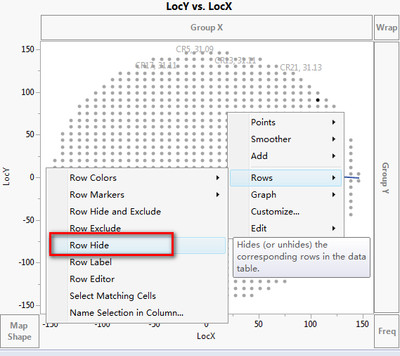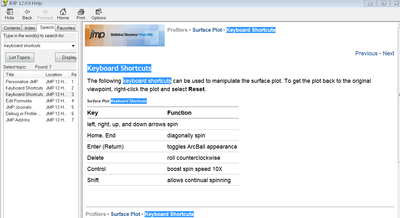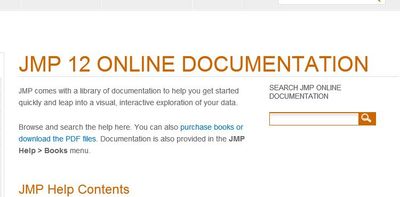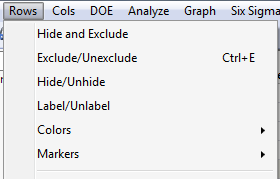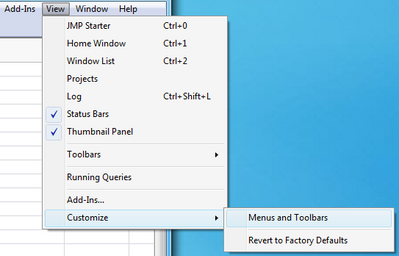- Subscribe to RSS Feed
- Mark Topic as New
- Mark Topic as Read
- Float this Topic for Current User
- Bookmark
- Subscribe
- Mute
- Printer Friendly Page
Discussions
Solve problems, and share tips and tricks with other JMP users.- JMP User Community
- :
- Discussions
- :
- Assigning keyboard shortcuts for frequently used options
- Mark as New
- Bookmark
- Subscribe
- Mute
- Subscribe to RSS Feed
- Get Direct Link
- Report Inappropriate Content
Assigning keyboard shortcuts for frequently used options
I want to know are there keyboard shortcuts when we use JMP. such as ,when we use Graph Builder draw a mapping ,we may add a label ,hide a row etc with right click .
Accepted Solutions
- Mark as New
- Bookmark
- Subscribe
- Mute
- Subscribe to RSS Feed
- Get Direct Link
- Report Inappropriate Content
Re: keyboard shortcuts
A list of general keyboard shortcuts are available from JMP in HELP>BOOKS and also here: Keyboard Shortcuts and Menu Descriptions
JMP is very context sensitive, and each graph has different options associated with the type of data and statistics displayed. In general, right clicking on an axis or graph or legend gives you options. And of course the red triangle, when available, gives options.
Some platforms have their own keyboard shortcuts. You can look them up from JMP>HELP>SEARCH or from the online documentation at www.jmp.com/help. When using jmp.com/help, remember to use the search box on the page, not on the top of the page. The box on the page searches ONLY documentation, rather than all of jmp.com.
While you are in a platform, the ? tool hovered over a graph or statistic will open HELP and that is also a way to see if there are any keyboard shortcuts for that platform.
For example, see http://www.jmp.com/support/help/Keyboard_Shortcuts_2.shtml or for Surface Plot Keyboard Shortcuts http://www.jmp.com/support/help/Keyboard_Shortcuts_2.shtml#1026363
- Mark as New
- Bookmark
- Subscribe
- Mute
- Subscribe to RSS Feed
- Get Direct Link
- Report Inappropriate Content
Re: keyboard shortcuts
The rows menu that you've referenced is a contextual version of the Rows menu from the main menu.
So, you can use View -> Customize -> Menus and Toolbars to assign keyboard shortcuts to any of those commands.
Be aware though that the shortcuts won't show up in the contextual rows menu from a right click. Also note that you must have some rows/points selected in the graph for the command to operate on.
-Jeff
- Mark as New
- Bookmark
- Subscribe
- Mute
- Subscribe to RSS Feed
- Get Direct Link
- Report Inappropriate Content
Re: keyboard shortcuts
A list of general keyboard shortcuts are available from JMP in HELP>BOOKS and also here: Keyboard Shortcuts and Menu Descriptions
JMP is very context sensitive, and each graph has different options associated with the type of data and statistics displayed. In general, right clicking on an axis or graph or legend gives you options. And of course the red triangle, when available, gives options.
Some platforms have their own keyboard shortcuts. You can look them up from JMP>HELP>SEARCH or from the online documentation at www.jmp.com/help. When using jmp.com/help, remember to use the search box on the page, not on the top of the page. The box on the page searches ONLY documentation, rather than all of jmp.com.
While you are in a platform, the ? tool hovered over a graph or statistic will open HELP and that is also a way to see if there are any keyboard shortcuts for that platform.
For example, see http://www.jmp.com/support/help/Keyboard_Shortcuts_2.shtml or for Surface Plot Keyboard Shortcuts http://www.jmp.com/support/help/Keyboard_Shortcuts_2.shtml#1026363
- Mark as New
- Bookmark
- Subscribe
- Mute
- Subscribe to RSS Feed
- Get Direct Link
- Report Inappropriate Content
Re: keyboard shortcuts
Or as Gail Massari taught me many moons ago..."Right click is your friend."
- Mark as New
- Bookmark
- Subscribe
- Mute
- Subscribe to RSS Feed
- Get Direct Link
- Report Inappropriate Content
Re: keyboard shortcuts
The rows menu that you've referenced is a contextual version of the Rows menu from the main menu.
So, you can use View -> Customize -> Menus and Toolbars to assign keyboard shortcuts to any of those commands.
Be aware though that the shortcuts won't show up in the contextual rows menu from a right click. Also note that you must have some rows/points selected in the graph for the command to operate on.
-Jeff
Recommended Articles
- © 2026 JMP Statistical Discovery LLC. All Rights Reserved.
- Terms of Use
- Privacy Statement
- Contact Us