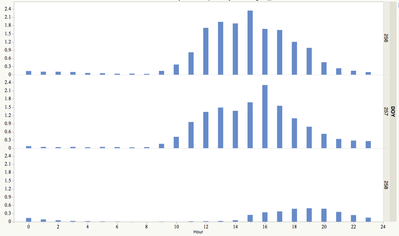- Subscribe to RSS Feed
- Mark Topic as New
- Mark Topic as Read
- Float this Topic for Current User
- Bookmark
- Subscribe
- Mute
- Printer Friendly Page
Discussions
Solve problems, and share tips and tricks with other JMP users.- JMP User Community
- :
- Discussions
- :
- Area under a curve for multiple "X,Y" cycles, when every Y cycle has unique shap...
- Mark as New
- Bookmark
- Subscribe
- Mute
- Subscribe to RSS Feed
- Get Direct Link
- Report Inappropriate Content
Area under a curve for multiple "X,Y" cycles, when every Y cycle has unique shape
Hello,
I have a data set where:
x = hour
y = average tree water use [out 3, 2 or 1 values due to data loss]
This cycle repeats for months at the time [24 hours per day], and every day "y" has a different pattern. Here is a three-day sample data:
Adding up hours is an easy way to do it, but assumes water use was the same during the entire hour [wrong assumption].
Is there a better way to integrate the area under each curve so that the resolution of "y" is not one hour?
I already tried fitting various non-linear models from the Model Library, but none yields favorable results, and can't make them adaptive to the daily changes in curve shape of "y".
Next I am going to try a Gaussian Process to see if I can get to increase the resolution.
Thank you,
-JGL
- Mark as New
- Bookmark
- Subscribe
- Mute
- Subscribe to RSS Feed
- Get Direct Link
- Report Inappropriate Content
Re: Area under a curve for multiple "X,Y" cycles, when every Y cycle has unique shape
The best way to do this is a riemann sum. If all of your x intervals are the same then you can just do the sum and multiply by your interval.
So just add up all of your points in the day and multiply 1 in this case.
- Mark as New
- Bookmark
- Subscribe
- Mute
- Subscribe to RSS Feed
- Get Direct Link
- Report Inappropriate Content
Re: Area under a curve for multiple "X,Y" cycles, when every Y cycle has unique shape
Hi Vince,
Any idea how to do this in JMP?
- Mark as New
- Bookmark
- Subscribe
- Mute
- Subscribe to RSS Feed
- Get Direct Link
- Report Inappropriate Content
Re: Area under a curve for multiple "X,Y" cycles, when every Y cycle has unique shape
Here's a function that will give you a new column of area. It's not smart enough right now to be able to run while you have reports open so just make sure the window can be sorted.
All you need to do is run the function then call riemann_sum()
riemann_sum = Function(
{dt = Current Data Table(), xcol = "Pick", ycol = "Pick", bycol = "Pick"},
{DEFAULT LOCAL},
Current Data Table( dt );
If( xcol == "Pick",
nc = N Col( dt );
lbwidth = 130;
nw = New Window( "Reimann Sum",
<<Modal,
Border Box( Left( 3 ), top( 2 ),
V List Box(
Text Box( "Gets the Area under a curve" ),
H List Box(
V List Box(
Panel Box( "Select Columns",
colListData = Col List Box( All, width( lbWidth ), nLines( Min( nc, 10 ) ) )
),
),
Panel Box( "Cast Selected Columns into Roles",
Lineup Box( N Col( 2 ), Spacing( 3 ),
Button Box( "Y, Columns", colListY << Append( colListData << GetSelected ) ),
colListY = Col List Box(
width( lbWidth ),
nLines( 1 ),
maxselected( 1 ),
minItems( 1 ),
"numeric"
),
Button Box( "X", colListX << Append( colListData << GetSelected ) ),
colListX = Col List Box(
width( lbWidth ),
nLines( 1 ),
maxselected( 1 ),
minItems( 1 ),
"numeric"
),
Button Box( "By", colListB << Append( colListData << GetSelected ) ),
colListB = Col List Box( width( lbWidth ), nLines( 1 ), maxselected( 1 ) )
)
),
Panel Box( "Action",
Lineup Box( N Col( 1 ),
Button Box( "OK",
ycol = Column((colListY << Get Items)[1]);
xcol = Column((colListX << Get Items)[1]);
nby = nitems(colListB << Get Items);
if(nby,
bycol = Column((colListB << Get Items)[1]),
bycol = New Column("Fakeby", Formula(char(1)));
);
),
Button Box( "Cancel", nw << CloseWindow ),
Text Box( " " ),
Button Box( "Remove",
colListY << RemoveSelected;
colListX << RemoveSelected;
colListB << RemoveSelected;
),
)
)
)
)
)
);
);
Summarize( list_by = By( bycol ) );
dt << Sort(//sorts to make sure x's are in order
By( bycol, xcol ),
Order( Ascending, Ascending ),
Replace Table
);
list_valuesx = xcol << get values;
list_valuesy = ycol << get values;
Wait( 0.1 );
aa = Associative Array();
For( i = 1, i <= N Items( list_by ), i++,
dt << clear select;
list_rows = dt << get rows where( bycol[Row()] == list_by );
//dif_x and sum_y are where the magic happens
dif_x = list_valuesx[list_rows[2 :: (N Row( list_rows ))]] - list_valuesx[list_rows[1 :: (
N Row( list_rows ) - 1)]];
sum_y = .5 * (list_valuesy[list_rows[2 :: (N Row( list_rows ))]] + list_valuesy[list_rows[1 :: (
N Row( list_rows ) - 1)]]);
aa[list_by] = Sum( dif_x :* sum_y );
);
dt << New Column( "Integral", numeric, continuous, formula( aa[bycol[Row()]] ) );
Column( dt, "Integral" ) << delete formula;//makes it then kills it so aa can stay local
if(!nby, dt<<Delete Columns({bycol}));
);
- Mark as New
- Bookmark
- Subscribe
- Mute
- Subscribe to RSS Feed
- Get Direct Link
- Report Inappropriate Content
Re: Area under a curve for multiple "X,Y" cycles, when every Y cycle has unique shape
This looks interesting!
Let me give it a try and I will get back to you.
-JGL
Recommended Articles
- © 2026 JMP Statistical Discovery LLC. All Rights Reserved.
- Terms of Use
- Privacy Statement
- Contact Us