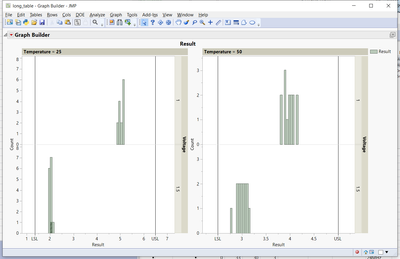- Subscribe to RSS Feed
- Mark Topic as New
- Mark Topic as Read
- Float this Topic for Current User
- Bookmark
- Subscribe
- Mute
- Printer Friendly Page
Discussions
Solve problems, and share tips and tricks with other JMP users.- JMP User Community
- :
- Discussions
- :
- Re: Applying spec limits to a graph
- Mark as New
- Bookmark
- Subscribe
- Mute
- Subscribe to RSS Feed
- Get Direct Link
- Report Inappropriate Content
Applying spec limits to a graph
I have a question about how to handle limits. I have searched and read close matches on this forum, but nothing is quite right. To start, I think I understand the usage of the normal spec limits column properties, and they work fine for certain jobs, but not others.
Normally, I keep data in tables like this, where each line is a bunch of metadata and there is a single readpoint:
But to use the column properties spec limits, I have to convert to this wide format:
Which I can accomplish with by splitting on a “trial_name” column created for the purpose. So now every item has a row with each trial being a column.
The tall table is way more versatile, I can do graph builder or tabulate on it and have the best experience, with filters and dragging and dropping and graphing “result” in many ways.
What I want to do is use the “spec limits” which is present as metadata in the tall table. I can and do extract the spec limits into a table, and apply it to a data table, but that only works for the wide table. Each unique trial might have unique limits so I can’t just save 1 upper and lower limit to “result”.
With the wide table, I can run quality reports and graph each trial and have the limits applied properly. But with the tall table, if I want limits on a graph I have to manually, tediously, add reference lines to each graph.
This graph for example Is really good for showing the whole story, but I need to add spec lines. They might have different specs like this:
I can only accomplish this by adding them manually. I need to automate this so manual just won’t do.
Thanks!
Accepted Solutions
- Mark as New
- Bookmark
- Subscribe
- Mute
- Subscribe to RSS Feed
- Get Direct Link
- Report Inappropriate Content
Re: Applying spec limits to a graph
One option with tall tables is to explore the option of using few different plots in same graph builder. In this example I have Line and Distribution, see how Variables have been disabled from different plot types
- Mark as New
- Bookmark
- Subscribe
- Mute
- Subscribe to RSS Feed
- Get Direct Link
- Report Inappropriate Content
Re: Applying spec limits to a graph
One option with tall tables is to explore the option of using few different plots in same graph builder. In this example I have Line and Distribution, see how Variables have been disabled from different plot types
- Mark as New
- Bookmark
- Subscribe
- Mute
- Subscribe to RSS Feed
- Get Direct Link
- Report Inappropriate Content
Re: Applying spec limits to a graph
That is interesting, thanks. I will explore that. It does in fact work to add these chart elements that pick up the spec limits. I need to see how it works in my real dataset and see how it goes.
- Mark as New
- Bookmark
- Subscribe
- Mute
- Subscribe to RSS Feed
- Get Direct Link
- Report Inappropriate Content
Re: Applying spec limits to a graph
Yeah, that was what I needed. I don't really even have to script anything, just add it to the properties of the graph. You have to make sure that the limits aren't ambiguous with the selections you have made. If you have a range of possible limits it will average them, or whatever you have the summary statistic doing which wouldn't have any meaning for a limit.
You can even have it add a label to the axis by adding a caption box item and putting it on the "axis reference line":
Recommended Articles
- © 2026 JMP Statistical Discovery LLC. All Rights Reserved.
- Terms of Use
- Privacy Statement
- Contact Us