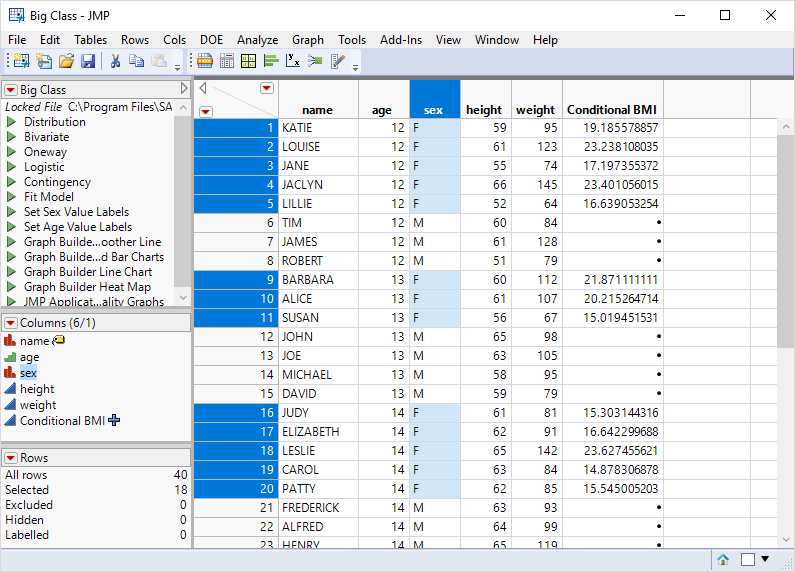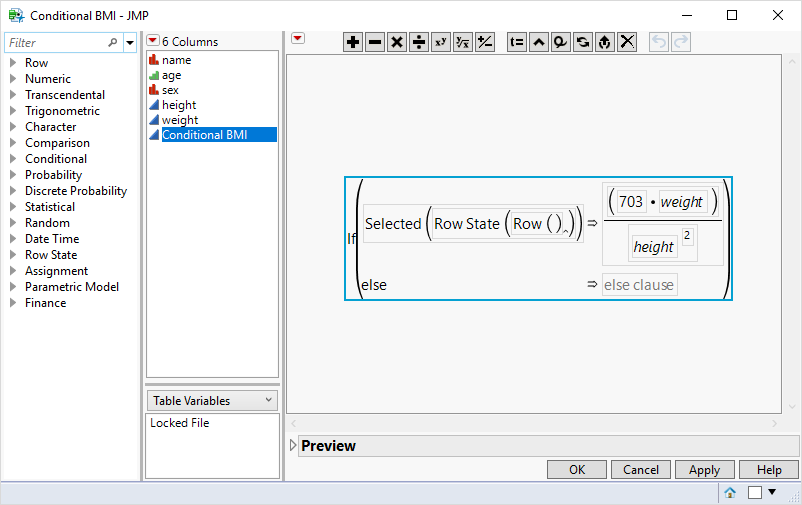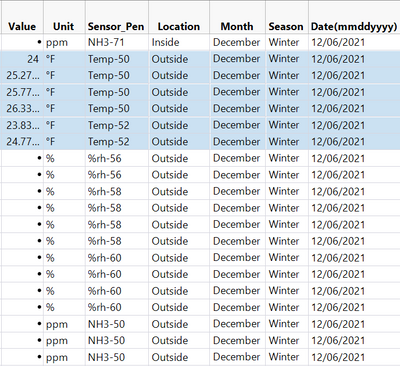- JMP will suspend normal business operations for our Winter Holiday beginning on Wednesday, Dec. 24, 2025, at 5:00 p.m. ET (2:00 p.m. ET for JMP Accounts Receivable).
Regular business hours will resume at 9:00 a.m. EST on Friday, Jan. 2, 2026. - We’re retiring the File Exchange at the end of this year. The JMP Marketplace is now your destination for add-ins and extensions.
- Subscribe to RSS Feed
- Mark Topic as New
- Mark Topic as Read
- Float this Topic for Current User
- Bookmark
- Subscribe
- Mute
- Printer Friendly Page
Discussions
Solve problems, and share tips and tricks with other JMP users.- JMP User Community
- :
- Discussions
- :
- Re: Apply Mathematical formula only on Selected Rows (JSL)
- Mark as New
- Bookmark
- Subscribe
- Mute
- Subscribe to RSS Feed
- Get Direct Link
- Report Inappropriate Content
Apply Mathematical formula only on Selected Rows (JSL)
How do I apply a mathmatical formula to selected rows only using JSL? Thanks for your help.
Accepted Solutions
- Mark as New
- Bookmark
- Subscribe
- Mute
- Subscribe to RSS Feed
- Get Direct Link
- Report Inappropriate Content
Re: Apply Mathematical formula only on Selected Rows (JSL)
Here is an example of my interpretation of what you want to do.
The last column uses a column formula. The formula implements the conditional computation.
Row states are a vital part of how JMP operates. This code is equivalent but without installing a column formula.
Names Default To Here( 1 );
col = Current Data Table() << New Column( "Conditional BMI" );
For Each Row( col[] = If( Selected( Row State( Row() ) ), (703 * :weight) / :height ^ 2 ) );- Mark as New
- Bookmark
- Subscribe
- Mute
- Subscribe to RSS Feed
- Get Direct Link
- Report Inappropriate Content
Re: Apply Mathematical formula only on Selected Rows (JSL)
You did not mention if you just want the value or you wanted this to be another column formula. If it is s column formula you need to provide more information. Here is an exampe with a computation using only 2 of 6 rows.
Names Default to Here(1);
dt = new Table("Test", Add Rows(6), New Column("Values", numeric, continuous, Set Values(J(6,1, Random Integer(1,20))) ) );
mysum = :Values[2]^2 + :Values[4]^2 - 4 * :Values[2]*:Values[4] ;
show(mysum );
- Mark as New
- Bookmark
- Subscribe
- Mute
- Subscribe to RSS Feed
- Get Direct Link
- Report Inappropriate Content
Re: Apply Mathematical formula only on Selected Rows (JSL)
Here is an example that shows how to deal exclusively with selected rows
Names Default To Here( 1 );
dt = Open( "$SAMPLE_DATA/big class.jmp" );
// pause to show the original data table
wait(5);
// select some rows
dt << select where( :sex == "F" );
For( i = 1, i <= N Rows( dt << get selected rows ), i++,
dt:age[i] = dt:age[i] - 2
);
dt:weight[dt<<get selected rows] = 100;- Mark as New
- Bookmark
- Subscribe
- Mute
- Subscribe to RSS Feed
- Get Direct Link
- Report Inappropriate Content
Re: Apply Mathematical formula only on Selected Rows (JSL)
Here is an example of my interpretation of what you want to do.
The last column uses a column formula. The formula implements the conditional computation.
Row states are a vital part of how JMP operates. This code is equivalent but without installing a column formula.
Names Default To Here( 1 );
col = Current Data Table() << New Column( "Conditional BMI" );
For Each Row( col[] = If( Selected( Row State( Row() ) ), (703 * :weight) / :height ^ 2 ) );- Mark as New
- Bookmark
- Subscribe
- Mute
- Subscribe to RSS Feed
- Get Direct Link
- Report Inappropriate Content
Re: Apply Mathematical formula only on Selected Rows (JSL)
I have similar situation with a data table. My goal is to convert all of the values in the "Values" column from Fahrenheit to Celsius. The script I am using to do this is:
For Each Row(If(:Unit=="°F", Selected(RowState())=1));
For Each Row(:Value = If(Selected(RowState(Row())), Conversions:Farenheit To Celsius(:Value)));
The script does what I need it to do in terms of the conversion however, all of the values that are not associated with the unit °F are removed. Is there a script that can be added to ignore the unselected columns and ultimately keep the values that are not associated with the unit °F?
- Mark as New
- Bookmark
- Subscribe
- Mute
- Subscribe to RSS Feed
- Get Direct Link
- Report Inappropriate Content
Re: Apply Mathematical formula only on Selected Rows (JSL)
I wouldn't really suggest directly converting the value of Value field because unless you also change the Unit column to Celsius.
You can use set each value with if-statement to replace values in column. In else part "return" same value there is currently. Something like this should work:
:Value << Set Each Value(
If(:Unit=="°F" /*& Selected()*/,
Conversions:Farenheit To Celsius(:Value)
, //else keep value
:Value
);
)
Recommended Articles
- © 2025 JMP Statistical Discovery LLC. All Rights Reserved.
- Terms of Use
- Privacy Statement
- Contact Us