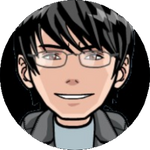- Subscribe to RSS Feed
- Mark Topic as New
- Mark Topic as Read
- Float this Topic for Current User
- Bookmark
- Subscribe
- Mute
- Printer Friendly Page
Discussions
Solve problems, and share tips and tricks with other JMP users.- JMP User Community
- :
- Discussions
- :
- Re: Application compatibility between releases 15 and 16
- Mark as New
- Bookmark
- Subscribe
- Mute
- Subscribe to RSS Feed
- Get Direct Link
- Report Inappropriate Content
Application compatibility between releases 15 and 16
We have developed an Application in JMP 15 and it worked fine in other JMP 15 clients.
Months later we have just opened the Application (developed in JMP 15) in JMP 16, no changes have been made, then saved.
After this operation the application does not work any more in JMP 15 and the error is:
Unknown Color
unknown or not implemented in access or evaluation of 'UI Only' , UI Only( 0 ) /*###*/
Is there a work around to get the application working back in JMP 15?
thanks a lot
- Mark as New
- Bookmark
- Subscribe
- Mute
- Subscribe to RSS Feed
- Get Direct Link
- Report Inappropriate Content
Re: Application compatibility between releases 15 and 16
I've never really used the application feature, but this might work.
Save a backup of your existing application file.
Open a copy / of the app file in a text editor and do a search for "ui". in my dummy app file i found two instances of "ui only(0)". Delete them and save the file in the editor.
If it works, i'd definitely suggest making a backup of it! In my testing I found that when i deleted the lines, then reopened in JMP 16, it added those two lines again after opening / saving in JMP 16. I don't have JMP15 installed on my new PC so i can't test that.
- Mark as New
- Bookmark
- Subscribe
- Mute
- Subscribe to RSS Feed
- Get Direct Link
- Report Inappropriate Content
Re: Application compatibility between releases 15 and 16
thanks for the reply.
I have deleted all instances of "ui only(0)", saved and opened in JMP 15 but it crashes and the error appear more severe than the previous one, also no log messages are emitted. Thanks for try.
- Mark as New
- Bookmark
- Subscribe
- Mute
- Subscribe to RSS Feed
- Get Direct Link
- Report Inappropriate Content
Re: Application compatibility between releases 15 and 16
This is an application created using Application Builder? If not, please give us some more detail about the application.
If so, I'm not sure what's going on here. It's probably best to reach out to Technical Support, support@jmp.com, and let them help you investigate what's happening.
Recommended Articles
- © 2026 JMP Statistical Discovery LLC. All Rights Reserved.
- Terms of Use
- Privacy Statement
- Contact Us