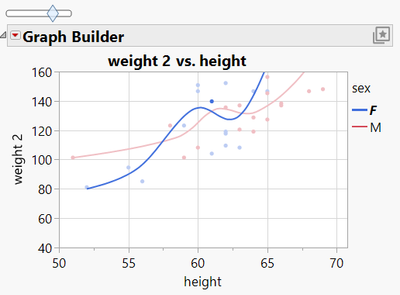- Subscribe to RSS Feed
- Mark Topic as New
- Mark Topic as Read
- Float this Topic for Current User
- Bookmark
- Subscribe
- Mute
- Printer Friendly Page
Discussions
Solve problems, and share tips and tricks with other JMP users.- JMP User Community
- :
- Discussions
- :
- Application Builder and Graph Builder
- Mark as New
- Bookmark
- Subscribe
- Mute
- Subscribe to RSS Feed
- Get Direct Link
- Report Inappropriate Content
Application Builder and Graph Builder
Hello - I'm on day 1 of application builder, so this might be completely obvious. However, I'm not seeing anything about it on google search.
I'm trying to manipulate some graphs in a way that graph builder is currently incapable of. I can program the application to feed the data to a bivariate plot, and redo it over and over, no problem. However, I'm not quite sure how to talk back and forth with graph builder. I'd like to have a function that calculates a manipulation of the data sent to graph builder in real time, and then have a slider to affect a constant in that function, and it dynamically updates. Am I stuck with the redo and redo route (and maybe teach myself the JMP workflow builder, since I think that might help), or is there a way to actually mess around with the internals of Graph builder?
- Tags:
- windows
- Mark as New
- Bookmark
- Subscribe
- Mute
- Subscribe to RSS Feed
- Get Direct Link
- Report Inappropriate Content
Re: Application Builder and Graph Builder
There are a full range of capabilities within JMP to programmatically set and receive messages to each of the platforms, such as Graph Builder. You can also add sliders etc. that pass messages to the platforms.
The best documentation on this ability is in the "Display Tree" section in the Scripting Guide.
- Mark as New
- Bookmark
- Subscribe
- Mute
- Subscribe to RSS Feed
- Get Direct Link
- Report Inappropriate Content
Re: Application Builder and Graph Builder
A small appetizer:
Names Default To Here( 1 );
dt = Open( "$SAMPLE_DATA/Big Class.jmp" );
Try( exponent, dt << New Table Variable( "exponent", 1 ) );
dt << new column("weight 2", Formula(:weight ^ exponent )); // added after the comment
New Window( "test",
sb = Slider Box( 0.7, 1.2, sliderValue, dt << set table variable("exponent", sliderValue) ),
gb = dt << Graph Builder(
Size( 437, 413 ),
Lock Scales( 1 ),
Show Control Panel( 0 ),
Variables( X( :height ), Y( :weight 2 ), Overlay( :sex ) ),
Elements(
Points( X, Y, Legend( 1 ) ),
Smoother( X, Y, Legend( 2 ) )
)
);
);
- Mark as New
- Bookmark
- Subscribe
- Mute
- Subscribe to RSS Feed
- Get Direct Link
- Report Inappropriate Content
Re: Application Builder and Graph Builder
Small typo - change ":weight 2" to ":weight"
- Mark as New
- Bookmark
- Subscribe
- Mute
- Subscribe to RSS Feed
- Get Direct Link
- Report Inappropriate Content
Re: Application Builder and Graph Builder
Thanks @pmroz for the comment.
I forgot to copy the column formula for manually added :weight2 to the script. -> added now.
- Mark as New
- Bookmark
- Subscribe
- Mute
- Subscribe to RSS Feed
- Get Direct Link
- Report Inappropriate Content
Re: Application Builder and Graph Builder
@ehchandlerjr wrote:Am I stuck with the redo and redo route
GraphBuilder updates the graph automatically when there are changes in the data table.
For Bivariate, you can enable automatic recalc:
- Mark as New
- Bookmark
- Subscribe
- Mute
- Subscribe to RSS Feed
- Get Direct Link
- Report Inappropriate Content
Re: Application Builder and Graph Builder
In JMP Application Builder, you can use interactive elements like sliders to link with Graph Builder. You can define parameters in your script and connect them to sliders. This way, you can update graphs dynamically.
Recommended Articles
- © 2026 JMP Statistical Discovery LLC. All Rights Reserved.
- Terms of Use
- Privacy Statement
- Contact Us